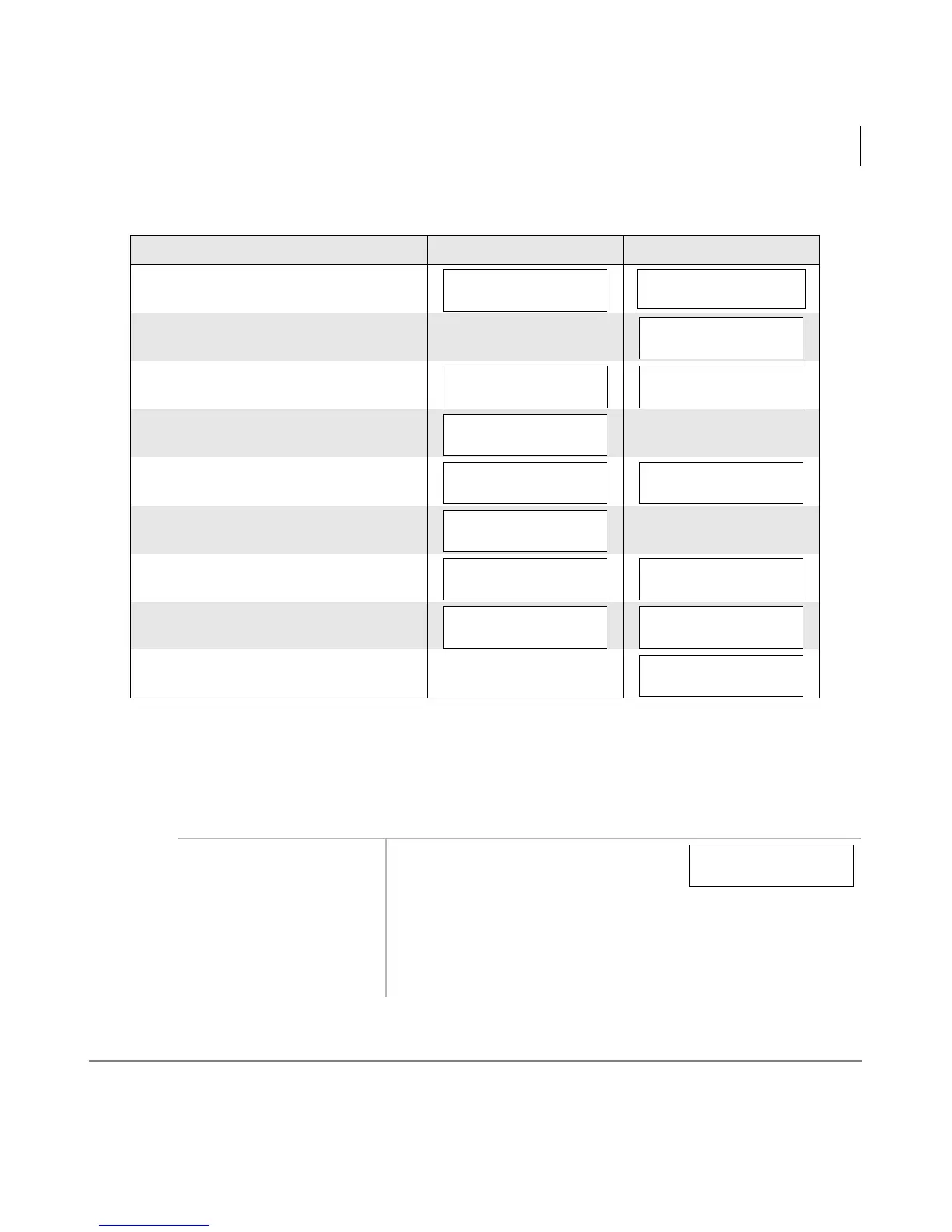LCD Operation
Call Park Orbit List Display
Strata DK Digital Telephone 5/99 85
Table 10 DNIS/ANI Samples
*Caller ID numbers do not display CN: before the number, whereas ANI does.
Call Park Orbit List Display
This feature enables you to monitor (view) the calls that are parked at your station.
Function ANI/Caller ID Number* DNIS/Caller ID Name
Incoming Call
Incoming ACD Call
Answered incoming or transferred call.
Display changes to call duration.
Call placed on-hold.
Held call recalls your station.
Station 201 is transferring a call to you
(station 200).
Transferred station (201) hangs up.
Transferred call recalls your station (201).
Call forwarded to your phone.
➤ While your phone is
idle, press
0RGH +
.
LCD shows the CO Line number (
003)
and the orbit number where the call is
parked (
900).
...or
2UELW/LVW. To
scan the Orbit List,
press
6FUROO.
CN: 7145556782
LINE 3 RINGING
TOSHIBA TSD
LINE 3 CALLING
TOSHIBA TSD
LINE 3 RINGING
CN: 7145556782
ANSWERED LINE 3
TOSHIBA TSD
ANSWERED LINE 3
HOLD LINE 3
SEP 9 TUES 18:30
CN: 7145556782
LINE 3 RECALL
TOSHIBA TSD
LINE 3 RECALL
NO. 200
201 CALLING
CN: 7145556782
LN 3 TRANS 201
TOSHIBA TSD
LINE 3 TRANS 201
CN: 7145556782
L 3 RECALL 201
TOSHIBA TSD
L 3 RECALL 201
TOSHIBA TSD
LINE 3 CALL 201
LN 3 ORBIT 900+