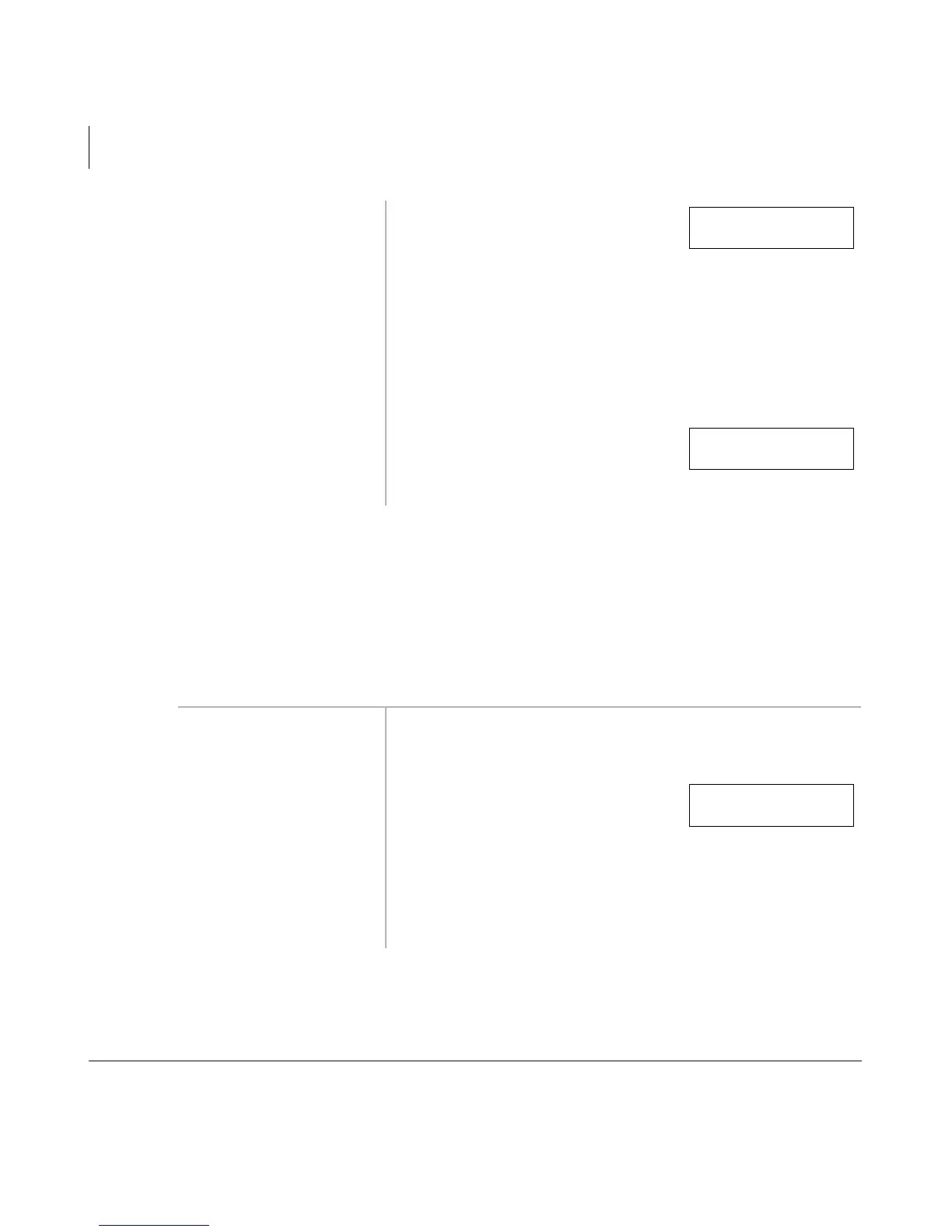74 Strata DK Digital Telephone 5/99
Features
Voice Mail Integration
➤ To retrieve messages with 0VJ or [PhDN/MW] button
➤ Press 0VJ [PhDN/MW] button with flashing LED.
➤ To cancel automatic retrieval
➤ Press [DN] + + 5HGLDO.
Multiple Message Retrieval (LCD Telephones)
2. Enter the voice mail
system code and the
voice mailbox [DN],
plus any required
pauses (up to 16
characters).
Example: for Toshiba voice mail
systems, enter
+ the mailbox
number.
[203] = mailbox number.
3. Enter your security
code.
By storing your security code, you avoid having to enter your
code every time you access your mailbox; however, this will
also allow anyone to retrieve your messages from your phone.
If a security code is not desired, do not include it.
4. Press
5 HGLDO. You hear confirmation tone. The LCD
confirms the data storage.
1. With the flashing
LED, press
0VJ or
[PhDN/MW].
The displayed station is called.
When a message waiting voice mail is
displayed, a
V follows the station
number. If a + sign is displayed, you
have message waiting indications
from more than one source (voice
mail or stations). Press
6FUROO to
rotate through more message waiting
sources.
92203
DATA PROGRAMMED
NO. 203
CALL 200 216V+
