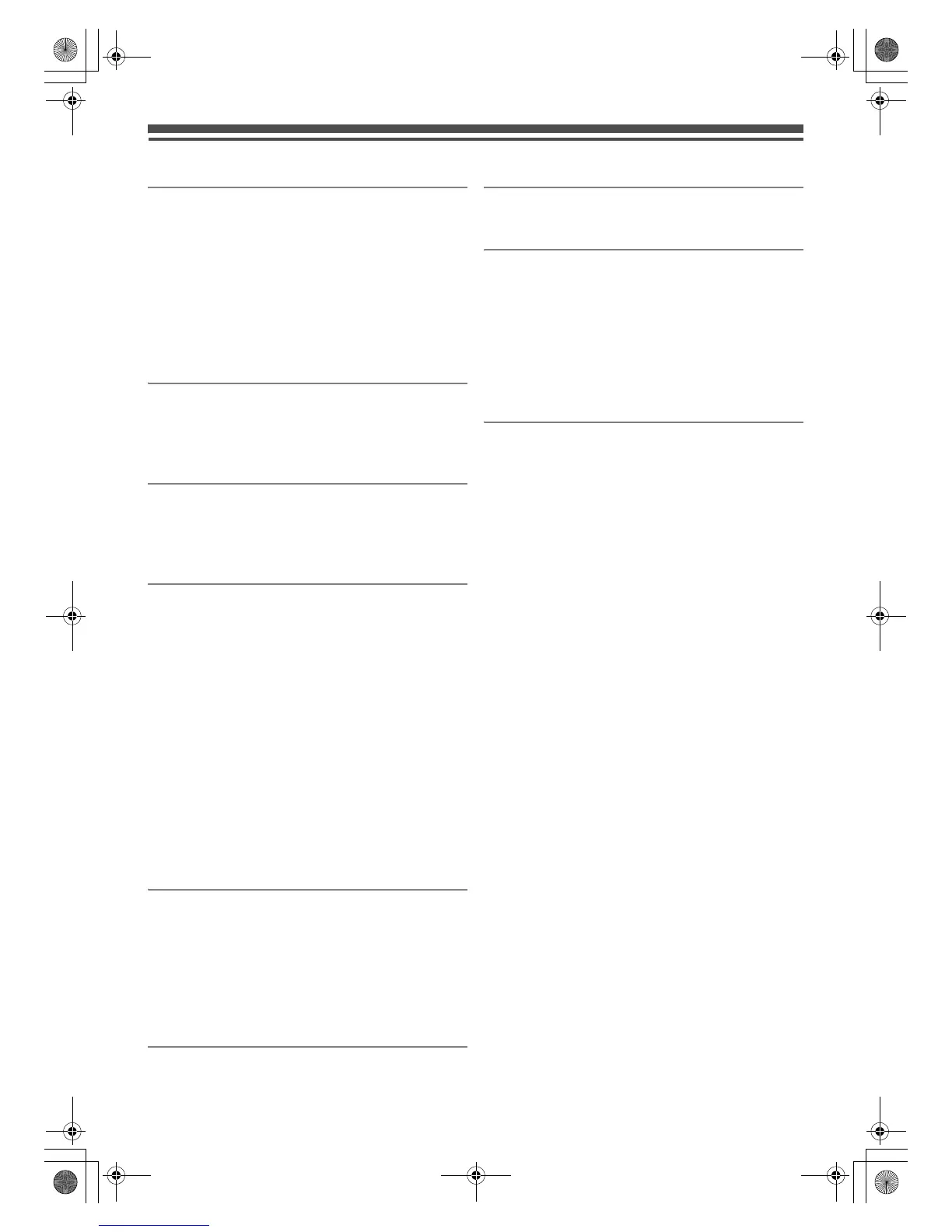6
EN
Table of Contents
Introduction ...................................................... 2
Precautions ........................................................................ 2
Features ............................................................................. 5
Guide to the Owner’s Manual ............................................. 7
Functional Overview......................................................... 10
Installing Batteries in the Remote Control........................ 12
Switching DVD / VHS mode ............................................. 12
Guide to On-Screen Displays........................................... 13
Front Panel Display Guide................................................ 16
Connections ................................................... 17
Connecting to a TV........................................................... 17
Connecting to External Equipment................................... 19
Digital Audio for Better Sound Quality .............................. 19
Basic Setup / TV View Operation.................. 20
Initial Setting..................................................................... 20
Channel Setting................................................................ 21
TV View Operation ........................................................... 23
Recording........................................................ 28
Information on DVD Recording......................................... 28
Formatting a Disc ............................................................. 30
Selecting the Audio Mode ................................................ 31
Basic Recording and One-touch
Timer Recording (OTR) ................................................. 32
Timer Recording............................................................... 33
Timer Recording (EPG).................................................... 37
Satellite Link ..................................................................... 37
Settings for External Equipment....................................... 38
Information on DV Dubbing .............................................. 39
DVC to DVD Dubbing ....................................................... 40
Dubbing Mode .................................................................. 41
Setting a Disc to Protect................................................... 42
Finalising Discs ................................................................ 42
Playback.......................................................... 43
Basic Playback ................................................................. 43
PBC Function for Video CDs............................................ 47
Special Playback .............................................................. 47
Search .............................................................................. 50
Repeat / Random / Programme Playback / Slide Show ... 52
Selecting the Format of Audio and Video......................... 53
Editing ............................................................. 55
Guide to a Title List .......................................................... 55
Editing Discs..................................................................... 56
Function Setup ............................................... 61
General Setting ................................................................ 63
VHS Functions ................................................70
Playback........................................................................... 70
Basic Recording and One-touch
Timer Recording (OTR) ................................................. 70
Search.............................................................................. 71
Other Operations.............................................................. 72
Changing the Video Colour System................................. 72
Hi-Fi Stereo Sound System ............................................. 72
Others .............................................................. 73
Troubleshooting................................................................ 73
Troubleshooting for Error Messages ................................ 76
Language Code ............................................................... 78
Specifications................................................................... 79
E9TK5FD_EN.book Page 6 Wednesday, January 13, 2010 10:33 AM
