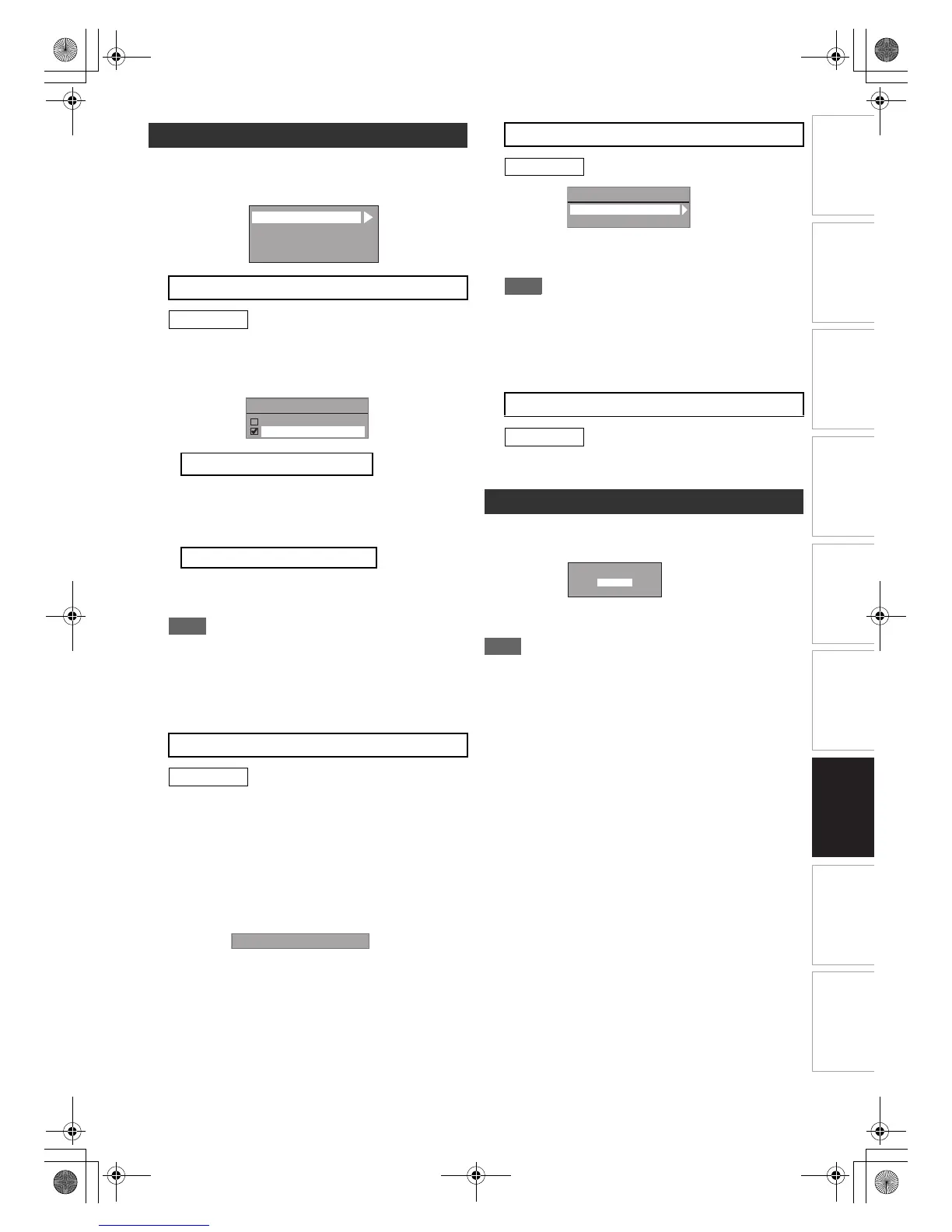69
EN
Introduction Connections Playback Editing OthersFunction SetupRecording VHS Functions
Basic Setup /
TV View Operation
Setup A General Setting A DVB Setting
You can make settings of the digital tuner from the DVB
Setting.
You can set “Adult Lock” to “ON” or “OFF” and also
change Pincode.
1 Select “ON” or “OFF” using [K \ L], then
press [ENTER\OK].
1) Enter your desired Pincode using
[the Number buttons], then press [ENTER\OK].
2) For confirmation, enter the Pincode again using
[the Number buttons] then press [ENTER\OK].
Enter the Pincode using [the Number buttons].
• While entering the Pincode, use [0] or [CLEAR] to
clear the numbers once entered.
Note
• Once “Adult Lock” has been set to “ON”, Pincode will be
required in order to view the locked channels or make
the timer recording of them, and when you try to execute
the “Auto Tuning” for DVB or “Edit Channels”.
• If you forget the Pincode, press [4], [7], [3], [7] to cancel
the Pincode.
According to the age rating signal which comes with each
DVB programme, you can lock each programme.
1 Select “Maturity Lock” using [K \ L], then
press [ENTER\OK].
• If “Adult Lock” is set to “ON”, enter the Pincode to
proceed to next step.
2 Select the desired rating using [K \ L], then
press [ENTER\OK].
• Select “OFF” to disable “Maturity Lock”.
• Once “Maturity Lock” has been set, Pincode will be
required in order to view the programme that exceeds
the age restriction.
• In order to activate “Maturity Lock”, “Adult Lock” has
to be set to “ON”. To set “Adult Lock”, refer to “A Adult
Lock (Default: OFF)” on this page.
Note
• The Audio and Subtitle setting may not be available for
some broadcast.
• To change the audio language, refer to “Multi Audio” on
page 26.
• To display the subtitle or choose the subtitle language,
refer to “Subtitle” on page 27.
You can check the current DVB system software version
of this unit.
Setup A General Setting A Reset All
Select “Yes” using
[K \ L]
, then press
[ENTER\OK]
.
“Are you sure?” will appear. Select “Yes” using [K \ L], and
then press [ENTER\OK].
Note
• The settings listed below will remain unchanged even after
resetting to the factory default.
- Clock setting
- Channel setting
- Parental lock setting
-DivX
®
VOD code
- Timer programmes
- OSD language setting
- DVB setting
DVB Setting
A Adult Lock (Default: OFF)
DVB
2 To set “Adult Lock” to “ON”:
To set “Adult Lock” to “OFF”:
B Maturity Lock (Default: OFF)
DVB
A
B
C
D
Adult Lock
Maturity Lock
Language
About
ON
OFF
Adult Lock
Maturity Lock OFF
C Language
DVB
Audio : Set the Audio language.
Subtitle : Set the Subtitle language.
D About
DVB
Reset All
Language
Audio
Subtitle
Reset to factory default?
Yes
No
E9TK5FD_EN.book Page 69 Wednesday, January 13, 2010 10:33 AM
