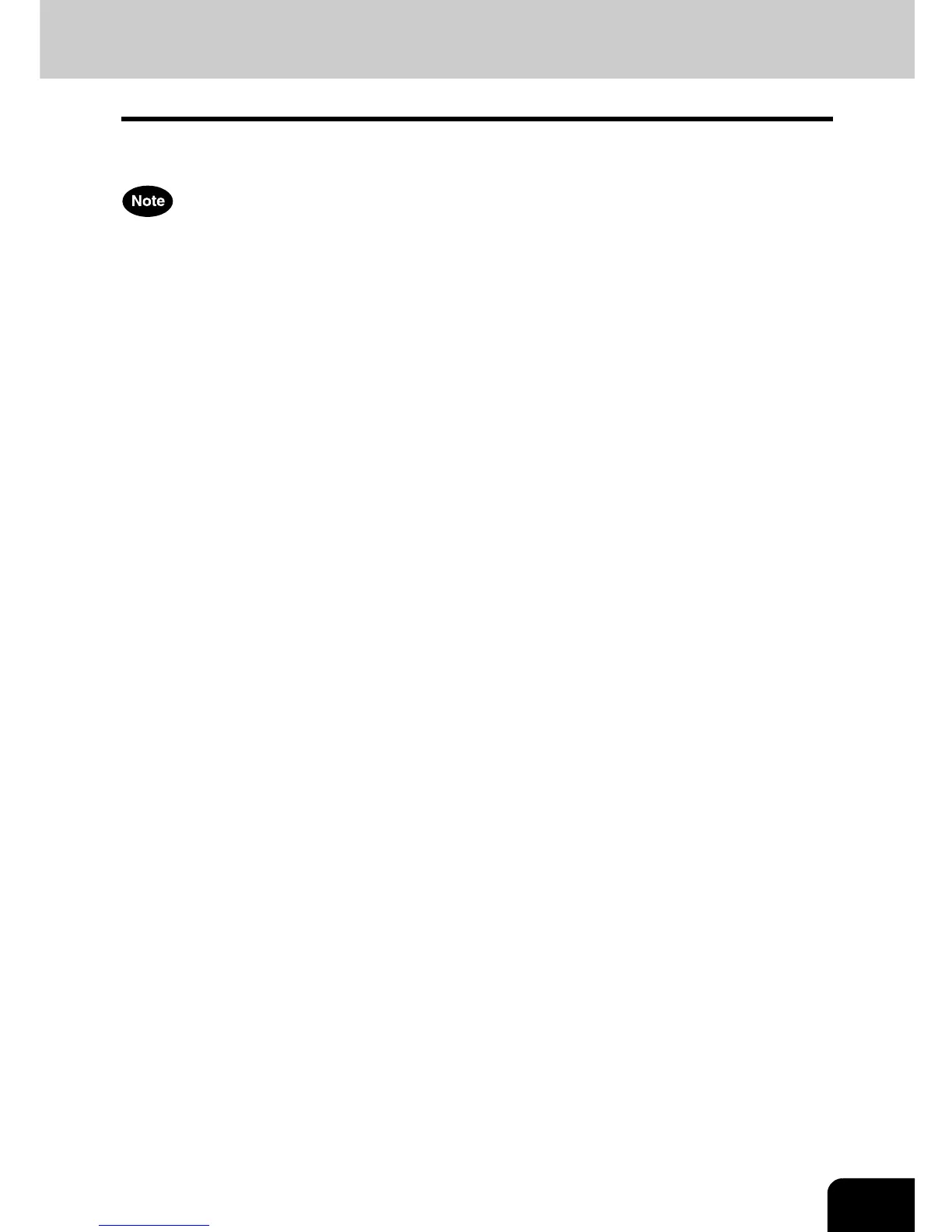9
GENERAL PRECAUTIONS
When a Power Failure Occurs
In the event of power failure, neither facsimile functions nor telephone functions of the unit are available.
To avoid Fax and/or copier failure, please pay attention to the following items.
Be sure to leave the power switch ON unless you suspend the facsimile function.
- If you turn OFF the power switch or when the power has failed:
Fax is not available.
The stored originals in the memory might be deleted completely.
Memorized contents such as time, phone number, and address book will not be deleted.
Remote Fax and time specified for delayed communication or polling reception might be deleted.
* If a power failure occurs during scanning of the original or outputting of the list, “POWER FAILURE”
appears on the touch panel. The job may be deleted due to the power failure. Check the communication
status.
* If the original data in memory is deleted due to a power failure, turn ON the power switch. A power failure
list will be printed out.