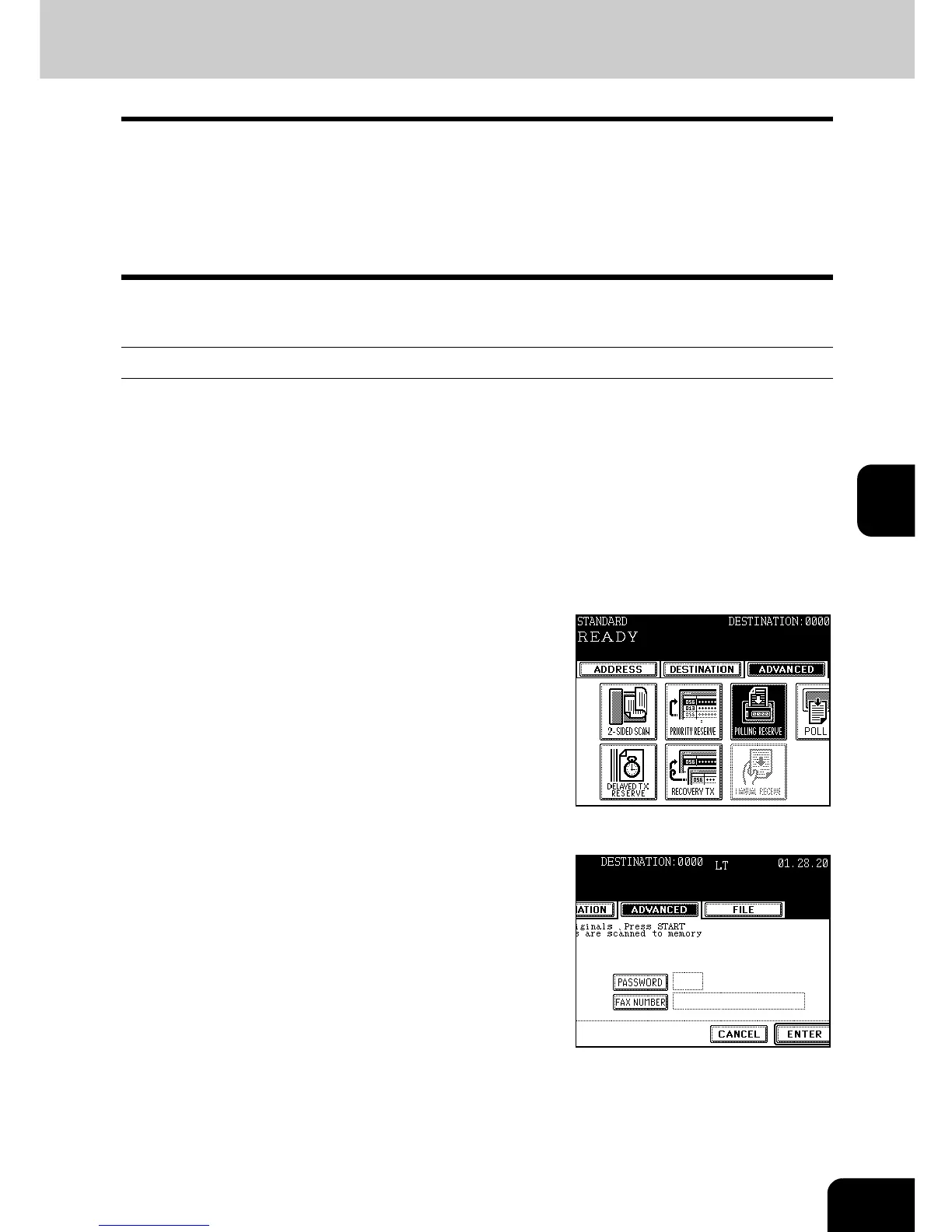81
5
3. POLLING COMMUNICATION
Polling Communication is a function to receive the sent original based on the receiver's request. It allows
the receiver to retrieve the sent original whenever it is needed. The sender's operation is referred to as
Polling Transmission, which stores the original in the memory. The polled original is cleared once it is sent
according to the receiver's request, and it cannot be retrieved by the receiver if the password appended by
the sender does not match the receiver's password.
* Polled communication appended with a password can be sent or received only on Toshiba Faxes.
Polling Transmission
1
Place the original(s).
- "Setting Originals" Page 29
2
Press the [FAX] button on the control
panel.
3
Press the [OPTION] button and set the
transmission conditions.
- "4.SETTING THE TRANSMISSION CONDITIONS" Page 32
4
Press the [ADVANCED] button to enter the
advanced menu, then the [POLLING
RESERVE] button.
5
Key in the password (4 digits) and/or TEL
NUMBER (max. 20 digits) if necessary and
then press the [ENTER] button.
6
Press the [ENTER] button.
7
Press the [START] button.
- The original is scanned and stored in memory.
- Canceling the Polling Transmission "2.CANCELING
TRANSMISSIONS" Page 72
