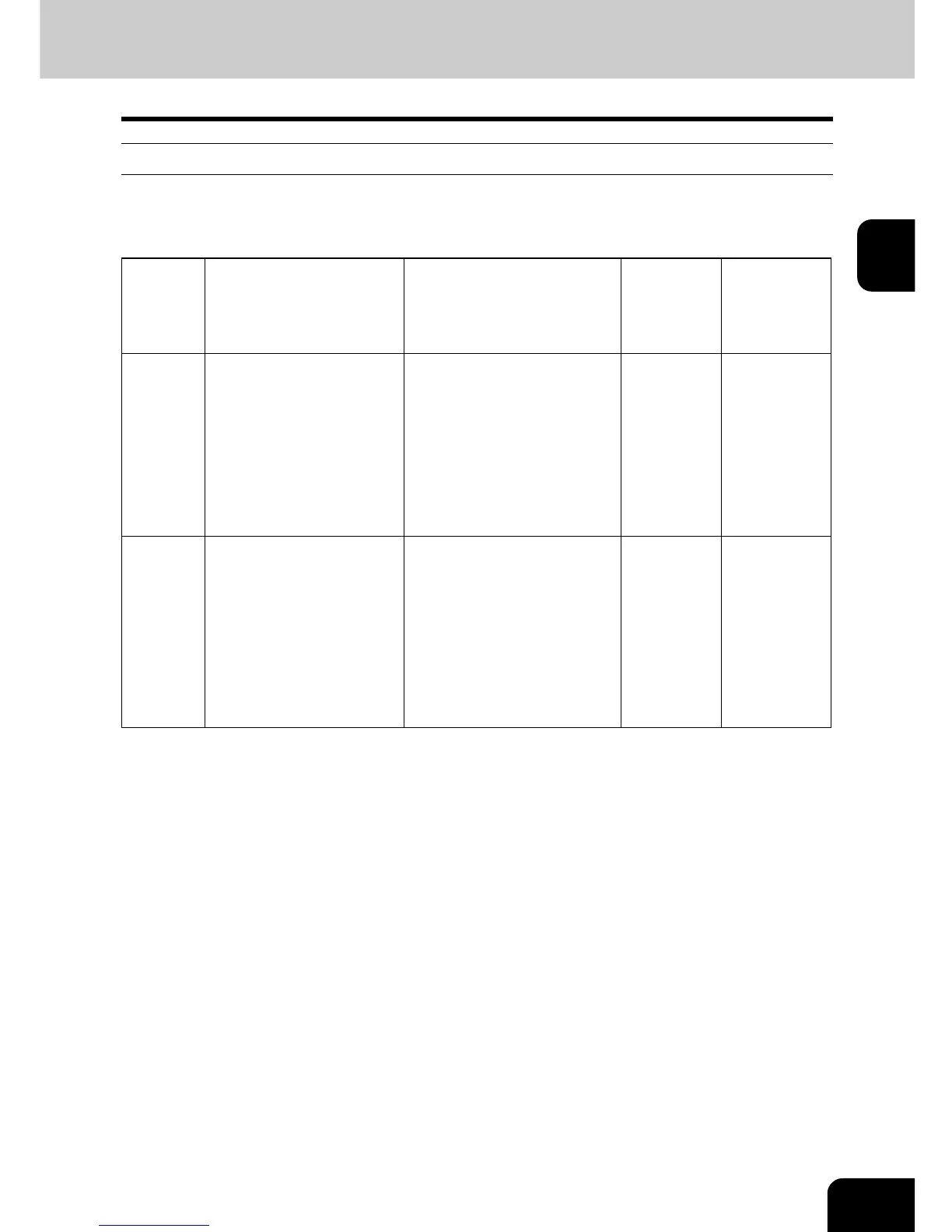27
2
3. ABOUT ORIGINALS
Original Size/Original Scanning Range
Original Size
The following table shows the size and thickness of originals that can be transmitted via this system.
Setting
Position
Original Type Original Size
Maximum
Number
that Can be
Set
Remarks
Original
Glass
Sheets
Three-dimensional objects
Books
Letter format
(North American version)
LD, LG, LT, LT-R, ST, ST-R,
COMP
A/B format
(European version)
A3, A4, A4-R, A5, A5-R, B4,
B5, B5-R, FOLIO
- Do not place
any heavy
object (8.8 lb.
or 4 kg or
over) on the
glass
Reversing
Automatic
Document
Feeder
Plain paper, thermal paper
(for word processor or Fax),
original with filing holes (2-,
3- and 4-holes):
13-34 lb. 50-127 g/m
2
(1-
sided Original)
13-28 lb. 50-105 g/mm
2
(2-sided original)
Letter format
(North American version)
LD, LG, LT, LT-R, ST-R, COMP
A/B format
(European version)
A3, A4, A4-R, A5-R, B4, B5,
B5-R, FOLIO
(*ST/A5 is not available)
100 originals
(13-22 lb.
50-80 g/m
2
)
or stacked
height of
originals 16
mm or less
Some of the
originals on
the left may
not be used
depending on
paper quality.
