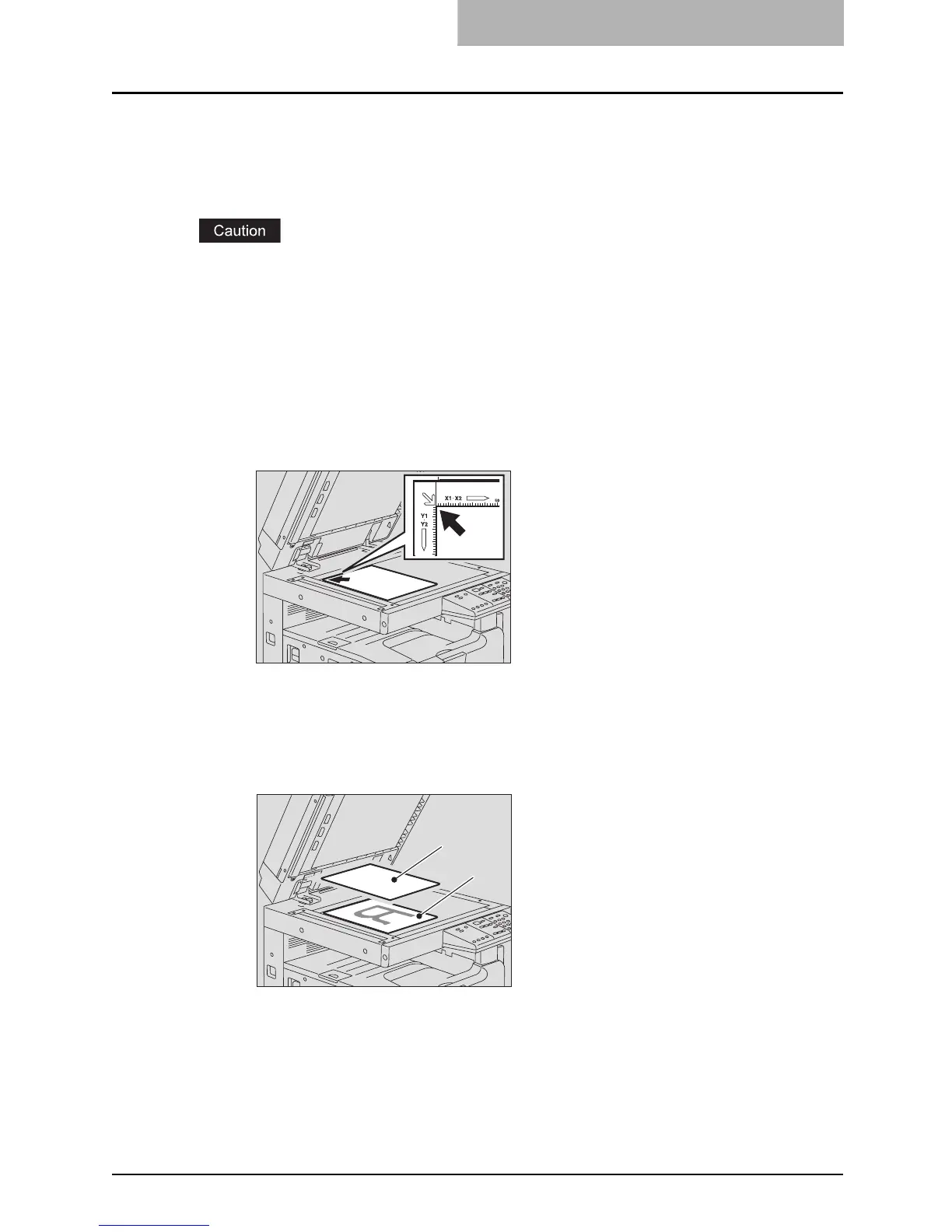Placing Originals 43
Placing originals on the original glass
Plain paper or some special media types which are not acceptable for the Automatic Document
Feeder (optional), such as overhead transparencies or tracing paper, should be placed on the
original glass.
Do not place heavy objects (4 kg or more) and do not press on it with force.
Breaking the glass could injure you.
1
Raise the Platen Cover or the Automatic Document Feeder
(optional).
2
Place the original face down on the original glass and align it
against the left rear corner of the glass.
When copying highly transparent originals
When copying highly transparent originals such as overhead transparencies or tracing
paper, place a blank sheet of paper (A), the same size as the original or larger, over the
original (B).
3
Lower the Platen Cover or the Automatic Document Feeder
(optional) carefully.
B
A
