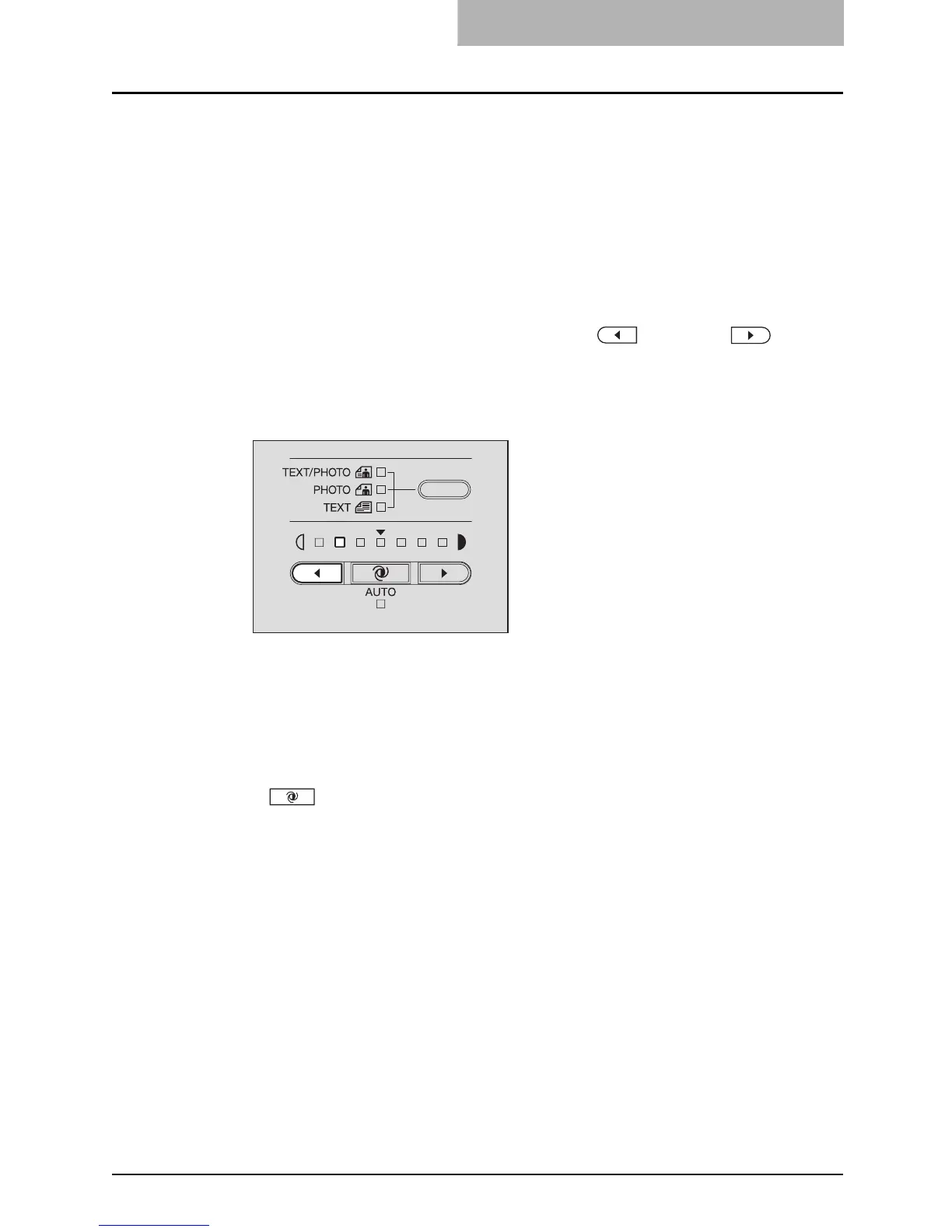Adjusting Density Level 71
Adjusting Density Level
The automatic copy density mode, which automatically selects the most suitable density level for
the copied image by detecting that of the original, is set by default at the installation of the equip-
ment. You can also adjust the density level as desired manually (=manual copy density mode) in
the following procedure:
1
Place paper in the drawer.
2
Place the original.
3
Press the density adjustment buttons ( (light) or (dark))
to adjust the density to the desired level.
The density level can be set within 7 stages. One press of each button increases or
decreases the density level by one stage. When you keep pressing either of them, the
density level also keeps changing.
4
Select the other copy modes as required, and then press the
[START] button.
To return it to the automatic copy density mode
Press the (AUTO) button.
