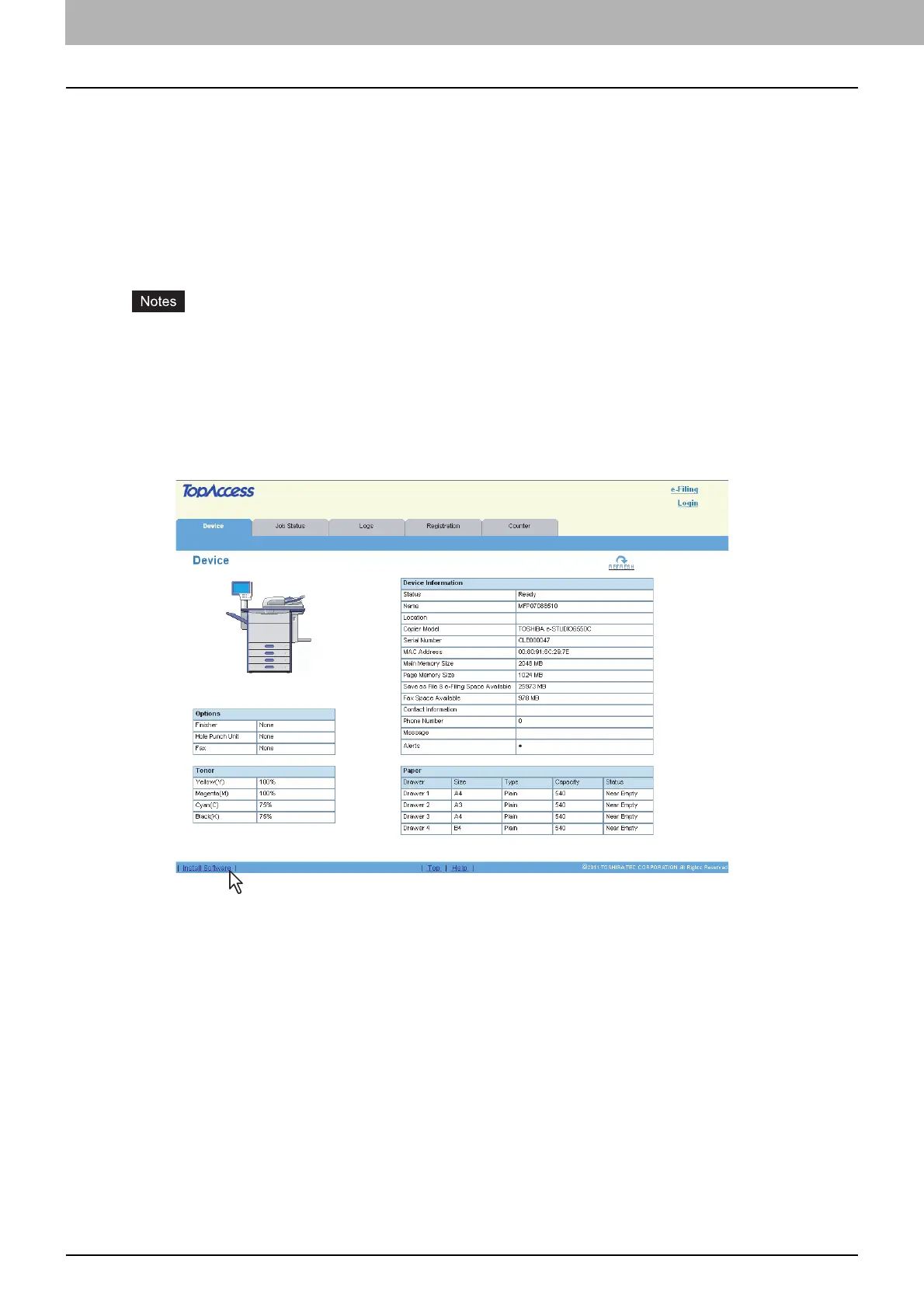1 OVERVIEW
16 Downloading Software From TopAccess
Downloading Software From TopAccess
If the system administrator has uploaded the software to the TOSHIBA MFP, you can download the software
from TopAccess to install them on your computer.
The following software can be downloaded from TopAccess.
Installer for Windows
P.16 “Downloading installer for Windows”
Macintosh PPD files
P.18 “Downloading Macintosh PPD files”
UNIX/Linux filters
P.20 “Downloading UNIX/Linux filters”
When using Windows Server 2003 that the Service Pack is installed, the installation from TopAccess
cannot be performed. In that case, install the software in the other method.
For instructions on how to start up the TopAccess or upload software to the equipment, refer to the
TopAccess Guide.
Downloading installer for Windows
1
In TopAccess, click the [Install Software] link at the bottom of the screen.
The Install Client Software page opens.
