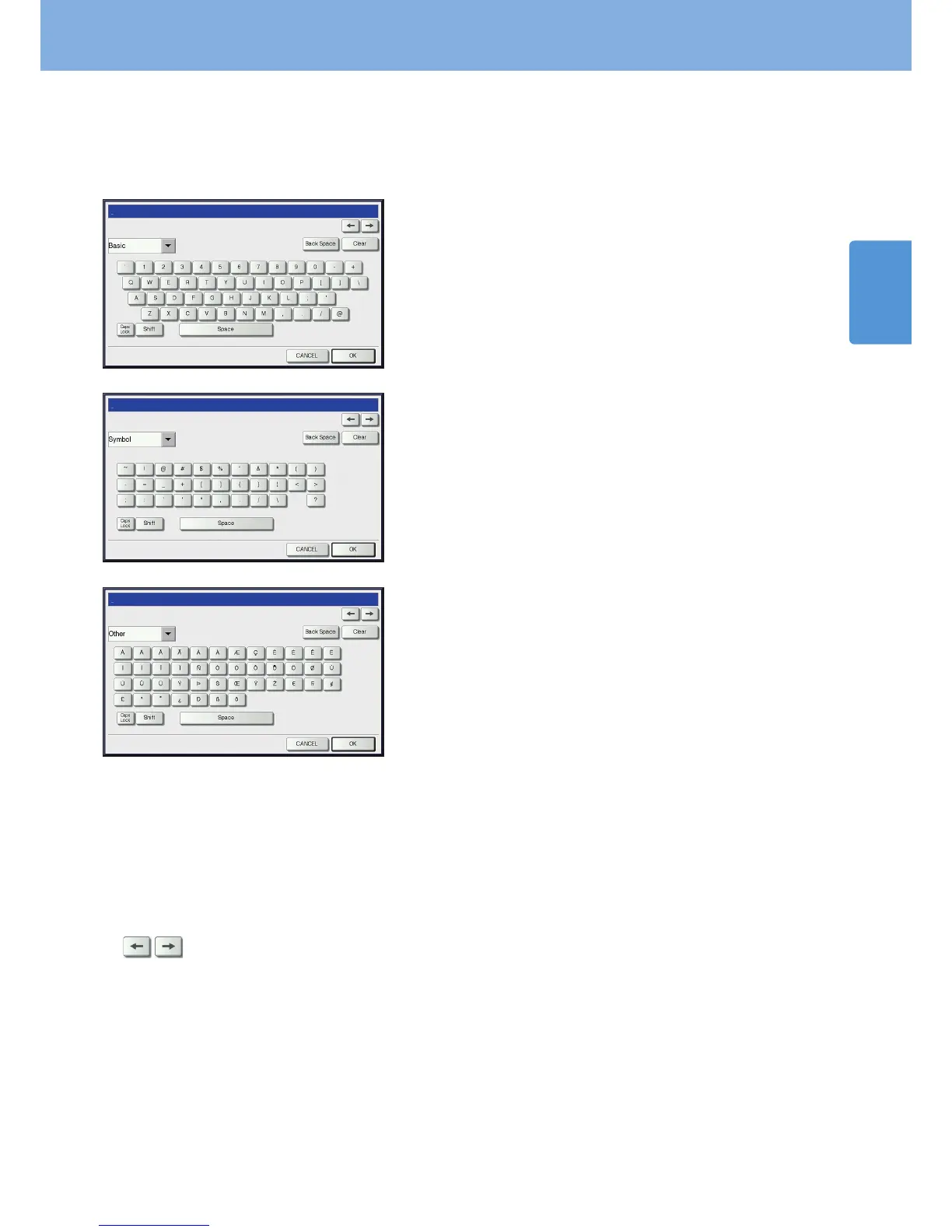Description of Each Component
1
11
Setting letters
The following menu is displayed when the entry of any letter is required for scanning or e-Filing, etc.
Use the buttons on the touch panel for letter entry.
After entering the letters, press [OK]. The menu will be changed.
The following buttons are used for letter entry.
[Basic]: Press this to access the basic keys.
[Symbol]: Press this to access the symbol keys.
[Other]: Press this to access the special keys.
[Caps Lock]: Press this to switch capital letters and small letters.
[Shift]: Press this to enter capital letters.
[Space]: Press this to enter a space.
: Press these to move the cursor.
[Back Space]: Press this to delete the letter before the cursor.
[Clear]: Press this to delete all letters entered.
[CANCEL]: Press this to cancel the entry of letters.
[OK]: Press this to x all entered letters.
