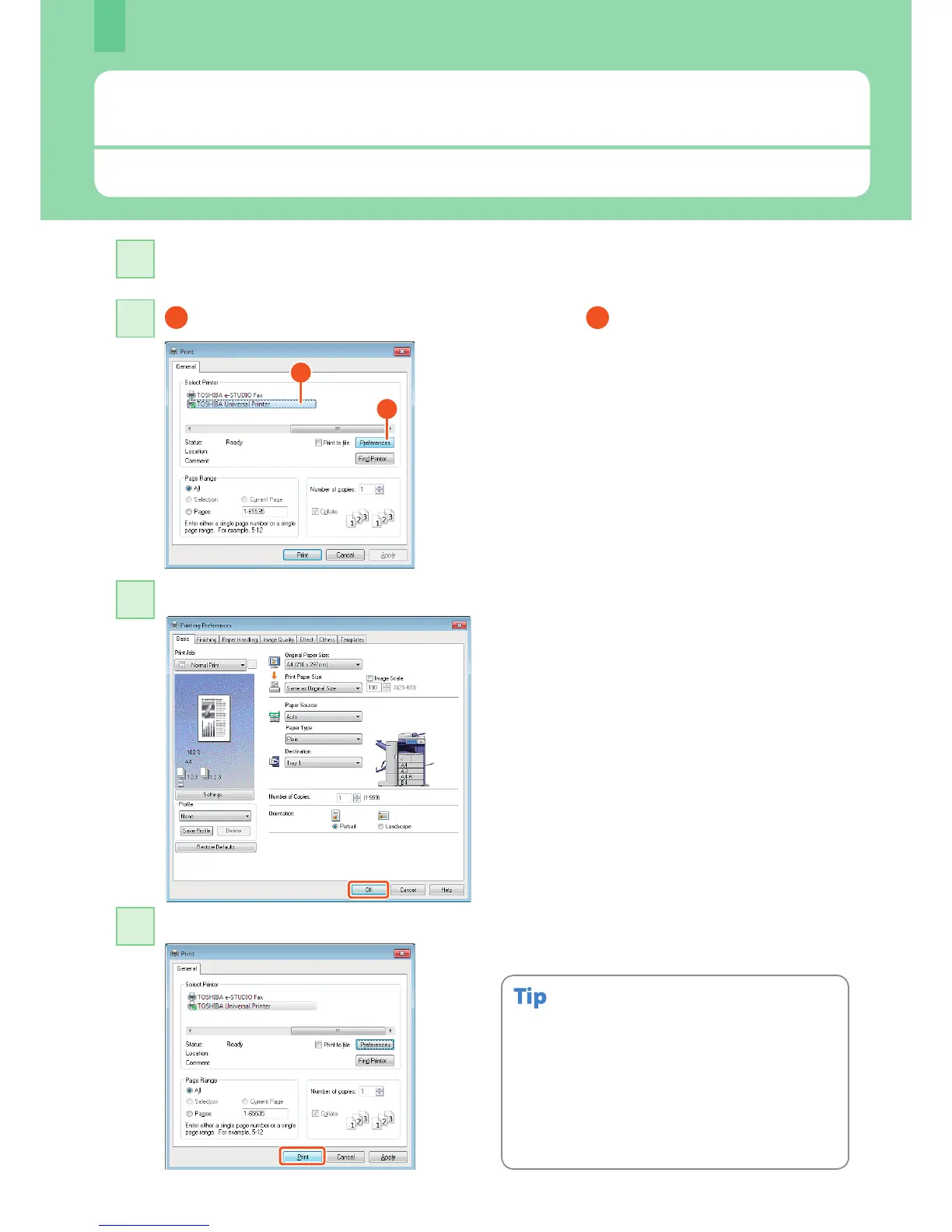Chapter 2 BASIC OPERATION
32
Basic Printing Operation
The basic operation of the optional printer function is as follows. This is for printing from a Windows computer with a Universal
Printer Driver which needs to be installed in advance.
Select [Print] in the [File] menu of the application.
Set the print options as required and click [OK].
Select the printer driver of the equipment, and then
click [Preferences] ([Properties]).
Click [Print] ([OK]). Printing starts.
To install the printer driver in a Windows computer, refer to
the following guide:
& P.17 “Installing Client Software” in this manual
& Software Installation Guide (PDF): “Chapter 3:
INSTALLING PRINTER DRIVERS FOR WINDOWS”
To install the printer driver in a Macintosh computer, refer to
the following guide:
& Software Installation Guide (PDF): “Chapter 4:
INSTALLING PRINTER DRIVERS FOR MACINTOSH”
