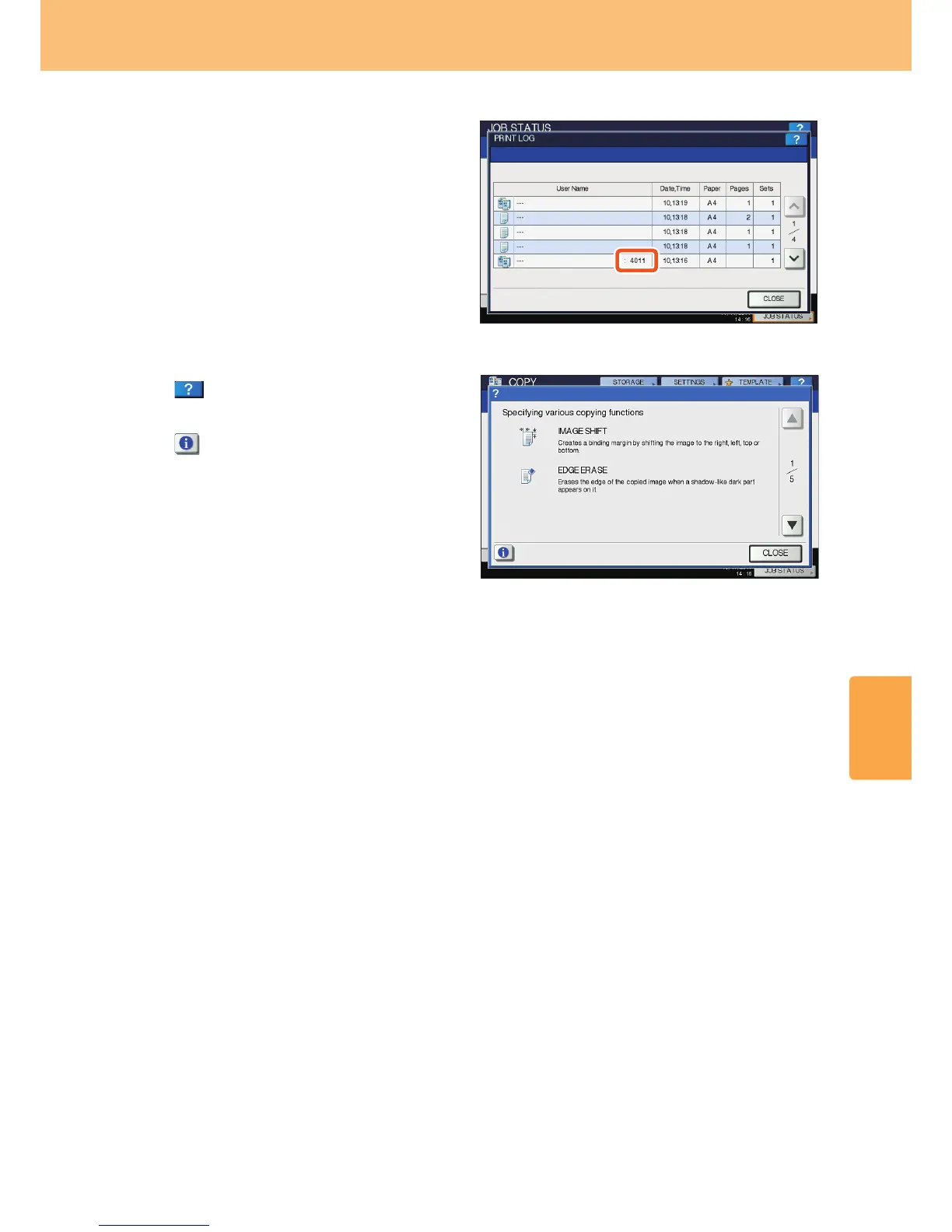4
Troubleshooting
51
If you press on the upper right of the touch panel,
explanations of the functions and buttons on the screen
are displayed.
If you press on the lower left of the Help screen,
supplementary information about the functions appears.
Using the Help functions
Press [JOB STATUS] and then the [LOG] tab on the touch
panel; the LOG menu is displayed. The job history and
error codes are displayed in the LOG menu.
For details of the error codes, refer to the following guide:
& Troubleshooting Guide (PDF): “Chapter 7: CHECKING
THE EQUIPMENT STATUS WITH TopAccess” - “Error Codes”
Error codes
