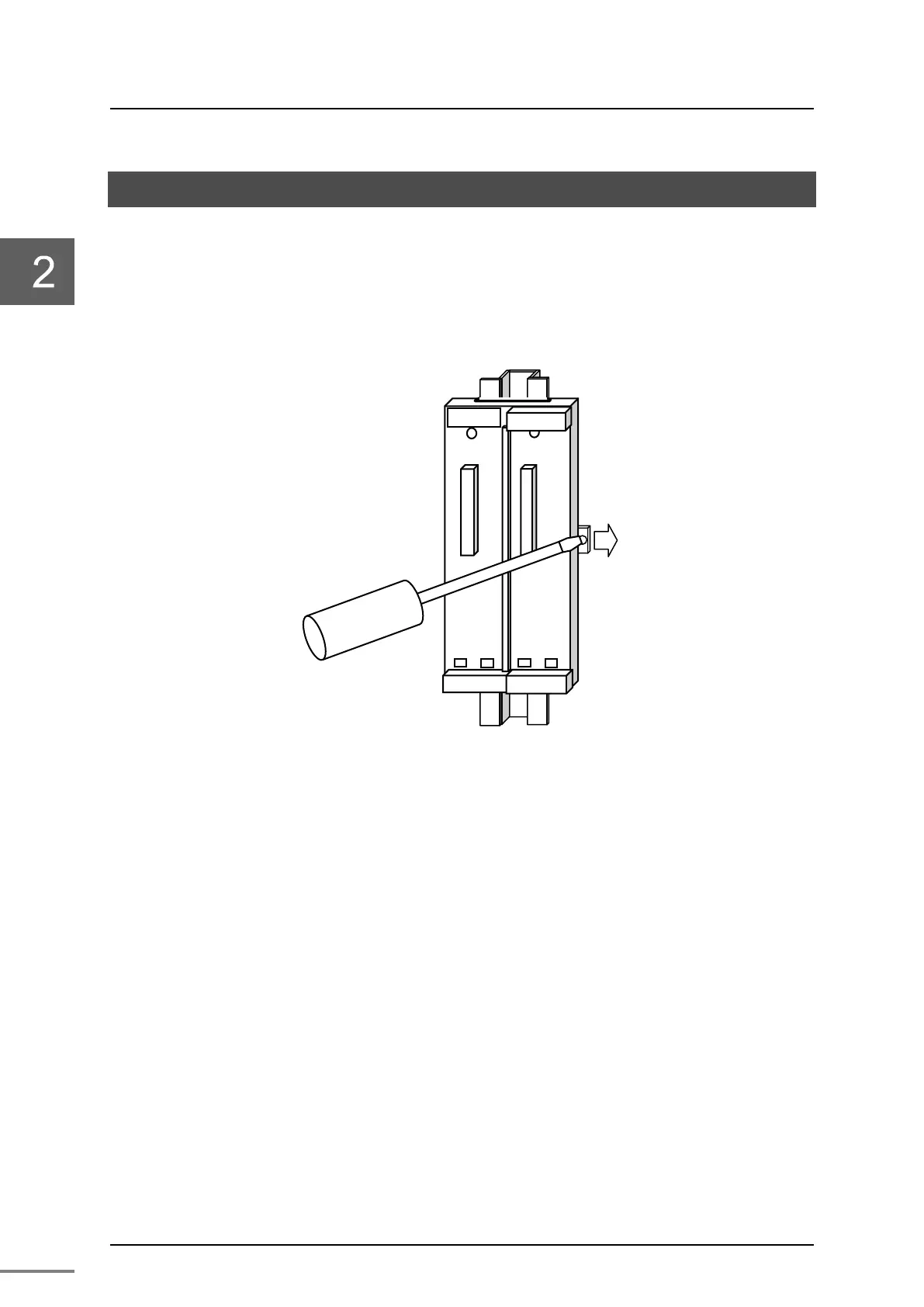Chapter 2 Installation and Wiring
6F8C1259
2.6 Removing the Base Unit
When removing the base unit, perform the steps in "2.2 Installing the module"
in the reverse order. Also turn off the power.
To remove the base unit from the DIN rail, remove all the cables, and slide the
stopper (white plastic) on the back of the base unit outward by using a
screwdriver.
Slide the lock outward to
pull out the main unit.
Figure 2-8 Removing the base unit
