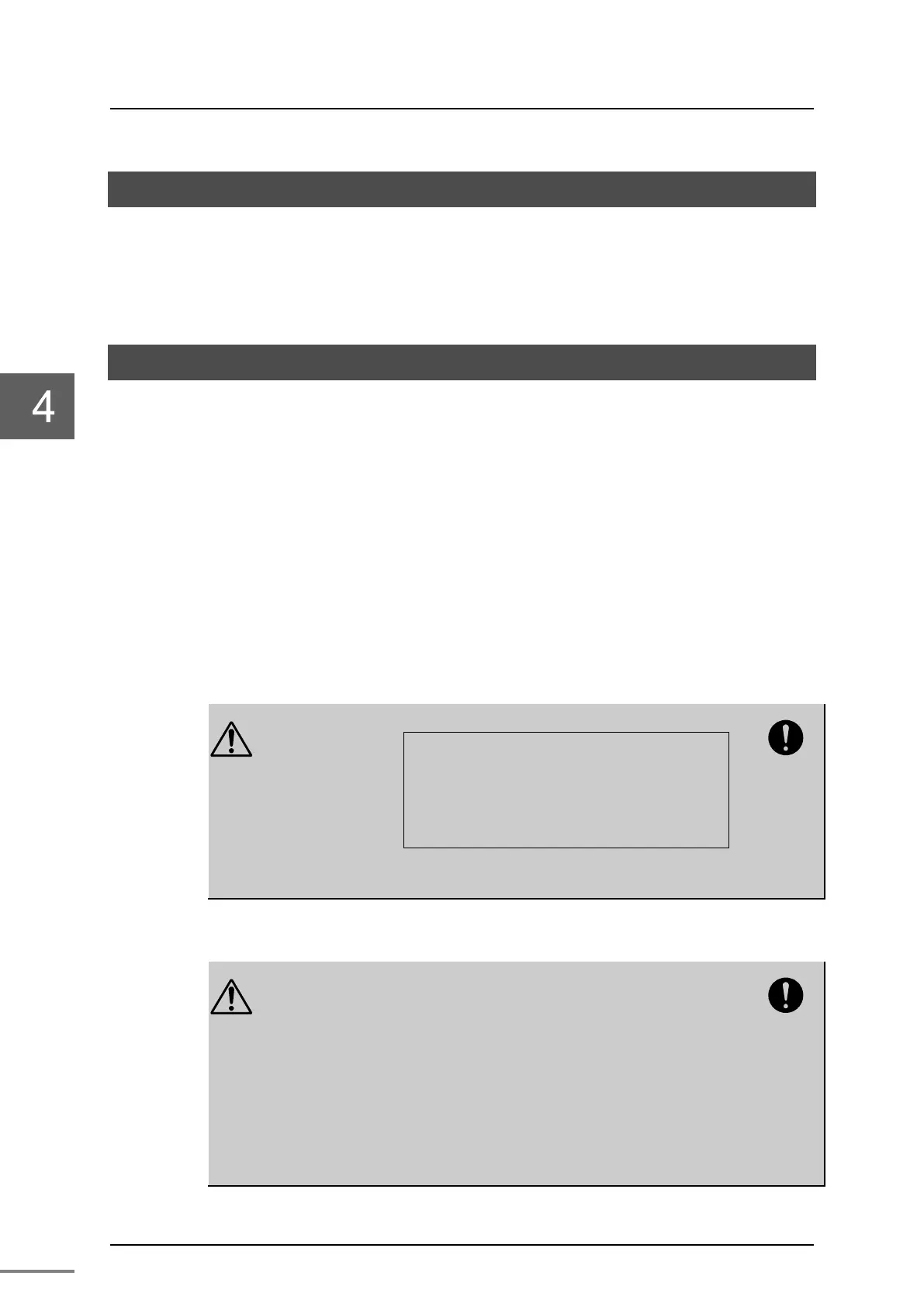Chapter 4 Startup and Shutdown
6F8C1259
4.1 Checking the Switch before Startup
Check the switch and wiring before startup. For details, refer to "Chapter 2
Installation and wiring."
For startup and shutdown of the power supply, refer to "Unified Controller nv
series Controller Unit Operation Manual (6F8C1220)."
4.2 Startup
To start up the unified controller, do the following.
1
Turn on the power of the controller unit.
The POWER LED of the power supply module illuminates in green.
2
Turn on the TC-net I/O base unit external power supply.
3
Turn on the PROFIBUS slave I/O external power supply and slave I/O
load power supply.
Share the external power supply and load power supply whenever possible.
If this is not possible, construct the system so that the external power supply
and load power supply are turned on simultaneously (or in the order of
external power supply → load power supply).
CAUTION
Turn on the power in the following order:
Turn on the power of the nv series and then turn on
the TC-net I/O base unit external power supply,
and finally turn on the PROFIBUS slave I/O
external power supply and slave I/O load
power supply.
If this order is not followed, it may cause an accident or
damage to the machine due to malfunction.
Mandatory
4
Change the operation mode switch of the controller module to "RUN."
CAUTION
It is rare
ly happened that Minor Error about I/O node
is registered on the system log of PA912,and some
seconds later the error is recovered ,when the cont
roller mode is turned to be as RUN-mode. This I/O
flicking error is causeed by the delay of starting up of
PROFIBUS Slave I/Os, though PA912 and controller
starts and found each others via TC-net I/O Loop
more faster. The timing performance of Slave I/Os
starting up is depends on the characteristics of the
its manufacturer.
Mandatory
