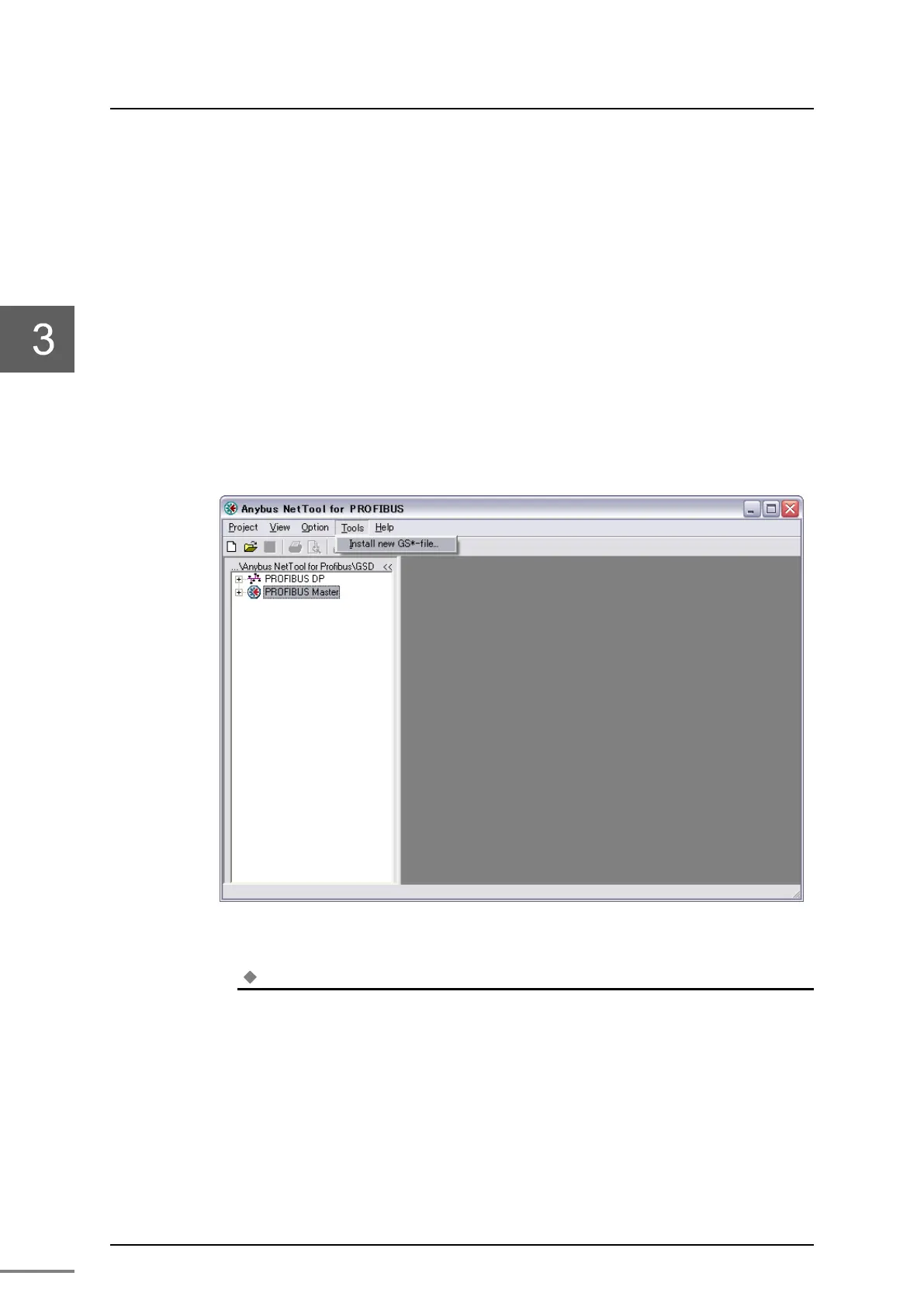Chapter 3 Setting
6F8C1259
3.2.1 Setting the master node (installation of the PA912 GSD file)
For using the PA912 as the master node, install Toshiba GSD file
(TSB_0C32_V2.gsd) for the PA912 to Anybus NetTool-PB and the PA912 can be
registered as the master node.
The following describes how to install Toshiba GSD file for the PA912.
1
Start up the Anybus NetTool-PB.
2
Select [Tools] - [Install new GS*-file].
Figure 3-6 Installation screen of the GSD file
Note
・
HMS PROFIBUS configurator tool (Anybus NetTool-
PB) is not bundled tothe PA912
module package. Purchase the tool separately. (See the web site of configrator tool
manufacturer, HMS
http://www.anybus.jp/ )
・
The Target versions of HMS PROFIBUS configurator tool (Anybus NetTool- PB) is Ver
1.6.1.1 or later versions.
