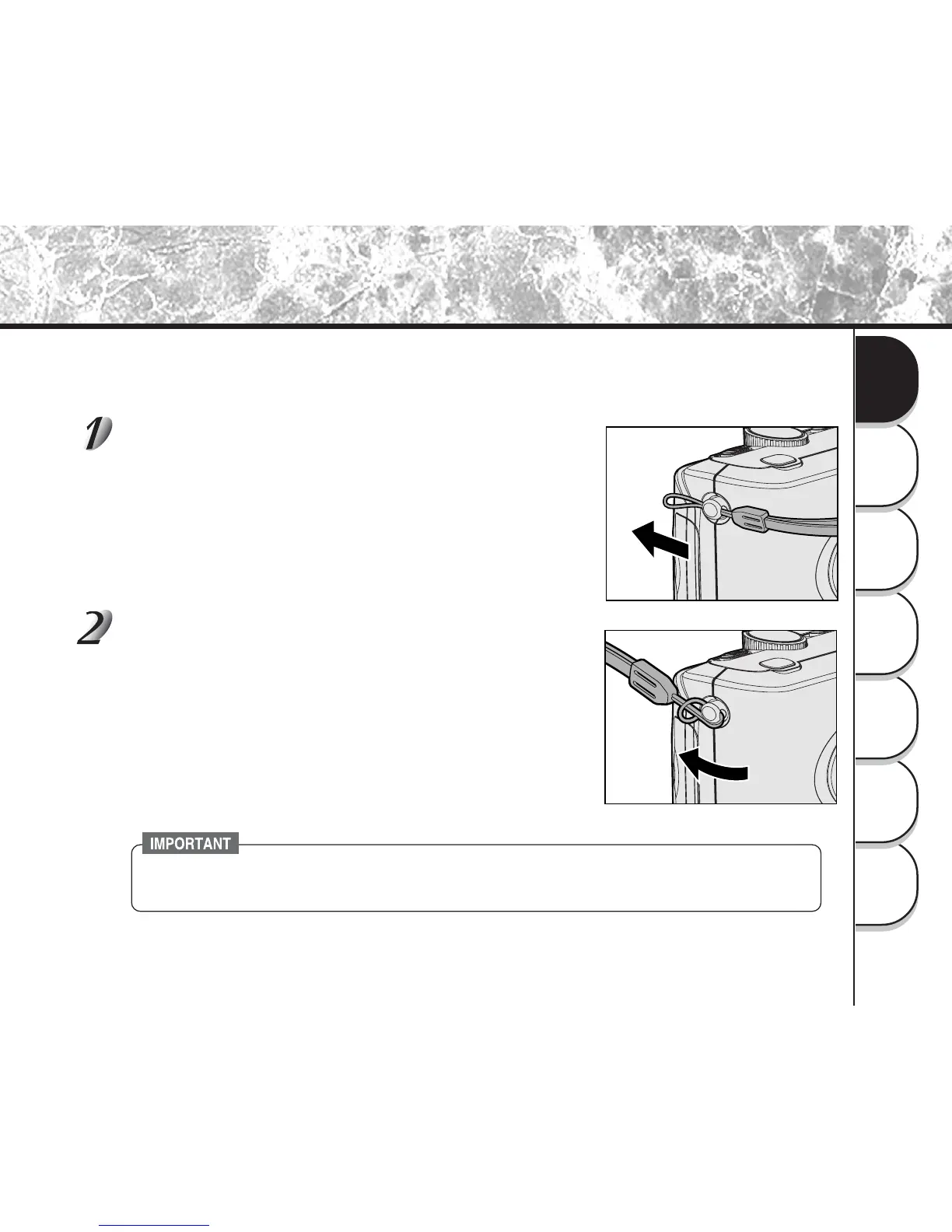23
Getting
Ready
Taking
Photographs
Playing
Back Images
Other
Applications
Additional
Information
Erasing
Images
Handy
Functions
This strap is handy for carrying your camera around.
To prevent your camera from dropping during photography, hang the strap around your wrist.
Pass the end of the strap through the strap
attachment on the camera.
Pass the strap through the loop and pull.
Attaching the Strap
• When the camera is not in use, be sure to close the lens by sliding the lens cover switch to
close position. Turn off the power to retract the lens unit before closing the lens cover.
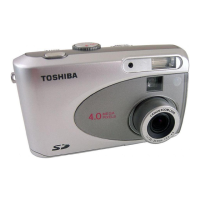