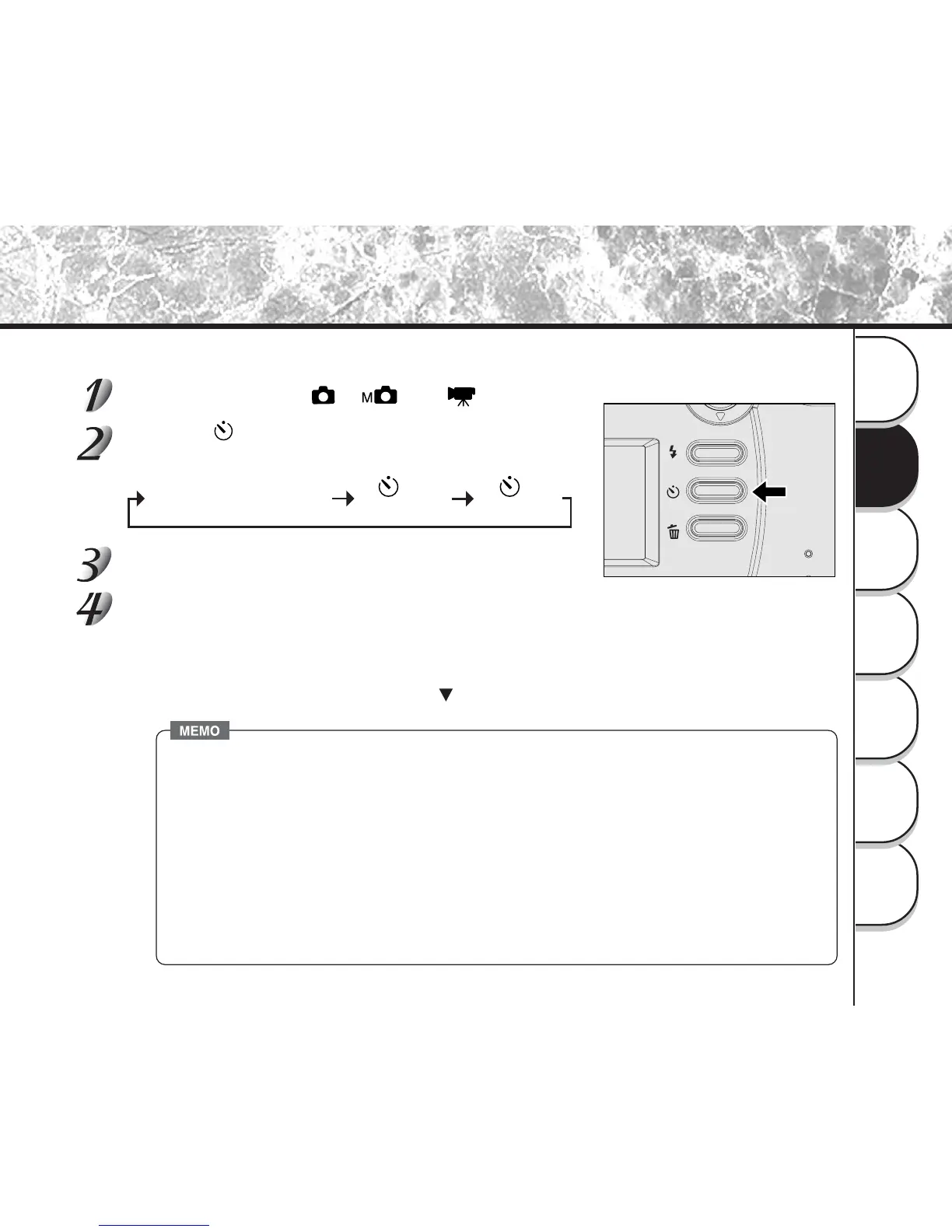59
Getting
Ready
Taking
Photographs
Playing
Back Images
Other
Applications
Additional
Information
Erasing
Images
Handy
Functions
Self-timer Photography
When the self-timer is used, the camera automatically takes a picture after the preset time (2 or 10 seconds).
Set the mode dial to [ ] [ ] or [ ].
Press the self-timer button.
When you press the self-timer button, the following are displayed
in order on the LCD monitor.
[No display] setting OFF
[ 10s]
10 seconds
[ 2s]
2 seconds
Compose the picture.
The self-timer lamp lights red, and then flashes. The photograph is then taken
after the preset time (2 or 10 seconds).
• Burst photography is not possible.
• In movie mode, press the shutter button down fully to stop recording.
If this operation is not performed, photography is automatically stopped when the
SD card
TM
runs out of free space or when the size of a single picture has reached the
maximum recordable size.
• If using IR Remote Controller, the photograph taken will be delayed 2 seconds after
getting IR controller signal(no matter the preset time 2 or 10 seconds).
• If using shutter button, the self-timer mode will automatically turn off after the image
captured.
• If using IR Remote Controller after the image captured, the self-timer mode will remain
in the same mode until you manually press self-timer button once again to exit from this
mode.
When photographs are taken using the LCD monitor, the count down is displayed.
To cancel photography midway, press .
Press the shutter button down halfway, and press it down fully.
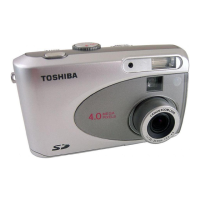