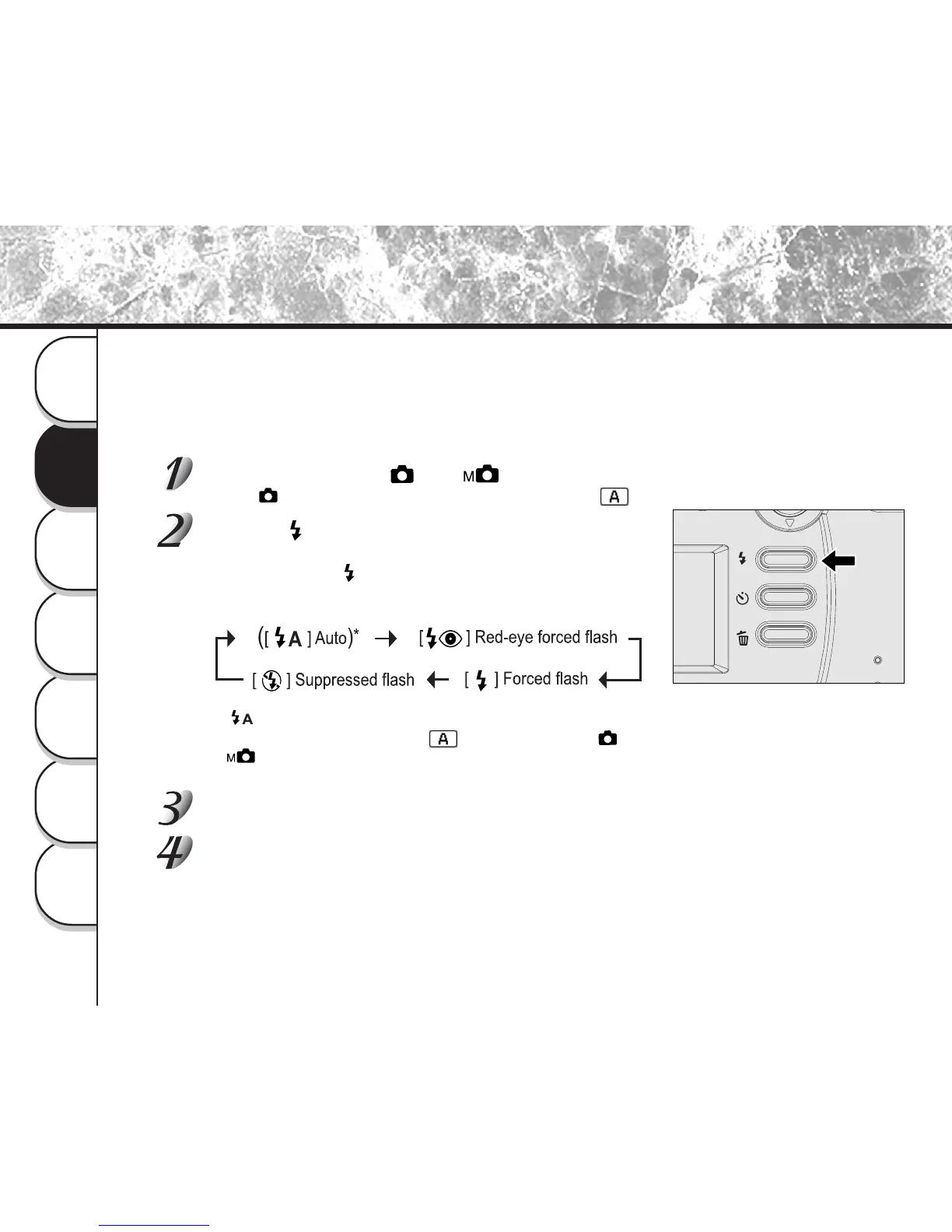60
Getting
Ready
Taking
Photographs
Playing
Back Images
Other
Applications
Additional
Information
Erasing
Images
Handy
Functions
Photography Using the Flash
In the default setting, the flash will be automatically set to function in dark places. No special setting is
needed to set off the flash. The flash firing mode can be set to suit the conditions where the flash is to be
used.
The effective firing distance of the flash is approximately 0.5 m (1.6 ft) to 2.9 m (9.51 ft) (WIDE side setting,
ISO setting: [2X]).
Set the mode dial to [ ] or [ ].
In the [ ] mode, flash photography can be set when [ ] is selected.
Press the flash button to set to the desired mode
while viewing the LCD monitor .
When you press the flash button, the available flash modes are
displayed in the following order.
The icon for the mode that you selected is displayed in the LCD
monitor .
* [ ] Auto can be set when [ ] is selected in the [ ] mode. It can not be set in the
[ ] mode.
Compose the picture.
Press the shutter button down halfway, and press it down fully.
When you are using the flash, the flash icons on the LCD monitor are displayed in yellow when the
shutter button is pressed halfway down.
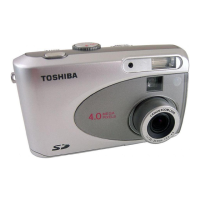