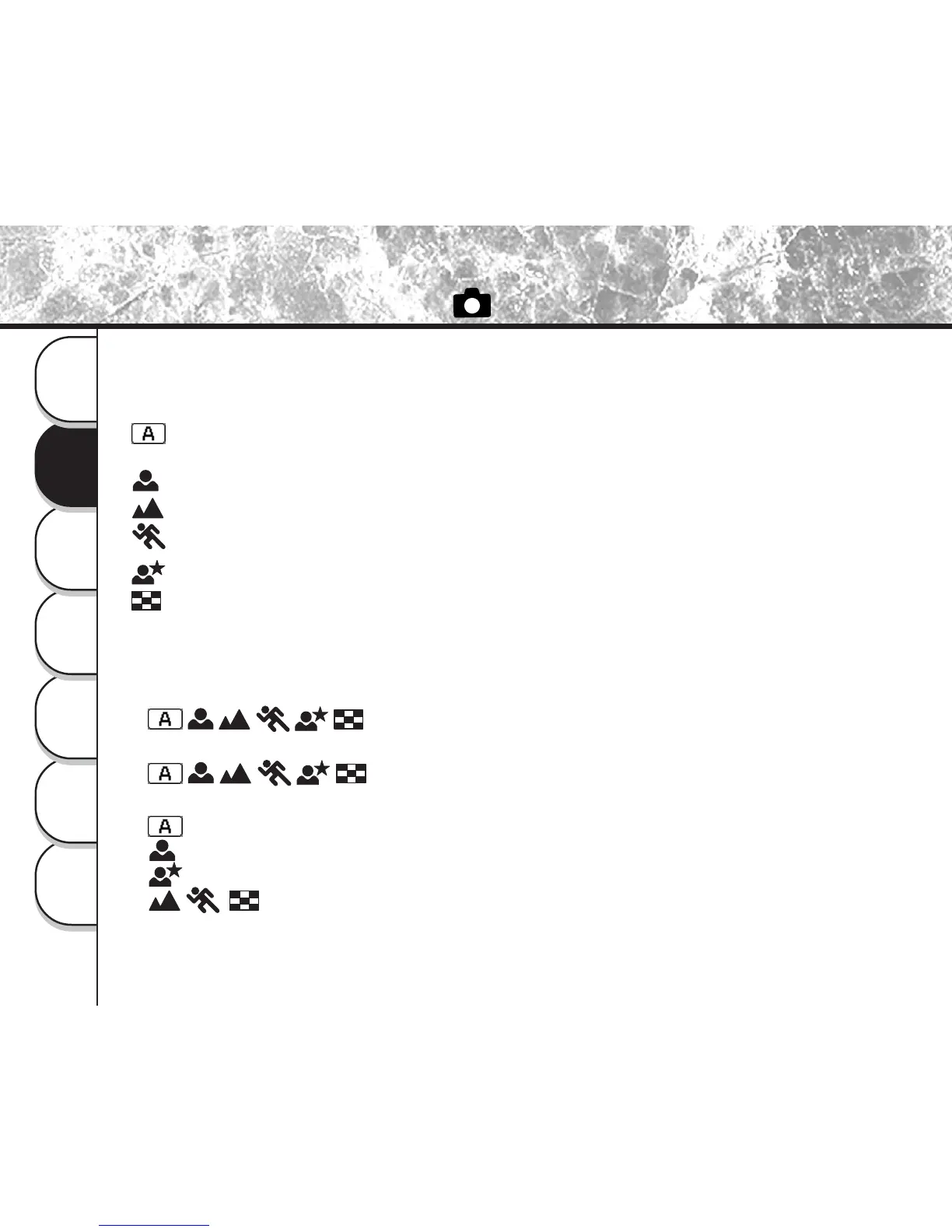50
Getting
Ready
Taking
Photographs
Playing
Back Images
Other
Applications
Additional
Information
Erasing
Images
Handy
Functions
This mode enables automatic photography according to the photographic conditions. Photographs can be taken
easily in this mode as the camera automatically makes the setting suitable to the conditions.
The Auto Select mode has the following options. Choose the option to suit the image you want to photograph.
Taking Photographs in [ ] Mode (Auto Select mode)
In the Auto Select mode, there are some settings that cannot be changed as the camera makes the
settings automatically. These settings vary according to the mode.
z Focus photography
: Can be set
z Exposure compensation
: Cannot be specified (set automatically)
z About flash photography
: Flash can be set as required in this mode
: Automatically fixed to red-eye auto
: Automatically fixed to slow synchro
: Flash photography is not possible
: Automatically adjusts the focus and
exposure settings
: Portrait shot
: Landscape shot
: Sports shot
: Night shot
: 16 multi-photography shot
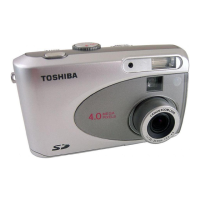