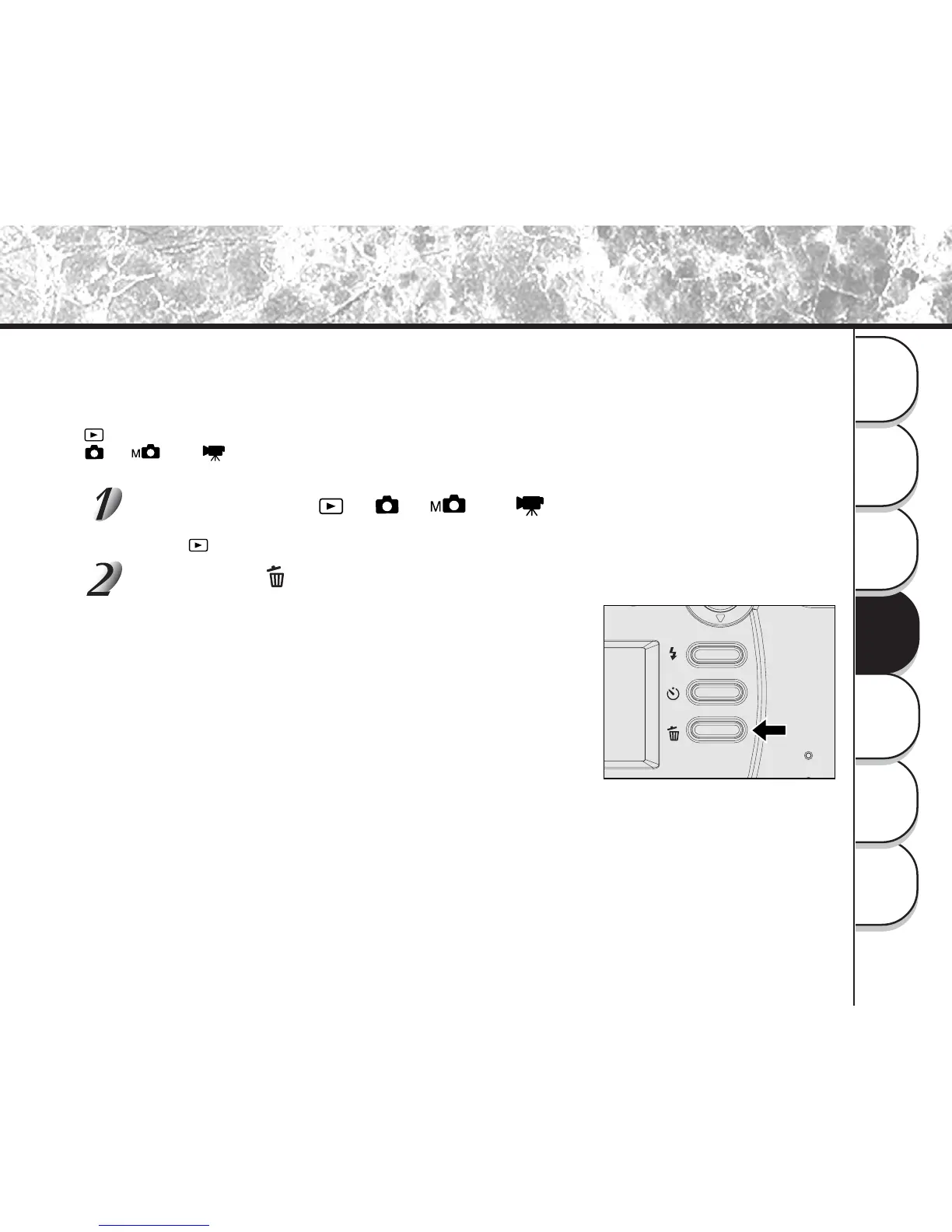97
Getting
Ready
Taking
Photographs
Playing
Back Images
Other
Applications
Additional
Information
Erasing
Images
Handy
Functions
Erases selected folders and all contents currently recorded to the SD Memory Card loaded on your camera.
There are two ways of erasing images, by individual folders or by all folders.
Note: Images cannot be erased when they are protected or when the SD Memory Card is write-protected .
The folder to be erased differs according to the position of the mode dial.
[ ] : Folder of images currently being played back
[ ], [ ] or [ ] : Folder of images currently being photographed
Set the mode dial to [ ], [ ], [ ] or [ ].
Set the mode dial to the type of folder you want to erase.
When [ ] is selected, the last image frame or the thumbnail display appears on the LCD monitor.
Hold down the erase button for two seconds.
The erase icon is displayed at the left of the screen.
Erasing Folders (All Images in a Folder/All Folders)
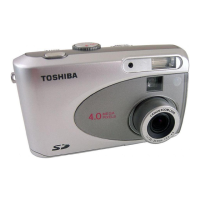