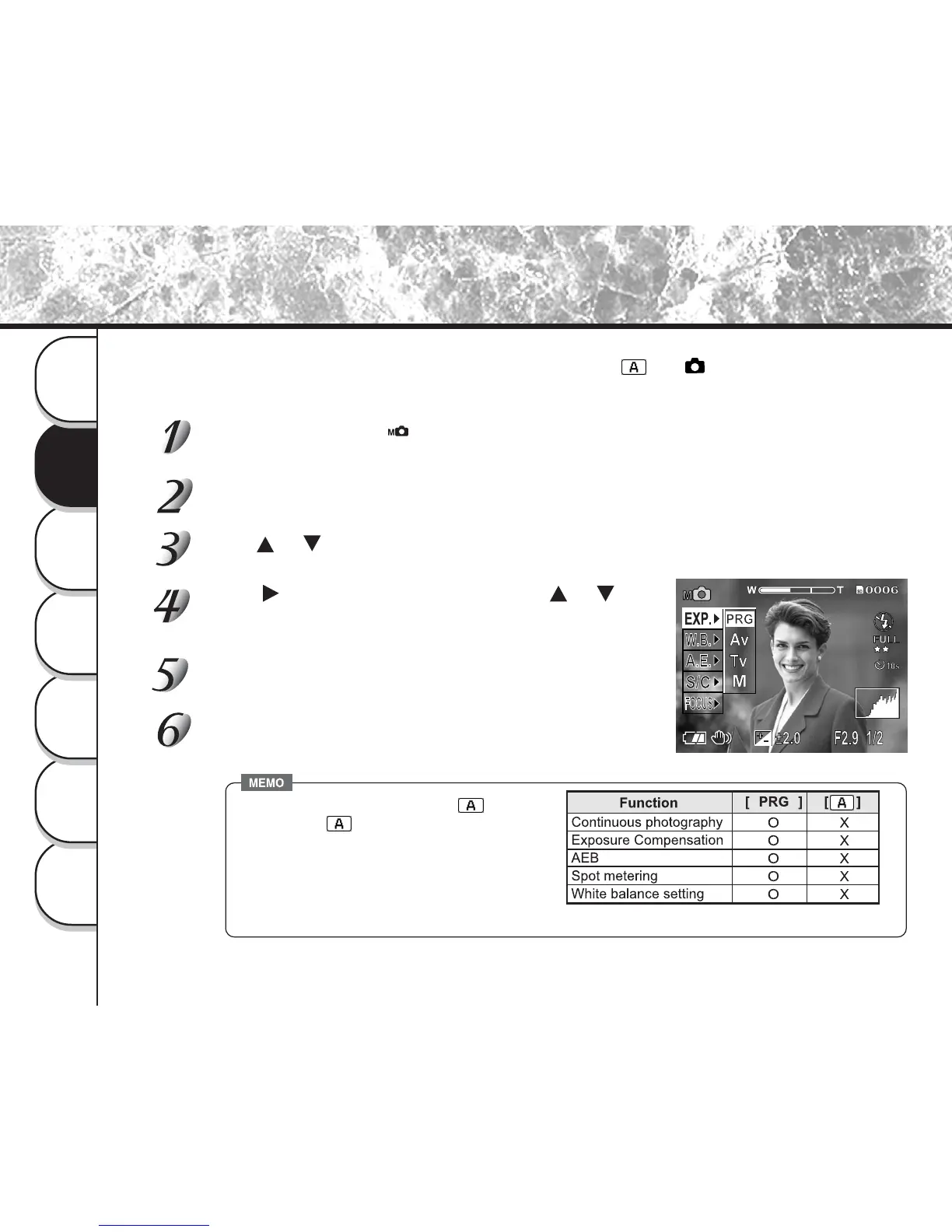68
Getting
Ready
Taking
Photographs
Playing
Back Images
Other
Applications
Additional
Information
Erasing
Images
Handy
Functions
Photography in the Program Mode
(
O
: possible X : not possible)
The camera automatically adjusts the shutter speed and the aperture value according to the brightness of an
object. This mode enables carefree photographing similarly to selecting [ ] in [ ] mode. It is possible to
change the white balance and the metering system in program mode.
• Difference between [PRG] and [ ]
[PRG] and [
] are the same as to
combinations of the automatically determined
shutter speeds and aperture values.
However, their operation capability is different
as shown in the right table.
Set the mode dial to [ ].
The manual setting values are displayed on the left of the LCD monitor screen.
Press ENTER.
The manual setting items are displayed.
Press or to select [ EXP. ].
Press to display option menu, press or
to select [ PRG ] and press ENTER.
Pressing ENTER selects the setting.
Press ENTER.
The camera is ready to take photographs.
Compose the picture, press the shutter button down
halfway, and press it down fully.
The camera takes the picture.
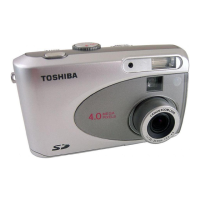