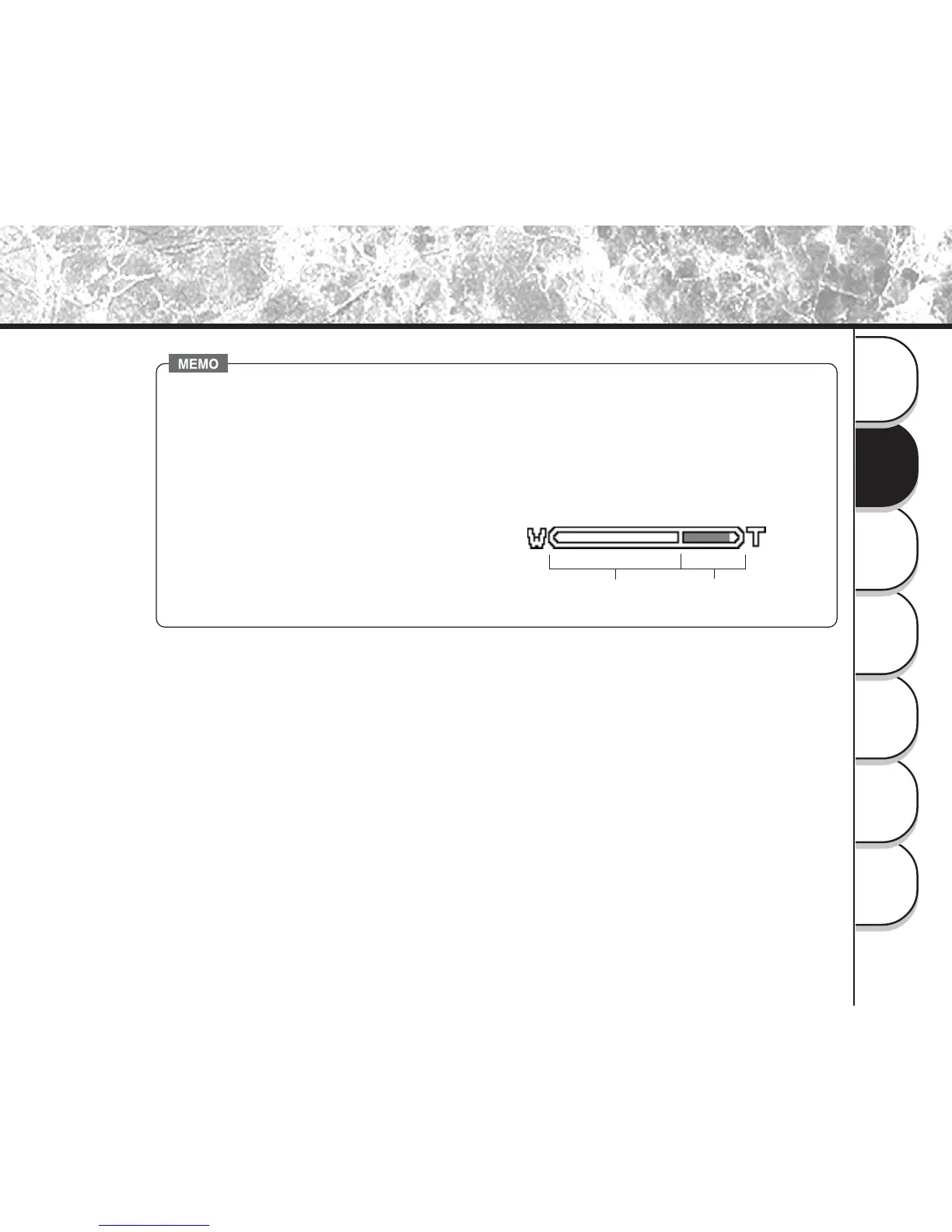57
Getting
Ready
Taking
Photographs
Playing
Back Images
Other
Applications
Additional
Information
Erasing
Images
Handy
Functions
Zoom Photography (continued)
Digital zoom
Optical zoom
1X to 2.8X
• The digital zoom photography is canceled by pressing the DISP button to turn the LCD
monitor off. On the LCD monitor display off status, the digital zoom photography is not
possible as well.
• The digital zoom photography is not possible in the 16-frame multi mode.
• The Zoom switch setting is automatically canceled by either turning the camera OFF or
by activation of the Auto Power OFF function.
• You can check the zoom status in the LCD monitor.
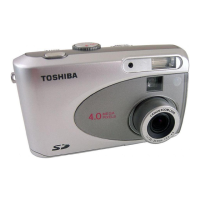