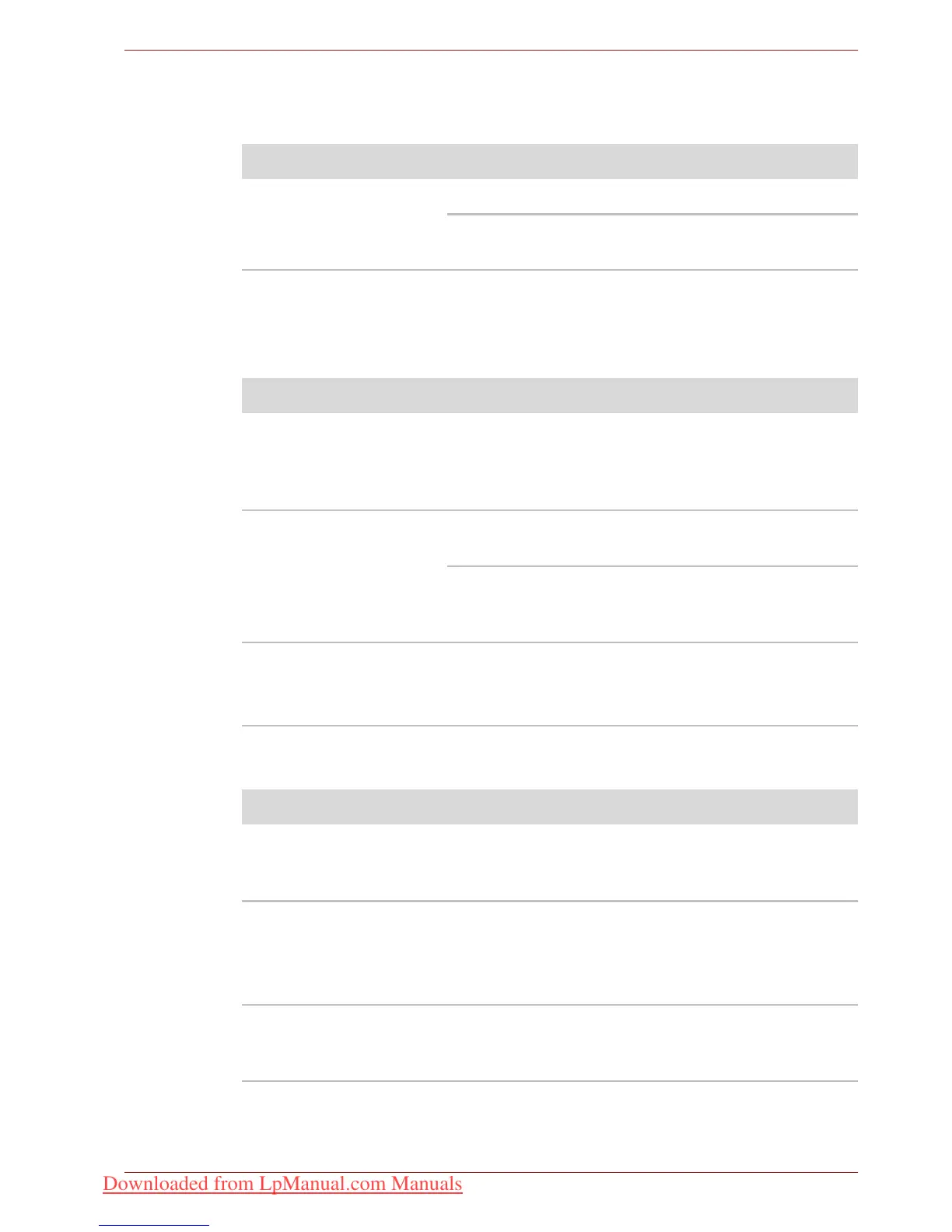User’s Manual 9-16
Troubleshooting
Sound system
Refer also to documentation for your audio devices.
Monitor
Refer also to Chapter 8, Optional Devices, and to your monitor’s
documentation.
Modem
Problem Procedure
No sound is heard Check the software volume settings.
Make sure the headphone connection is secure.
If problems persist, contact your dealer.
Problem Procedure
Monitor does not turn
on
Make sure that the external monitor’s power
switch is on. Confirm that the external monitor’s
power cable is plugged into a working power
outlet.
No display Try adjusting the contrast and brightness controls
on the external monitor.
Press hot keys Fn + F5 to change the display
priority and make sure it is not set for the internal
display.
Display error occurs Check that the cable connecting the external
monitor to the computer is attached firmly.
If problems persist, contact your dealer.
Problem Procedure
Communication
software can’t initialize
modem
Make sure the computer's internal modem
settings are correct. Refer to Phone and Modem
Properties in the Control Panel.
You can hear a dial tone
but can’t make a call
If the call is going through a PBX machine, make
sure the communication application’s tone dial
detection feature is disabled.
You can also use the ATX command.
You place a call, but a
connection can’t be
made
Make sure the settings are correct in your
communications application.
Downloaded from LpManual.com Manuals