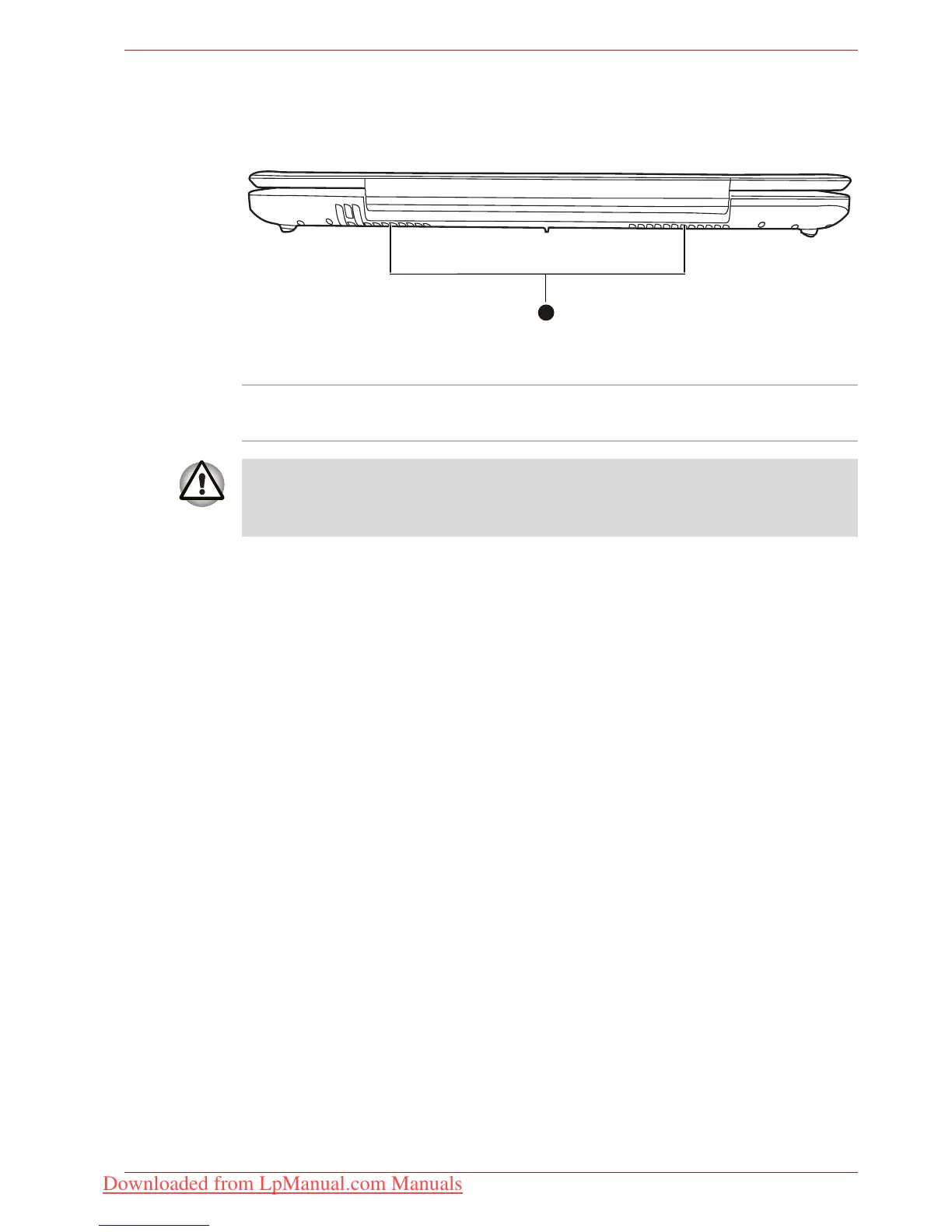User’s Manual 2-7
The Grand Tour
Backside
The following figure shows the computer's back panel.
The backside of the computer
1
1. Cooling Vents
Cooling Vents Cooling vents help prevent the CPU from
overheating.
Do not block the cooling vents. Make sure that foreign objects such as pins
(or similar objects) are kept out of the vents, to avoid damaging the
computer's circuitry.
Downloaded from LpManual.com Manuals