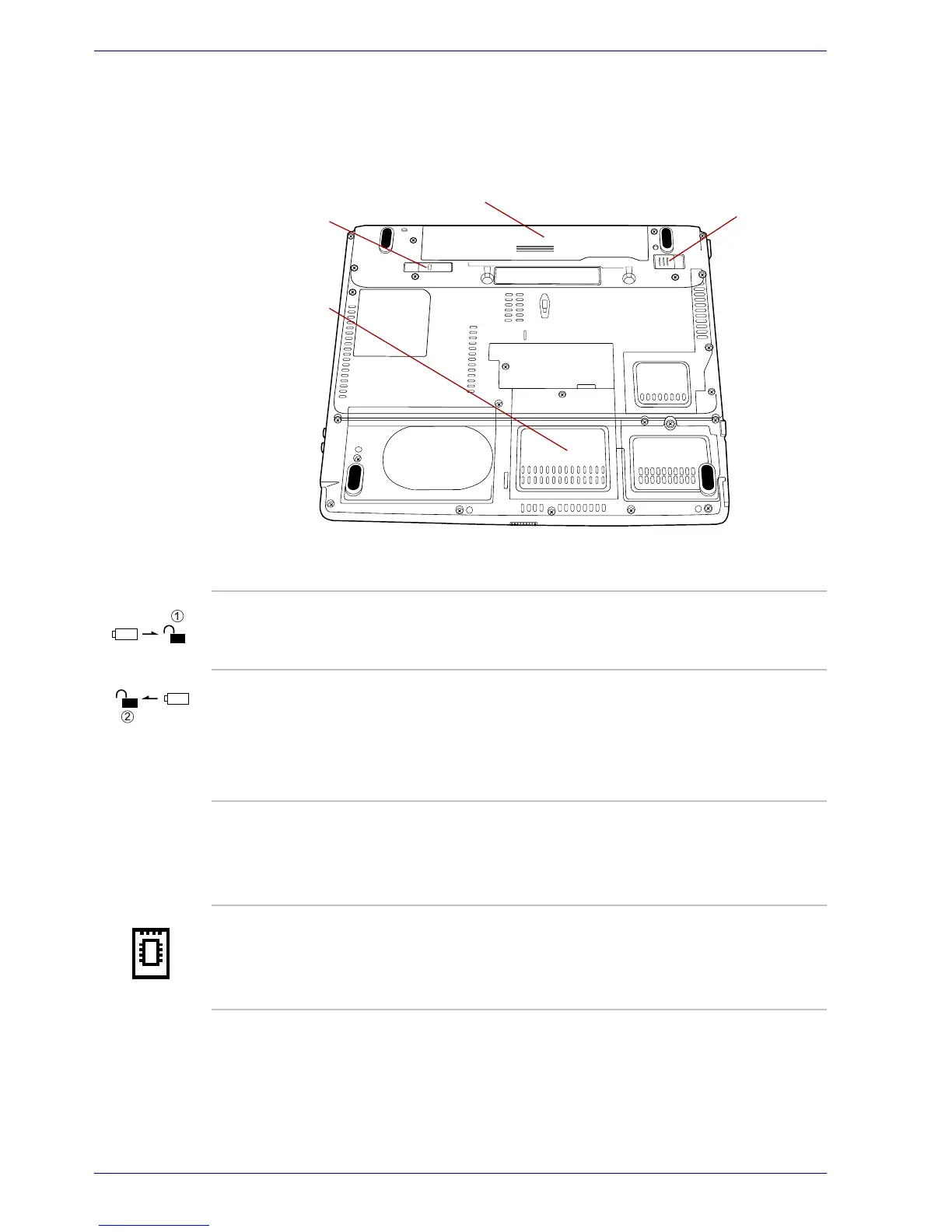2-6 User’s Manual
The Grand Tour
Underside
Figure 2-5 shows the underside of the computer. Make sure the display is
closed before turning over your computer.
Figure 2-5 The underside of the computer
Battery release
latch(1)
Memory
module cover
Battery release
latch(2)
Battery pack
Battery release
latch(1)
Slide this lock to release the battery pack for
removal.
Battery release
latch(2)
Slide and hold this latch to release the battery
pack for removal.
For detailed information on removing the battery
packs, refer to Chapter 6, Power and Power-Up
Modes.
Battery pack The battery pack powers the computer when the
AC adaptor is not connected. For detailed
information on the battery pack, refer to Chapter
6, Power and Power-Up Modes.
Memory module
cover
This cover protects one memory module sockets
one or no module is preinstalled. Refer to the
Memory expansion section in Chapter 8,
Optional Devices.
