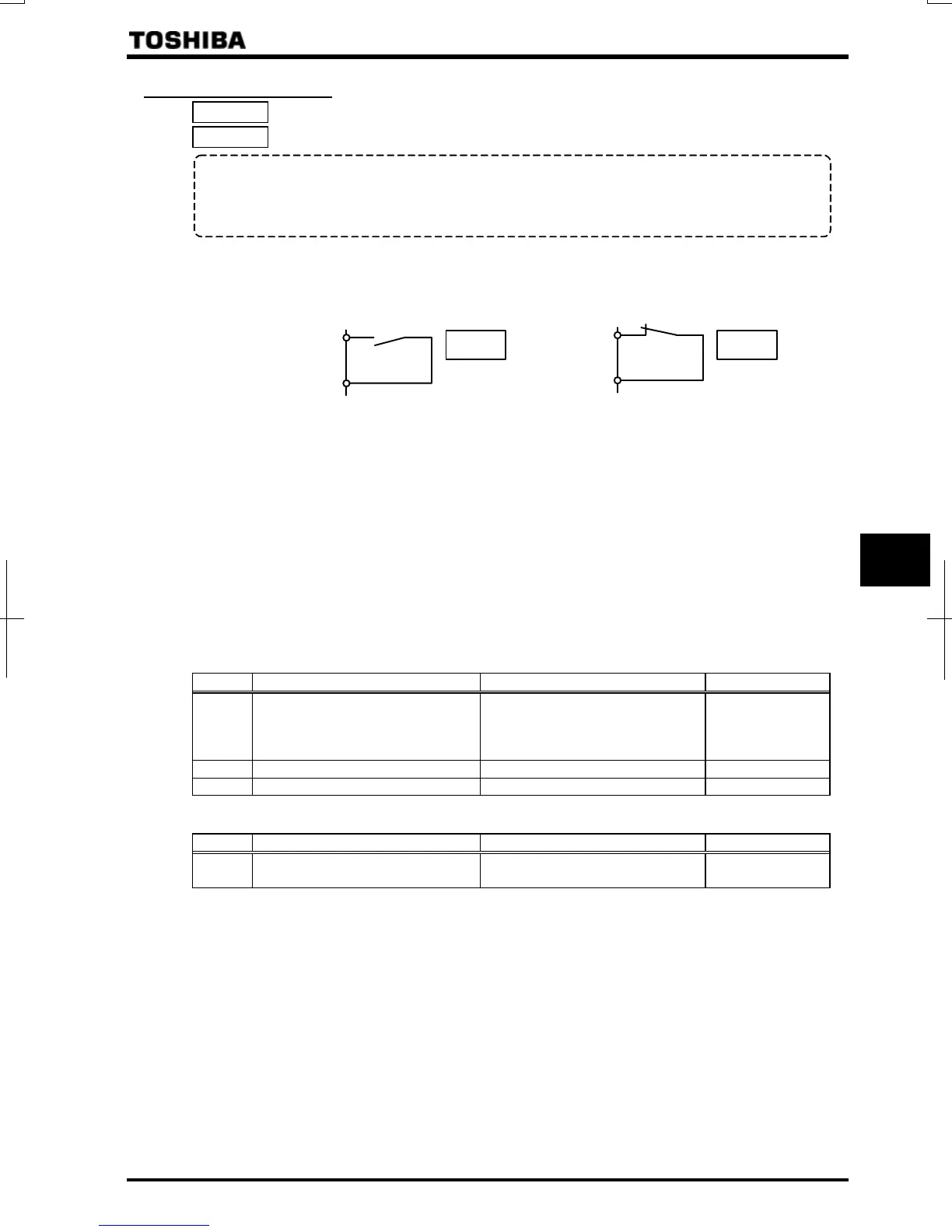E6581528
F-55
6
6.33.3 Emergency stop
: Emergency stop
: Emergency DC braking control time
• Function
Emergency stop mode can be selected. At emergency stop, a trip message (“”) is displayed. FL relay can
be deactivated using the output function selection.
1) Emergency stop by terminal operation
Emergency stop can be performed with the a or b-contact. Assign the emergency stop function to a terminal as
described below, and select a stop mode.
a-contact
CC
Input terminal
b-contact
CC
Input terminal
2) Emergency stop
=: The motor is brought to a stop within the time specified with
=: DC braking is performed at the current specified with (DC braking current) for the time
specified with (emergency DC braking control time).
=: The motor is brought to a stop within the time specified with (deceleration time 4).
Use this setting to bring the motor to a stop within time different from the normal
deceleration time specified with .
3) Selecting the operation of the FL relay
Using the output terminal selection parameter, you can specify whether or not to operate the FL relay.
(output terminal selection 3) = (default): Operates the FL relay in the event of an emergency stop.
(output terminal selection 3) = : Does not operate the FL relay in the event of an emergency stop.
[Parameter setting]
Title Function Adjustment range Default setting
Emergency stop
:Coast stop
:Deceleration stop
:Emergency DC braking
:Deceleration stop (deceleration 4)
Emergency DC braking control time ~ sec.
DC braking current ~ %
(Example of terminal assignment): Assigning the emergency stop function to the S3 terminal.
Title Function Adjustment range Example of setting
Input terminal function selection 7(S3) ~
(Emergency
stop)
Note 1: Emergency stopping via the specified terminal is possible, even during operation panel operation.
Note 2: If = (Emergency DC braking) and DC braking is not required for normal stopping, set the DC
braking time to [s].
4) Emergency stopping from the operation panel is possible
Pressing the STOP key on the operation panel twice enables emergency stop.
(1) Press the STOP key ———— “” will blink.
(2) Press the STOP key again — If (Emergency stop) = ~, the motor makes an emergency stop (or
trips) according to the setting.
If “” is displayed an error detection signal (FL) is issued (FL is activated).