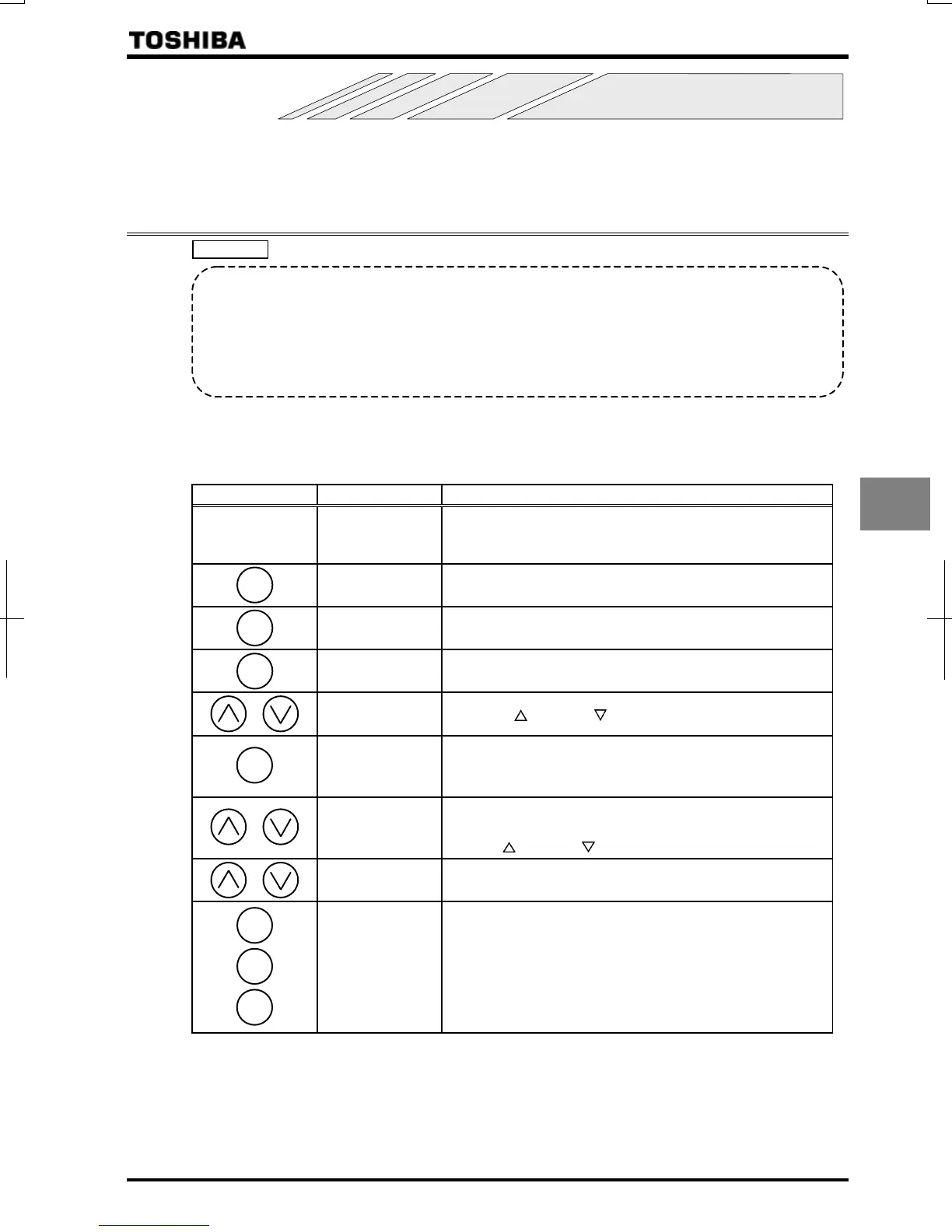E6581528
E-1
5
5. Basic parameters
This parameter is a basic parameter for the operation of the inverter.
⇒ Refer to Section 11, Table of parameters.
5.1 History function
: History function
Note 1: If no history information is stored, this parameter is skipped and the next parameter .
Note 2: and are added respectively to the first and last parameters in a history of changes.
[Setting methods]
Key operated LED display Operation
Displays the operation frequency (operation stopped).
(When standard monitor display selection =
[Output frequency])
The first basic parameter “History function ()” is
displayed.
The parameter that was set or changed last is displayed.
Press the ENTER key to display the set value.
Press the key and key to change set value.
⇔
Press the ENTER key to save the changed value. The
parameter name and the programmed value will flash on
and off alternately.
( ) ****
Use the same steps as those given above to display
parameters that you want to search for or change setting
with the key and key.
( )
()
: First historic record
: Last historic record
Parameter display
↓
↓
↓
Press the MODE key to return to the parameter setting
mode .
After that you can press the MODE key to return to the
status monitor mode or the standard monitor mode (display
of operation frequency).
• Function
Automatically searches for 5 latest parameters that are programmed with values different from
the standard default setting and displays them in the . Parameter setting can also be
changed within this group .
This function comes in very handy when you adjust the inverter repeatedly using the same
parameter.
MODE
ENT
ENT
ENT
MODE
MODE
MODE