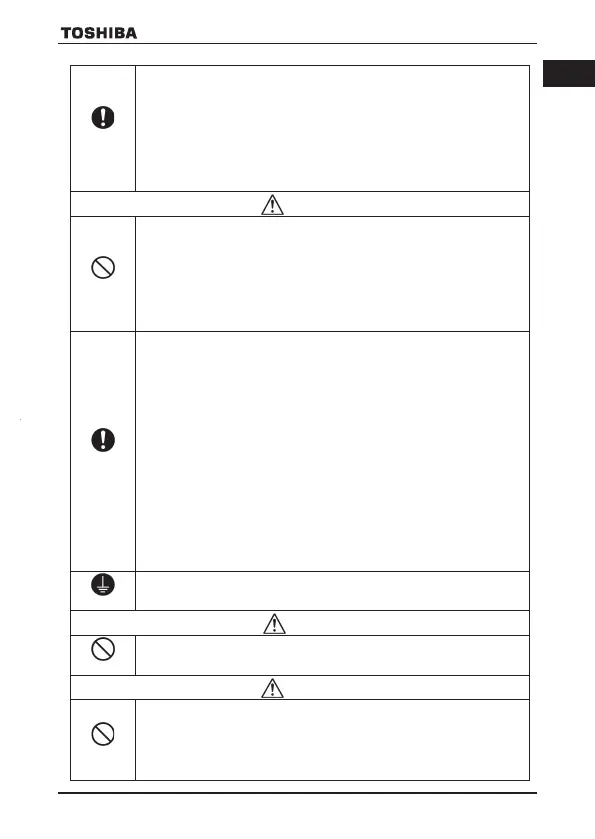EN
2
E6581929
■ Handling Warning
Disassembly
prohibited
• Never disassemble, modify or repair. This can result in electric shock, fire and injury.
Call your Toshiba distributor for repairs.
Prohibited
• Never remove the terminal block cover when power is on. The unit contains many high
voltage parts and contact with them will result in electric shock.
• Do not stick your fingers into openings such as cable wiring holes and cooling fan
covers. This can result in electric shock or other injury.
• Do not place or insert any kind of object (electrical wire cuttings, rods, wires etc.) into
the inverter. This can result in electric shock or fire.
• Do not allow water or any other fluid to come in contact with the inverter. This can
result in electric shock or fire.
Mandatory
action
• Turn the power on only after attaching the terminal block cover. If the power is turned
on without the terminal block cover attached, this can result in electric shock or other
injury.
• If the inverter begins to emit smoke or an unusual odor, or unusual sounds,
immediately turn the power off. Continuous use of the inverter in such a state may
cause fire. Call your Toshiba distributor for repairs.
• Always turn the power off if the inverter is not used for long periods of time since there
is a possibility of malfunction caused by leaks, dust and other material. If power is left
on with the inverter in that state, it may result in fire.
■ Handling Caution
Contact
prohibited
• Do not touch heat radiating fins or discharge resistors. These devices are hot, and
you’ll get burned if you touch them.
Mandatory
action
• Use an inverter that conforms to the specifications of power supply and three-phase
induction motor being used. If the inverter being used does not conform to those
specifications, not only will the three-phase induction motor not rotate correctly, but it
may also cause serious accidents through overheating and fire.
■ Transportation & installation Warning
Prohibited
• Do not install or operate the inverter if it is damaged or any component is missing.
This can result in electric shock or fire. Call your Toshiba distributor for repairs.
• Do not place any inflammable objects near the inverter.
If an accident occurs in which flame is emitted, this could lead to fire.
• Do not install in any location where the inverter could come into contact with water or
other fluids. This can result in electric shock or fire.
Mandatory
action
• Operate under the environmental conditions prescribed in the instruction manual.
Operations under any other conditions may result in malfunction.
• Mount the inverter on a metal plate. The rear panel gets very hot. Do not install in an
inflammable object, this can result in fire.
• Do not operate with the terminal block cover removed. This can result in electric
shock. Failure to do so can lead to risk of electric shock and can result in death or
serious injury.
• An emergency stop device must be installed that fits with system specifications (e.g.
shut off input power then engage mechanical brake). Operation cannot be stopped
immediately by the inverter alone, thus resulting in an accident or injury.
• All options used must be those specified by Toshiba.
The use of any other option may result in an accident.
• When using switchgear for the inverter, it must be installed in a cabinet.
Failure to do so can lead to risk of electric shock.
■ Transportation & installation Caution
Prohibited
• When transporting or carrying, do not hold by the front panel covers.
The covers may come off and the unit will drop, resulting in injury.
• Do not install in any area where the unit would be subject to large amounts of
vibration. This could cause the unit to fall, resulting in bodily injury.
VF-S15_QS.indb 2VF-S15_QS.indb 2 2021/11/18 15:51:362021/11/18 15:51:36
EN
3
E6581929
Mandatory
action
• When removing and installing the terminal cover with a screwdriver, be sure not to
scratch your hand as these results in injury.
• Pressing too hard on the screwdriver may scratch the inverter.
• Always turn the power off when removing the wiring cover.
• After wiring is complete, be sure to replace the terminal cover.
• The main unit must be installed on a base that can bear the unit’s weight.
If the unit is installed on a base that cannot withstand that weight, the unit may fall,
resulting in injury.
• If braking is necessary (to hold motor shaft), install a mechanical brake.
The brake on the inverter will not function as a mechanical hold, and if used for that
purpose, injury may result.
■ Wiring Warning
Prohibited
• Do not connect input power to the output (motor side) terminals (U/T1, V/T2, W/T3).
Connecting input power to the output could destroy the inverter or cause a fire.
• Do not insert a braking resistor between DC terminals (between PA/+ and PC/- or PO
and PC/-). It could cause a fire.
• First shut off input power and wait at least 15 minutes before touching terminals and
wires on equipment (MCCB) that is connected to inverter power side.
Touching the terminals and wires before that time could result in electric shock.
• Do not shut down the external power supply on ahead when VIA or VIB terminals are
used as logic input terminal by external power supply.
It could cause unexpected result as VIA or VIB terminals are ON status.
Mandatory
action
• Electrical construction work must be done by a qualified expert.
Connection of input power by someone who does not have that expert knowledge may
result in fire or electric shock.
• Connect output terminals (motor side) correctly. If the phase sequence is incorrect,
the motor will operate in reverse and that may result in injury.
• Wiring must be done after installation.
If wiring is done prior to installation, that may result in injury or electric shock.
• The following steps must be performed before wiring: (1) Turn off all input power. ; (2)
Wait at least 15 minutes and check to make sure that the charge lamp is no longer lit.
; and (3) Use a tester that can measure DC voltage (400VDC or 800VDC or more),
and check to make sure that the voltage to the DC main circuits (across PA/+ - PC/-)
is 45V or less. If these steps are not properly performed, the wiring will cause electric
shock.
• Tighten the screws on the terminal block to specified torque.
If the screws are not tightened to the specified torque, it may lead to fire.
• Check to make sure that the input power voltage is +10%, -15% of the rated power
voltage (±10% when the load is 100% in continuous operation) written on the name
plate. If the input power voltage is not +10%, -15% of the rated power voltage (±10%
when the load is 100% in continuous operation), this may result in fire.
• Set a parameter f1 0 9 when VIA or VIB terminals are used as logic input terminal.
If it is not set, it could result in malfunction.
Be Grounded
• Ground must be connected securely.
If the ground is not securely connected, it could lead to electric shock or fire.
■ Wiring Caution
Prohibited
• Do not attach devices with built-in capacitors (such as noise filters or surge absorbers)
to the output (motor side) terminals. This could cause a fire.
■ Operations Warning
Prohibited
• Never touch the internal connector while the upper terminal cover of control panel is
opened. There is a risk of electrical shock because it carries a high voltage.
• Do not touch inverter terminals when electrical power is going to the inverter even if
the motor is stopped. Touching the inverter terminals while power is connected to it
may result in electric shock.
• Do not touch switches when the hands are wet and do not try to clean the inverter with
a damp cloth. Such practices may result in electric shock.
VF-S15_QS.indb 3VF-S15_QS.indb 3 2021/11/18 15:51:362021/11/18 15:51:36
VF-S15_QS_CC2021.indd 3VF-S15_QS_CC2021.indd 3 2021/11/18 15:55:092021/11/18 15:55:09