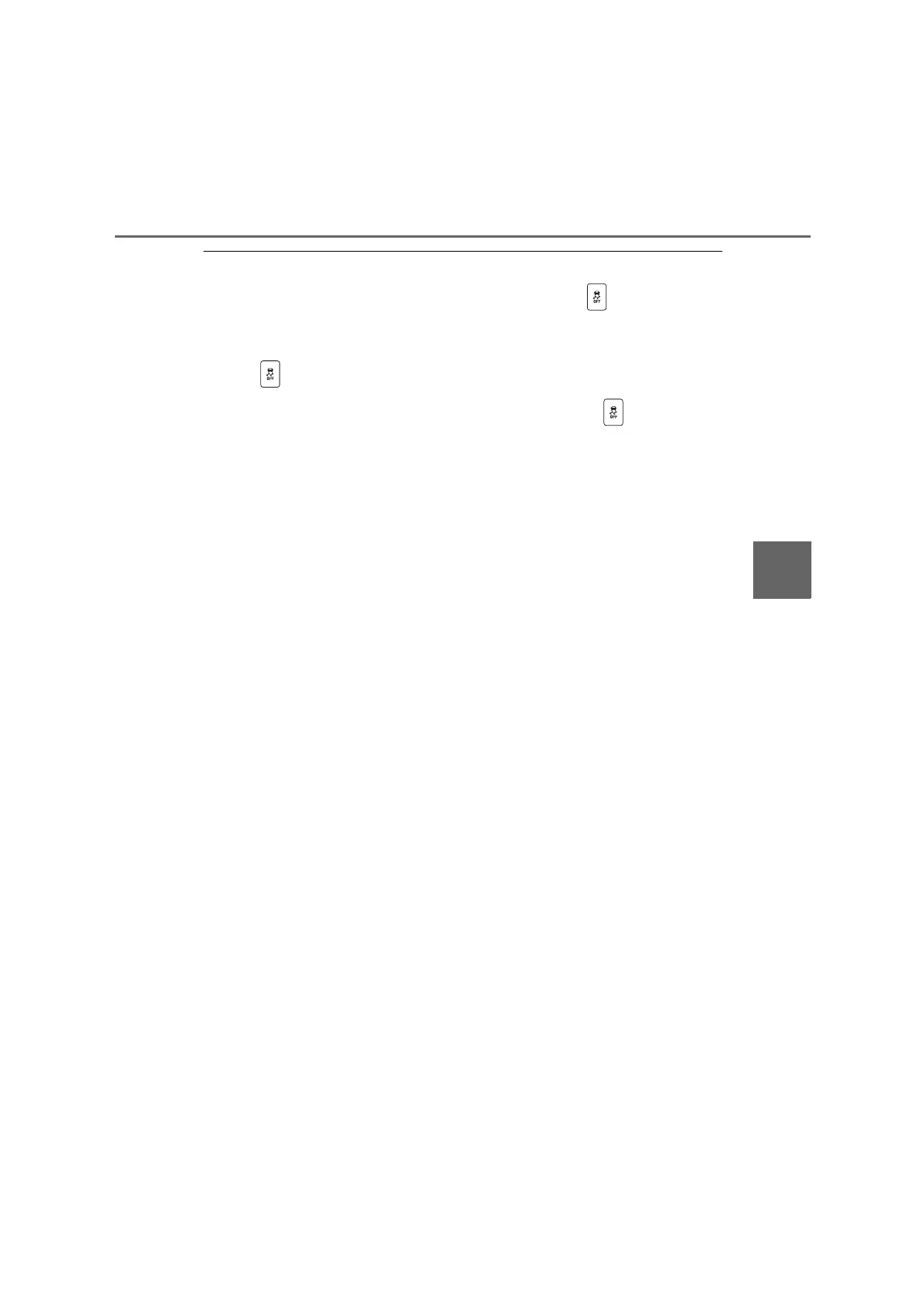189
4-5. Using the driving support systems
COASTER_GW-E
4
Driving
■ Turning off both TRC and VSC systems
To turn the TRC and VSC systems off, press and hold for more than 3
seconds while the vehicle is stopped.
The “TRC OFF” indicator light and the VSC OFF indicator light will come on.
Press again to turn the systems back on.
■ When the “TRC OFF” indicator light comes on even if has not been
pressed
TRC is temporary deactivated. If the indicator light continues to remain on,
contact your Toyota dealer.
■ Operating conditions of hill-start assist control
When the following four conditions are met, the hill-start assist control will
operate:
● The shift lever is in a position other than R when starting off forward on an
upward incline, or the shift lever is in R when starting off backward on an
upward incline.
● The vehicle is stopped
● The accelerator pedal is not depressed
● The parking brake is not engaged
■ Automatic system cancelation of hill-start assist control
The hill-start assist control will turn off in any of the following situations:
● The shift lever is shifted to R when starting off forward on an upward incline,
or the shift lever is shifted to other than R when starting off backward on an
upward incline.
● The accelerator pedal is depressed
● The parking brake is engaged
● 2 seconds at maximum elapsed after the brake pedal is released
COASTER_OM_General_OM36742W