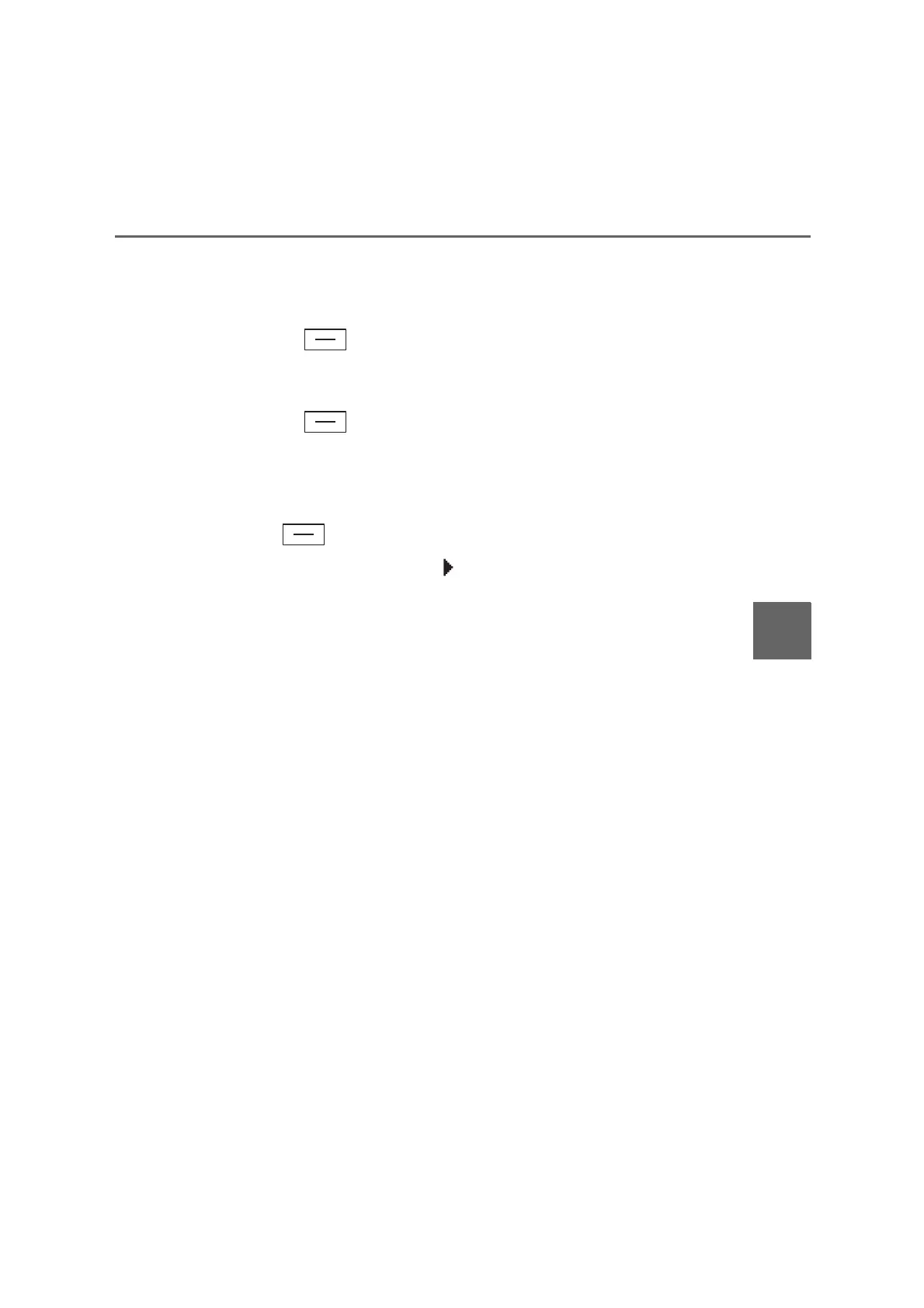217
5-4. Playing an audio CD and MP3/WMA discs
COASTER_GW-E
5
Audio system
■
Fast-forwarding and rewinding files
Press and hold the “<” or “>” button of “SEEK TRACK”.
■
Random play
Pressing (RDM) changes modes in the following order:
Folder randomDisc randomOff
■
Repeat play
Pressing (RPT) changes modes in the following order:
File repeatFolder repeat
*
Off
*: Available except when RDM (random play) is selected
■
Switching the display
Press (TEXT) to display or hide the album title.
If there are continuing texts, is displayed.
Press and hold the button to display the remaining texts.
COASTER_OM_General_OM36742W