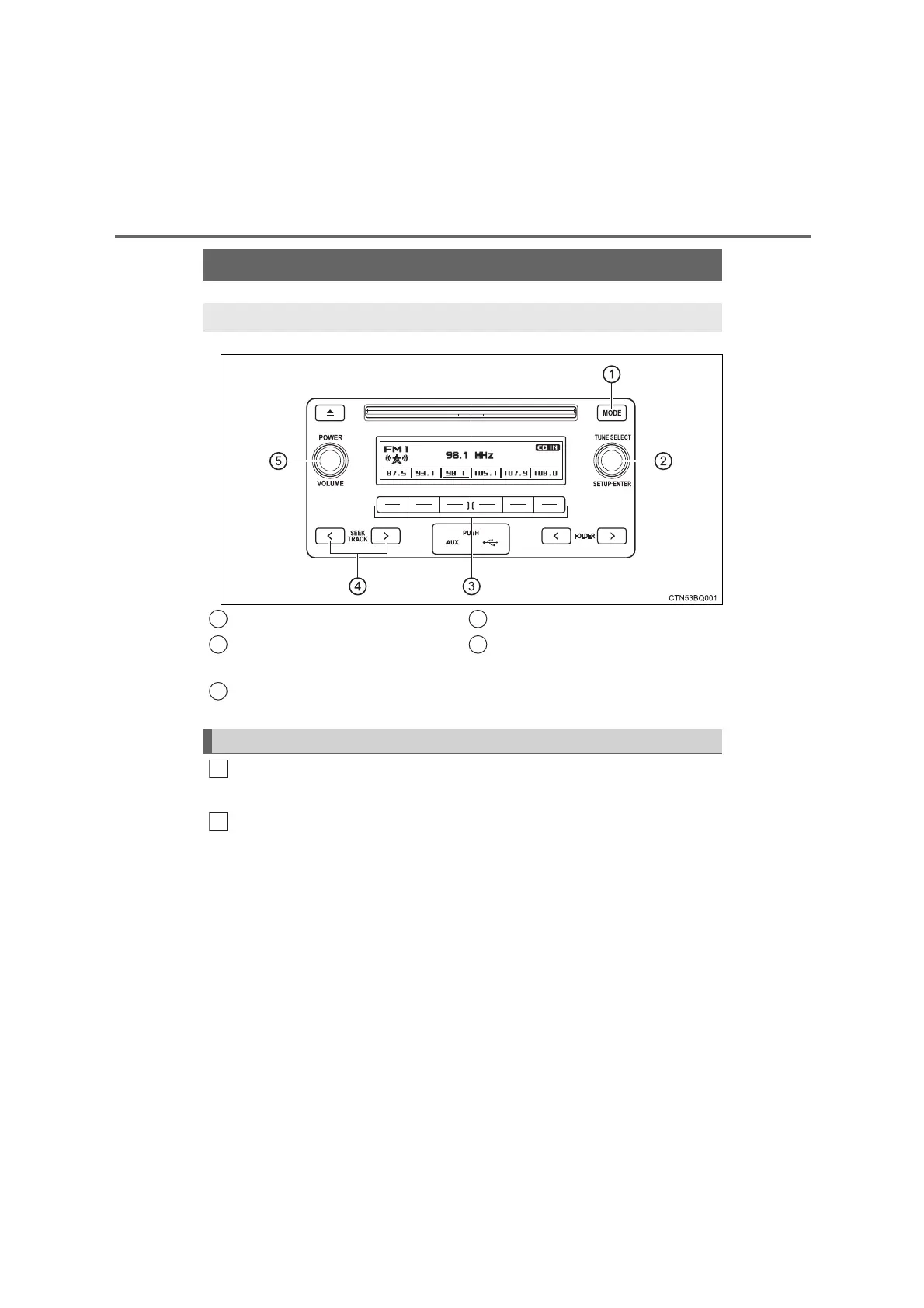212
COASTER_GW-E
5-3. Using the radio
Search for the desired stations by turning the “TUNE•SELECT”
knob or pressing the “<” or “>” button of “SEEK TRACK”.
Press and hold a desired station selector button until you hear a
beep.
Radio operation
: If equipped
Press the “MODE” button until “AM” or “FM” is displayed.
AM/FM mode button
“TUNE•SELECT” knob
Adjusting the frequency
Station selectors
Seeking the frequency
“POWER/VOLUME” knob
Press: Turning the audio sys-
tem on or off
Turn: Adjusting the volume
Setting station presets
1
2
3
4
5
1
2
COASTER_OM_General_OM36742W