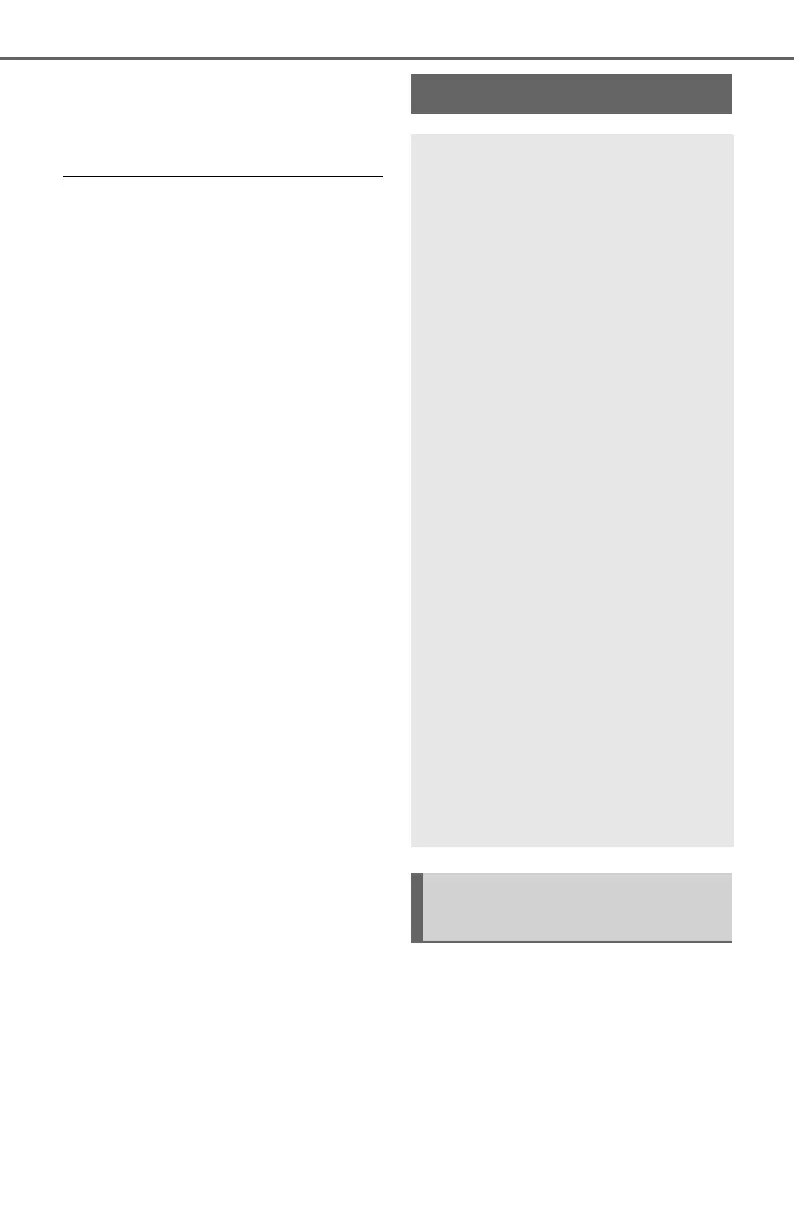162
3-6. Favorite settings
Cancelation procedure
Refer to the “MULTIMEDIA
OWNER’S MANUAL”.
■ Recalling the driving position
using the memory recall func-
tion
● Different driving positions can be
registered for each electronic key.
Therefore, the driving position that
is recalled may be different
depending on the key being car-
ried.
● If the a door other than the driver’s
door is unlocked with the smart
key system, the driving position
cannot be recalled. In this case,
press the driving position button
which has been set.
■ Jam protection function
If a person or object interferes while
the seat is moving automatically, the
operation will stop.
An individual can be identified
using the following authentica-
tion devices.
Electronic key
An individual is identified when the
smart key system detects their
electronic key. (P.131)
My Settings
Drivers are identified using
devices such as electronic
keys to store the driving
position and vehicle set-
tings for each. Then the
information can be recalled
the next time the vehicle is
driven.
Authentication devices can
be assigned in advance to
drivers so that they can
drive using their preferred
settings.
Settings for 3 drivers can be
stored in My Settings.
For information on authenti-
cation devices registra-
tion/deletion, changing the
driver’s name, initializing
driver registered settings,
manually switching drivers
and deleting drivers regis-
tration, refer to the “MULTI-
MEDIA OWNER’S
MANUAL”.
Types of assigned
authentication devices
