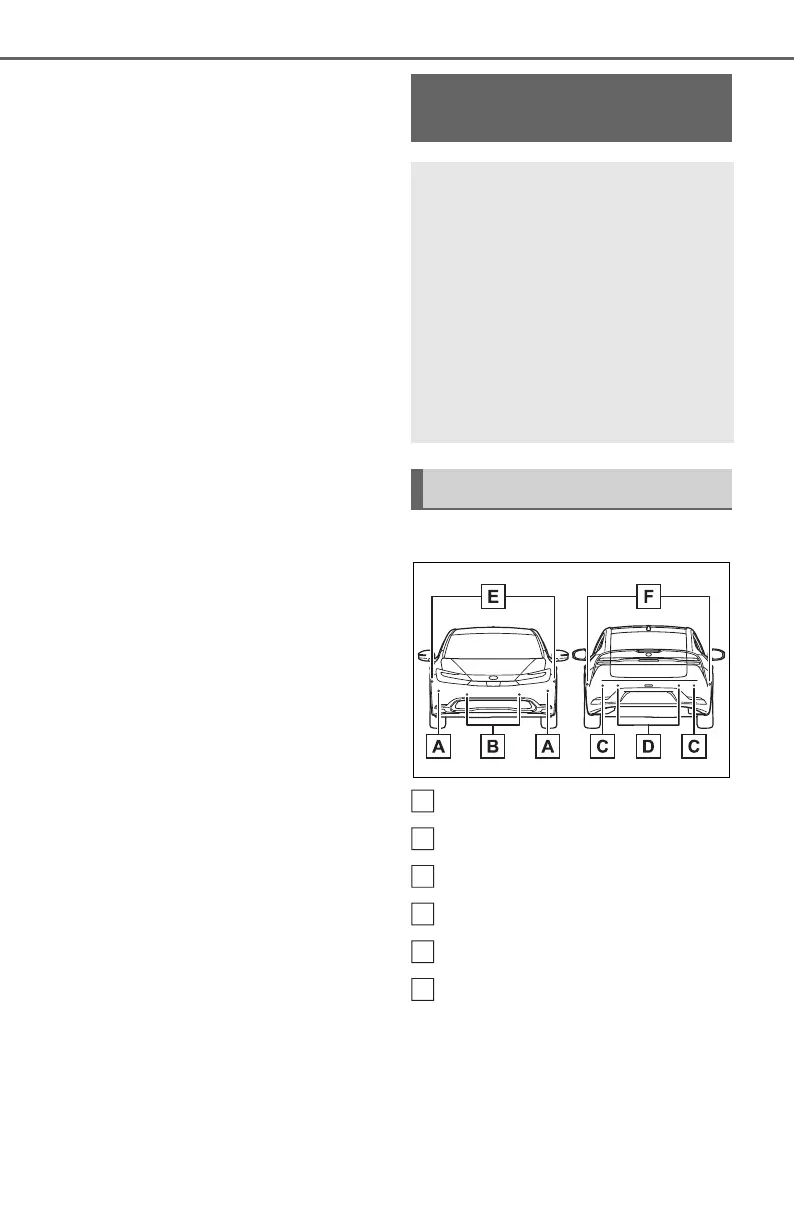284
4-5. Using the driving support systems
• When a parked vehicle, wall, sign,
person or other stationary object
is behind the vehicle
• When an approaching vehicle or
bicycle suddenly changes direc-
tion
• When an approaching vehicle or
bicycle is traveling along a station-
ary object, such a wall or sign
• When the back door is open
• When a bicycle carrier, ramp, or
other accessory is installed to the
back of the vehicle
• When a vehicle or bicycle is
approaching at high speed
• When towing with the vehicle
• When stopped on a steep slope
• When stopped on a curve or at the
exit of a curve
■ Types of sensors
Front corner sensors
Front center sensors
Rear corner sensors
Rear center sensors
Front side sensors
*
Rear side sensors
*
*
: Vehicles with Advanced Park
■ Display
When the sensors detect an
object, such as a wall, a graphic
is shown on the Multimedia Dis-
Intuitive parking
assist
The distance from your
vehicle to objects, such as a
wall, when parallel parking
or maneuvering into a
garage is measured by the
sensors and communicated
via the Multimedia Display
and a buzzer. Always check
the surrounding area when
using this system.
System components
