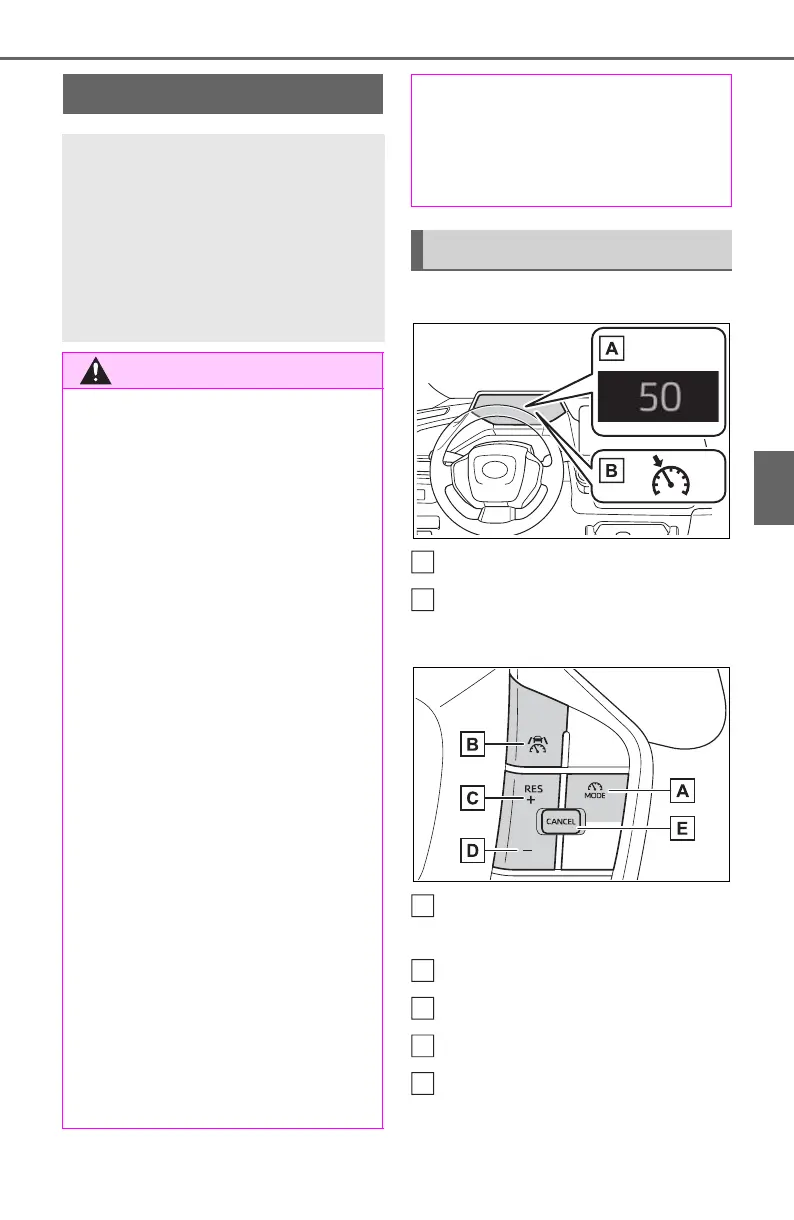269
4-5. Using the driving support systems
4
Driving
■ Meter display
Set vehicle speed
Cruise control indicator
■ Switches
Driving assist mode select
switch
Driving assist switch
“+” switch / “RES” switch
“-” switch
Cancel switch
Cruise control
The vehicle can be driven at
a set speed even if the
accelerator pedal is not
depressed.
Use the cruise control only
on highways and express-
ways.
■ For safe use
● Driving safely is solely the
responsibility of the driver.
Therefore, do not overly rely on
this system. The driver is solely
responsible for paying attention
to the vehicle’s surroundings
and driving safely.
● Set the speed appropriately
according to the speed limit,
traffic flow, road conditions,
weather conditions, etc. The
driver is responsible for confirm-
ing the set speed.
■ Situations in which cruise
control should not be used
Do not use the cruise control in
the following situations. As the
system will not be able to provide
appropriate control, using it may
lead to an accident resulting in
death or serious injury.
● On roads with sharp bends
● On winding roads
● On slippery roads, such as
those covered with rain, ice or
snow
● On steep downhills, or where
there are sudden changes
between sharp up and down
gradients
Vehicle speed may exceed the
set speed when driving down a
steep hill.
● When it is necessary to disable
the system: P.215
System Components
