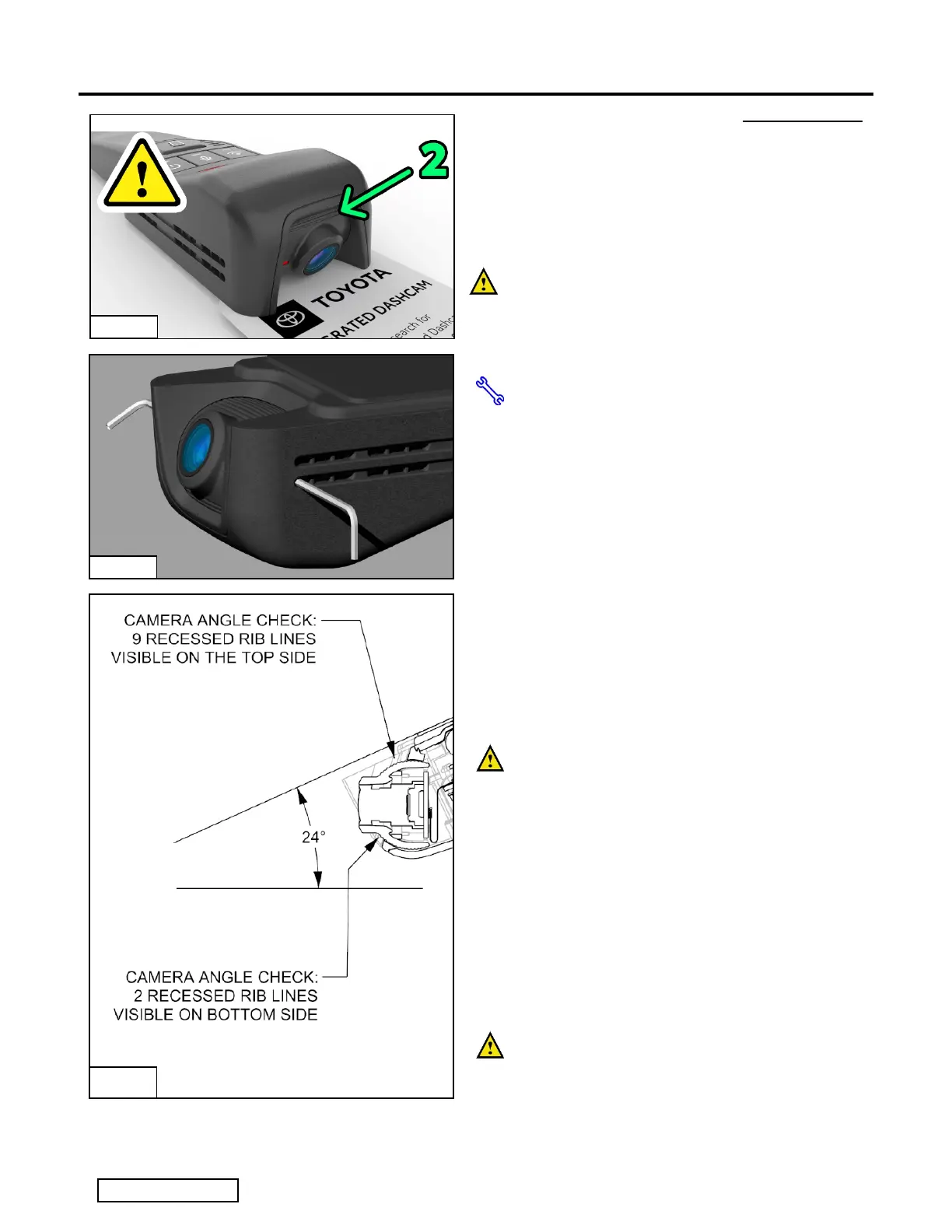TOYOTA MY22 TUNDRA 2022 - DASHCAM (Digital Video Recorder)
Procedure
14. Camera Angle Adjustment IF REQUIRED
In case the camera angle adjustment
does not match what is intended for this
vehicle (2 visible recessed lines under
the lens) then this angle can be adjusted
as follows. (Fig. 14-1)
DO NOT try to force the lens to move the
camera – it is locked in place and
damage may occur.
(a) Using a 1.5 mm size Allen Key tool,
insert the tool in the lowest and forward
most holes on both sides, where you
will see small lock screw heads. Turn the
screws counterclockwise approximately
2-3 turns to release the pressure on the
locks. Do not fully remove these
screws. (Fig. 14-2)
(b) With the locks on both sides now loose,
you can raise or lower the camera view
angle. For this vehicle we are looking to
see two recessed rib lines below the
camera lens to indicate the correct view
angle. (Fig. 14-3)
(c) Once the angle is corrected, retighten
the locking screws on each side, then
reconfirm the two recessed rib lines to
ensure the camera has not moved while
tightening the locks. (Fig. 14-3)
(d) Optional: Use the Live View feature of
the Toyota Integrated Dashcam phone
application to confirm the view angle if
compensating for other accessories /
obstructions.
Note: When connecting for the first time
as an installer, choose “Remind Me
Next Time” when you are prompted to
change the WI-FI password.
Fig. 14-1
Fig. 14-2
Fig. 14-3
