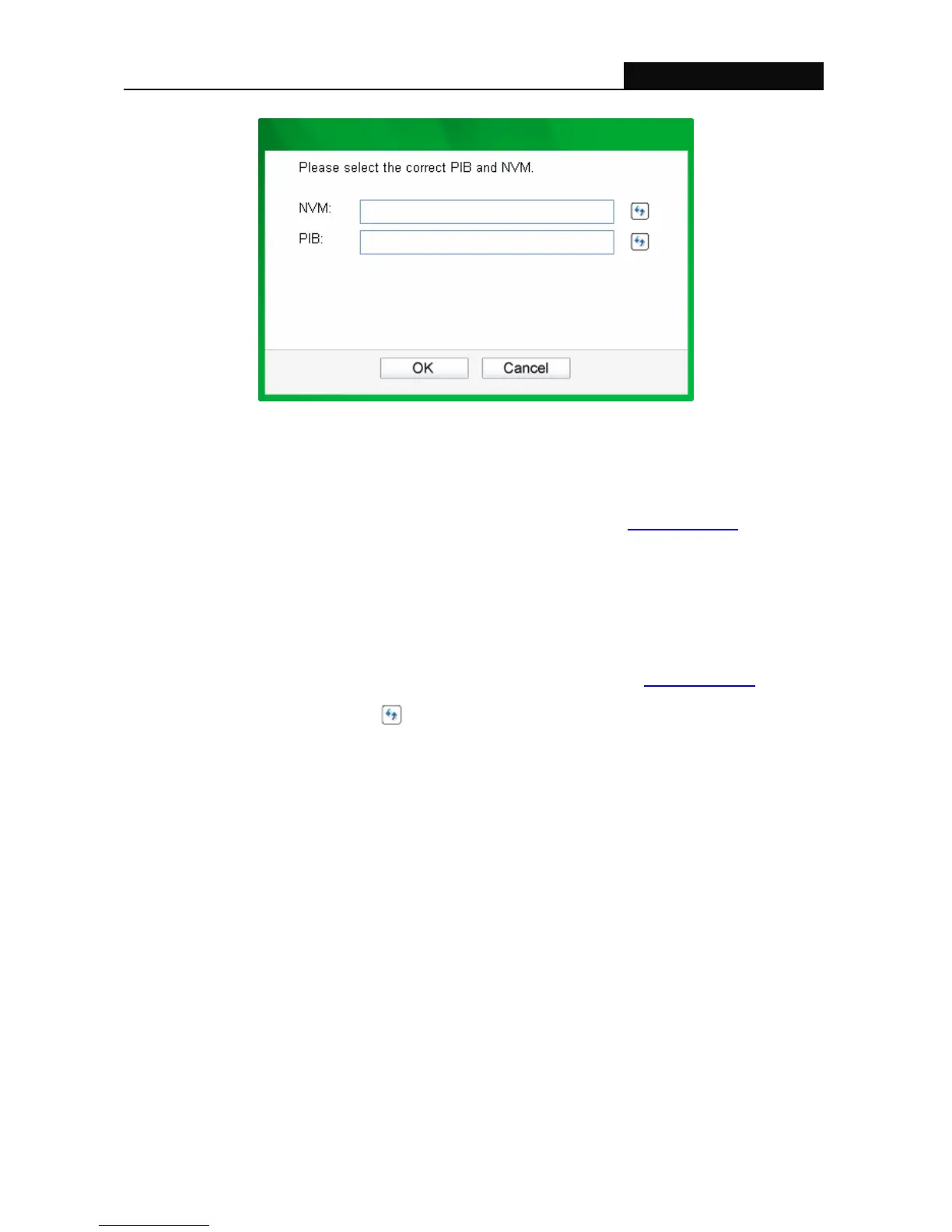TL-PA211 AV200 Powerline Adapter
18
z NVM: None-volatile memory. It is used for upgrading the firmware.
z PIB: Parameter Information Block. It contains configuration values that establish device
network identity, general capabilities and operational modes.
If you want to upgrade the version of firmware for the device, please select appropriate Firmware and
PIB files together. New firmware versions and PIB files are posted at www.tp-link.com
and can be
downloaded for free.
) Note:
The parameter information of PIB will restore to the factory defaults after resetting the PLC.
To upgrade the device's firmware, follow these instructions:
1. Download PIB file and firmware upgrade file from the TP-LINK website (www.tp-link.com).
2. Enter the path name or click to select the downloaded files on the computer into the
corresponding blanks.
3. Click the OK button.
) Note:
Do not turn off the device while the firmware is being upgraded. The device will reboot after the
Upgrading has been finished.
4.3.2 Reset Device
This Management Utility allows you to reset the Powerline Adapter to its default settings.
z Reset Local Device: Click this button to reset the settings of the local Powerline Adapter device
only.
z Reset All Devices: Click this button to reset the settings of all devices that appear on the
Network configuration homepage whose Device Password had been entered for the same
logical network.