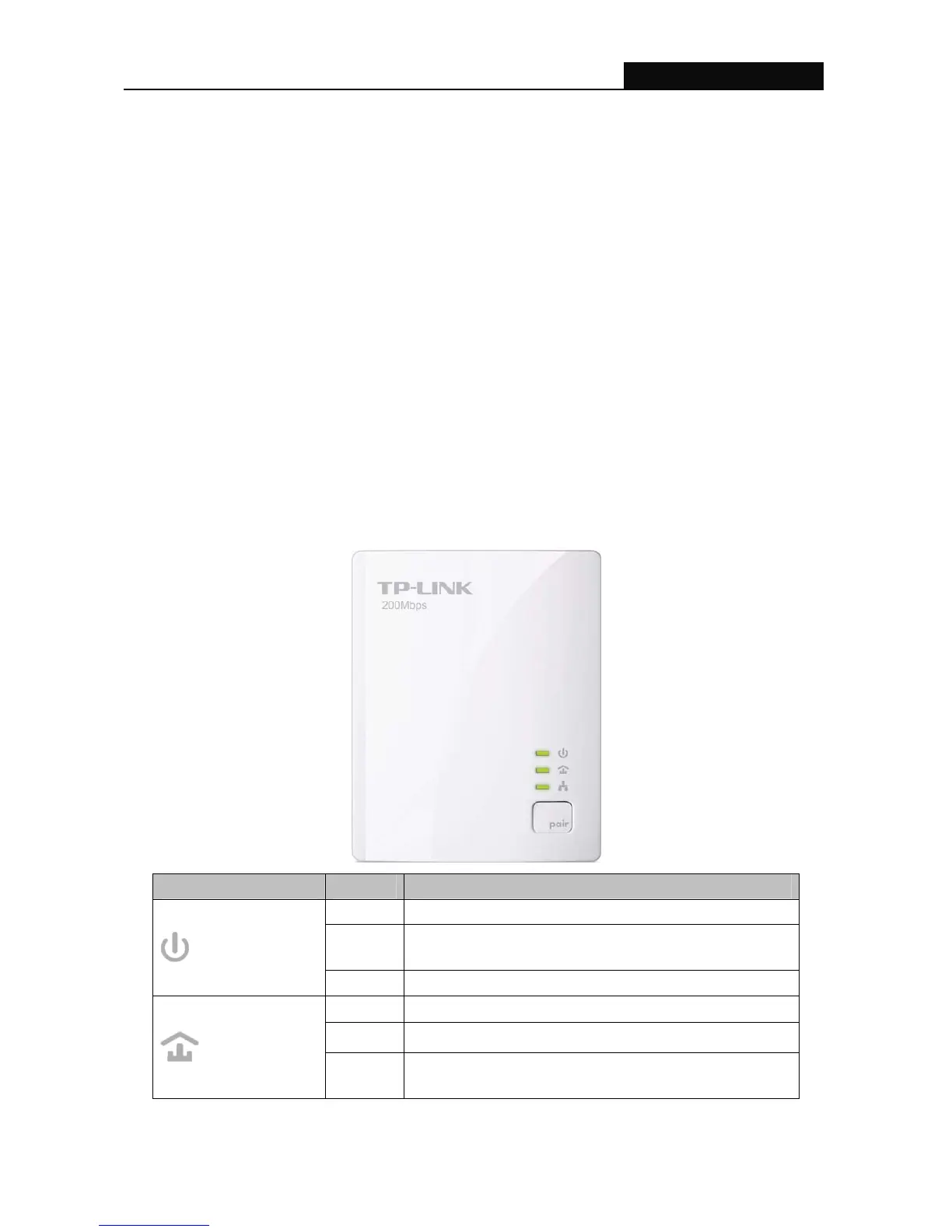TL-PA211 AV200 Powerline Adapter
4
Chapter 2 Connecting Mechanism
2.1 Introduction
The Powerline Adapter supports up to 200Mbps data rate. With this high speed connection rate, this
Powerline Adapter allows you to setup a high speed home network by using your home existing
electrical wiring. Simply plug this Powerline Adapter into an ordinary power outlet to extend your
Cable/xDSL broadband connection or existing LAN network to any other electrical outlet in any rooms of
your house.
Take notes that this Powerline Adapter works in pairs. You need to plug one Powerline Adapter into a
power outlet for each computer (Connect to the computer LAN card) you want to connect (Network
access); you will also need another Powerline Adapter connected to your Cable/xDSL broadband
(Ethernet port) in order to extend your broadband connection or Internet surfing. With clean powerline,
the distance between two Powerline Adapters can reach 300 meters at lease, but the actual distance
may vary due to the environment.
Section below describes the Powerline Adapter’s LED indicators, physical interface and hardware
connection mechanism.
2.2 LED Indicator
The LED indicator displays information about the device’s status.
Item Status Indication
On The adapter is on.
Blinking
The adapter is in power-saving mode or in pairing
procedure.
Power LED
Off The adapter is off.
On
The adapter is connected to a powerline network.
Blinking
The adapter is transferring data.
Powerline LED
Off
The adapter isn’t connected to any powerline network or
is in power-saving mode.
