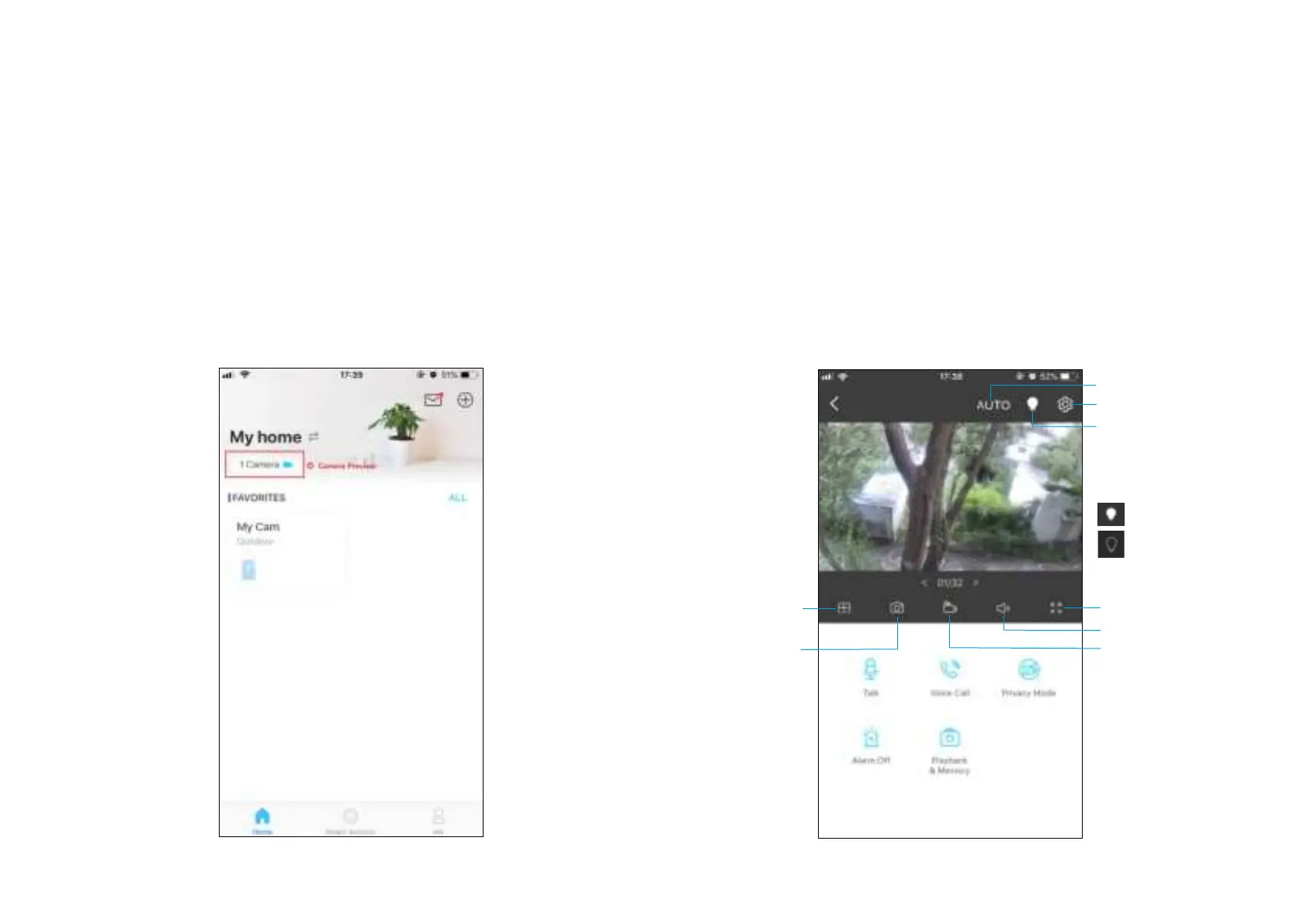14
Home Page
This page lists all your cameras you've added and you can view them
directly and manage them easily. Tap the camera or go to Camera
Preview > Manage to enter the Live View page.
Main Camera Controls
After you successfully set up the camera, you will see your camera listed on the home page. You can view and manage your camera from anywhere at
any time with the Tapo app.
Live View
Talk
or Voice Call: Communicate with loved ones
Privacy Mode: Enable to temporarily shut down the surveillance for privacy
Alarm On/O: Turn on to get noticed when motion detected
Playback & Memory: Check all recordings and saved moments
Multi-Screen
View live videos from
multiple cameras at
the same time
Screenshot
Full Screen
Volume
Record
Camera Settings
White Light
Get more clear and
vivid image at night. It
cannot be turned o
in Full Color Mode.
Day/Night Mode
The white light is on.
The white light is o.
