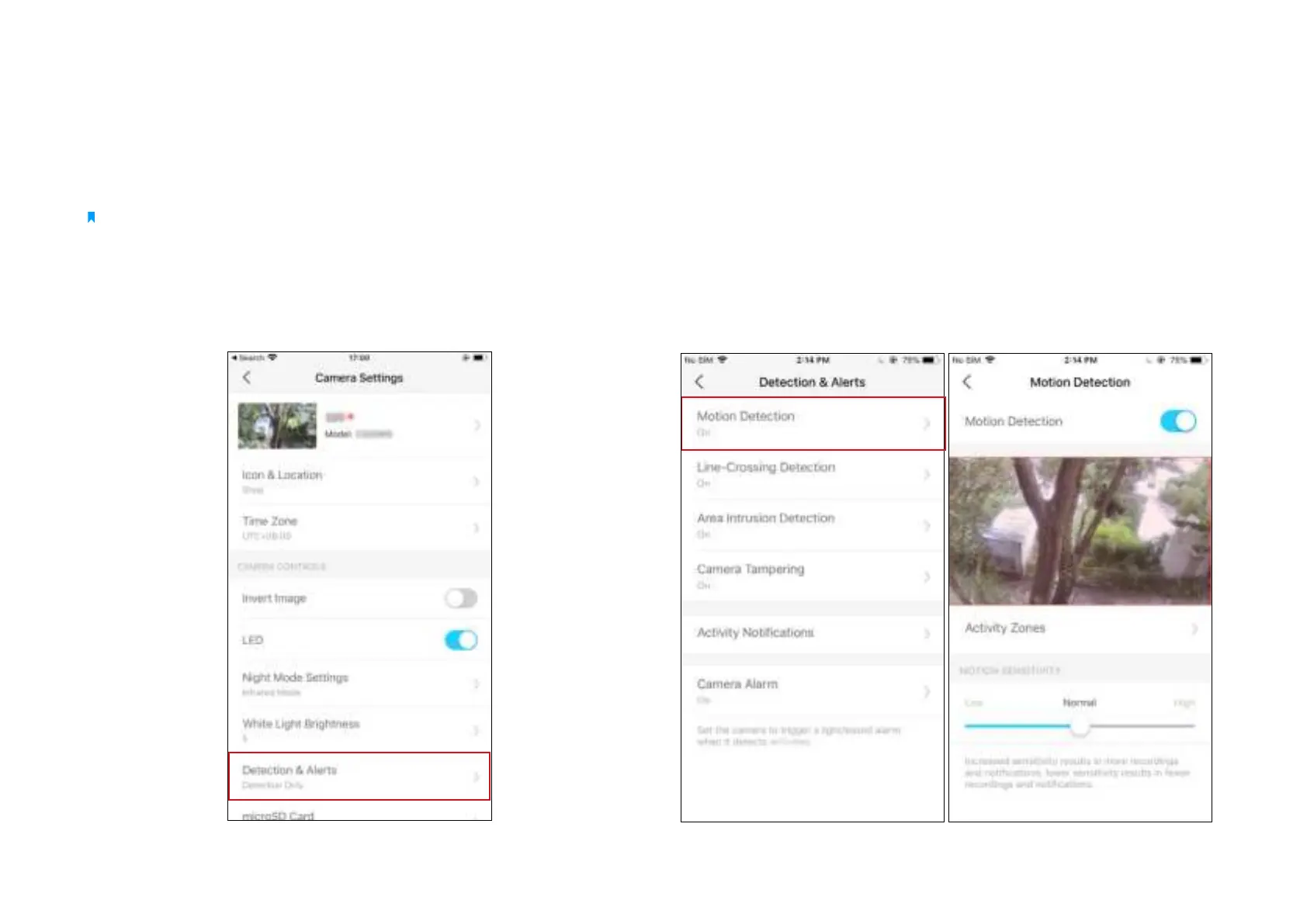16
Step 1: Turn On Detection
Go to Camera Settings page and tap Detection & Alerts to turn on the
detection and customize its alert settings.
Motion Detection
When your camera detects motion, it will send you notications or even
sound an alarm. You can personalize your own experience by setting
motion zones to only capture what happens in the area that you set and
adjusting motion sensitivity.
Camera Detection & Alerts
Receive notifications and check feeds when the camera detects a motion, or when someone crosses a boundary, enters an area you've set, or
obstructs the camera. Insert a microSD card to record the clips when activity detected. Otherwise, you can only receive the notications.
Note:
Initialize the SD card on the Tapo app before using it.
