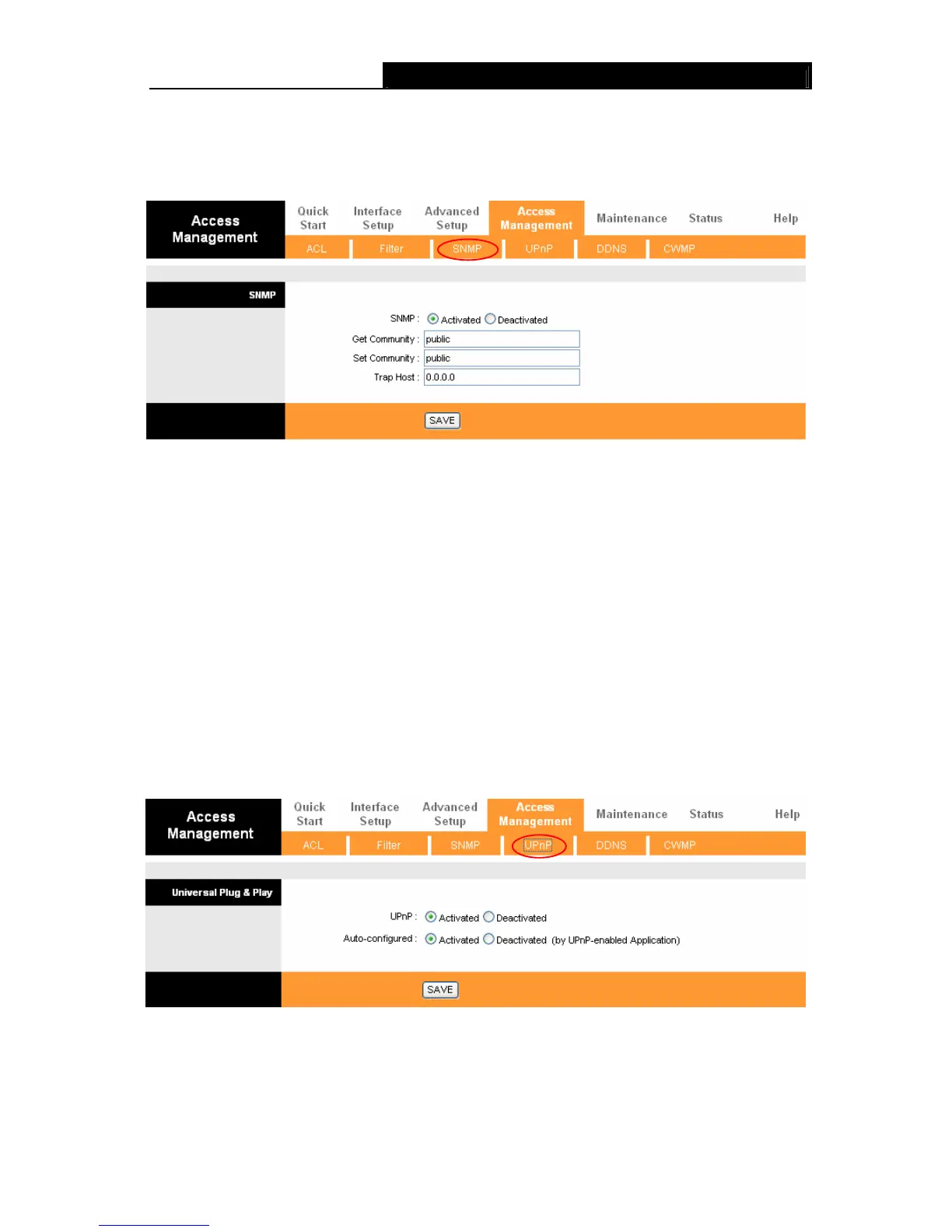TD-W8961ND 300Mbps Wireless N ADSL2+ Modem Router User Guide
58
4.5.3 SNMP
Choose “Access Management→SNMP”, you can see the SNMP screen. The Simple Network
Management Protocol (SNMP) is used for exchanging information between network devices.
Figure 4-43
¾ Get Community: Set the password for the incoming Get and Get next requests from the
management station.
¾ Set Community: Set the password for incoming Set requests from the management station.
4.5.4 UPnP
Choose “Access Management→UPnP”, you can configure the UPnP in the screen (shown in
Figure 4-44).
UPnP (Universal Plug and Play) is a distributed, open networking standard that uses TCP/IP for
simple peer-to-peer network connectivity between devices. An UPnP device can dynamically join
a network, obtain an IP address, convey its capabilities and learn about other devices on the
network. In turn, a device can leave a network smoothly and automatically when it is no longer in
use. UPnP broadcasts are only allowed on the LAN.
Figure 4-44
¾ UPnP: Activate or Deactivate the UPnP function. Only when the function is activated, can the
UPnP take effect.
