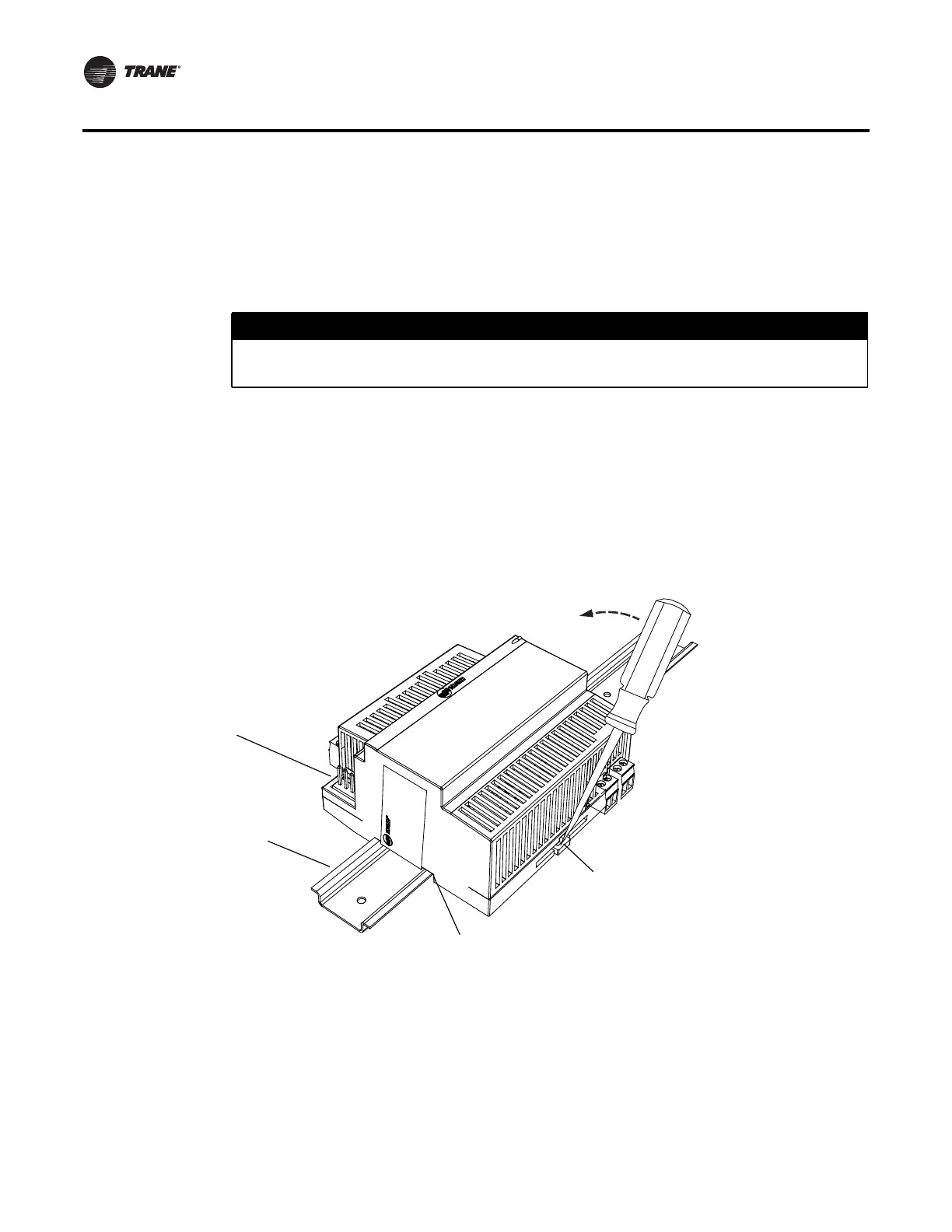12 BAS-SVX33F-EN
Installing the Power Supply Module
Repositioning or Removing the Power Supply Module
Follow these steps to reposition or remove the power supply module:
1. Perform the lockout/tagout procedures for line voltage power to the cabinet.
2. Insert a screwdriver into the DIN rail latch and gently pry upward with the screwdriver to
disengage the clip.
Do not use excessive force. Excessive force could cause equipment damage.
3. While holding tension on the DIN rail latch, lift the module upward to remove or reposition.
4. If repositioned, push on the module until the DIN rail latch clicks back into place to secure the
module to the DIN rail.
.
NOTICE:
Avoid Equipment Damage!
Do not use excessive force. Excessive force could cause equipment damage.
Figure 4. Removing the power supply module
PM014
IMC pin connection
(two places)
DIN rail
latch
DIN rail
groove
DIN rail
