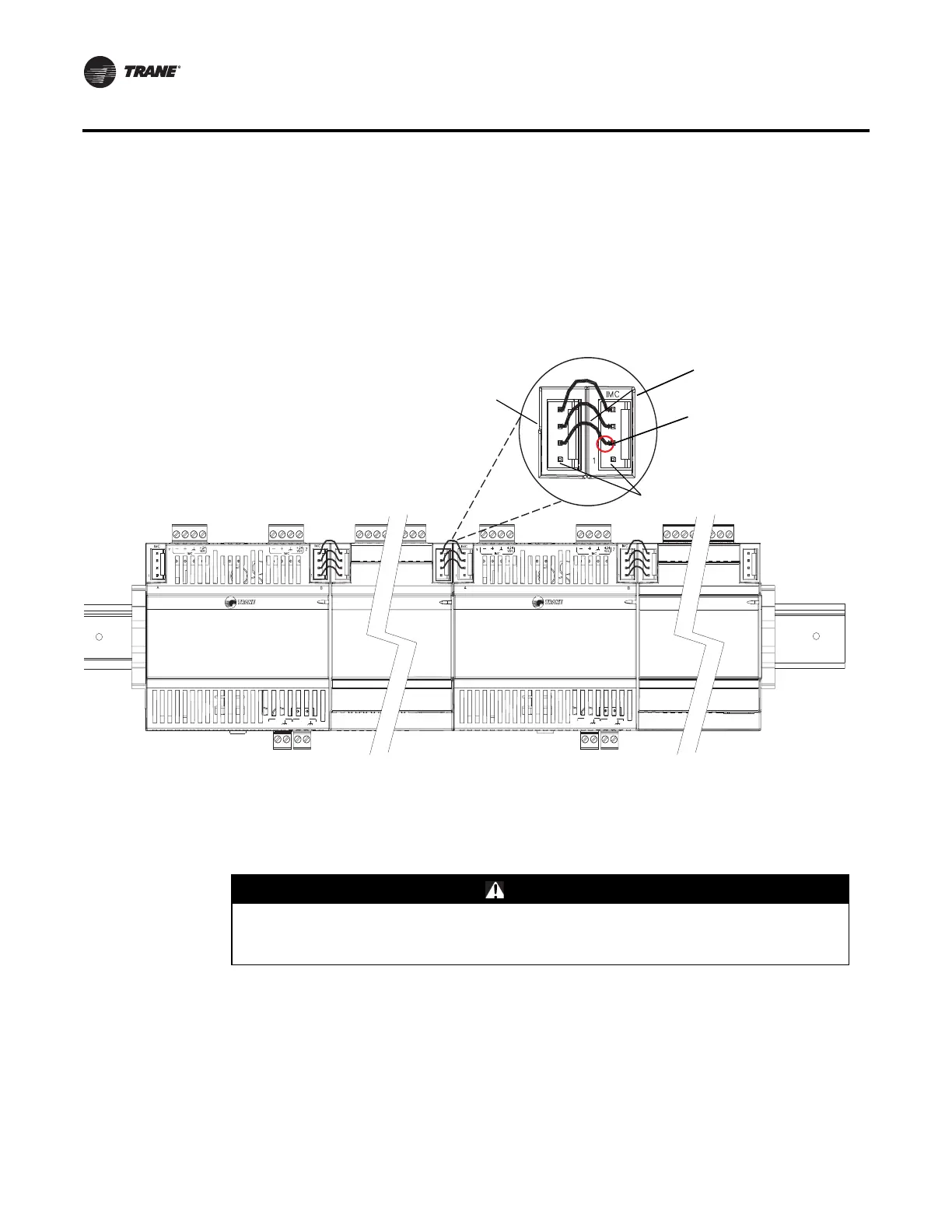16 BAS-SVX33F-EN
Installing the Power Supply Module
Alternative method for separating the IMC bus
Note: This method should be used only when the recommended method is not an option.
1. Perform lockout/tagout procedures for line voltage power to the cabinet.
2. Cut and remove the 24 Vdc wire (innermost wire) from the IMC connection on both the power
supply module and the unit control module as shown in
Figure 8.
Note: Removal of the innermost wire eliminates the power flow.
Starting Up the Power Supply Module
Follow these steps to start up the power supply module:
1. Ensure that input voltage is 24 Vac.
2. Remove the lockout/tagout from line voltage power to the electrical cabinet.
3. Apply power.
Note: Initially, the power supply module may take up to 10 seconds to start. Subsequent starts take
approximately 2 seconds.
Figure 8. Alternative method for separating the IMC bus
PM014
PM014
24
VAC
XFMR
OUT
24
VAC
24
VAC
XFMR
OUT
24
VAC
IMC pin connector
(power supply module)
Innermost wire removed
IMC pin connector
(unit controller module)
Ground connection:
must be maintained for
proper communication
between modules.
WARNING
Hazardous voltage!
Connection to voltages beyond ratings will cause shock and fire hazards and damage
anything connected to the power supply.
