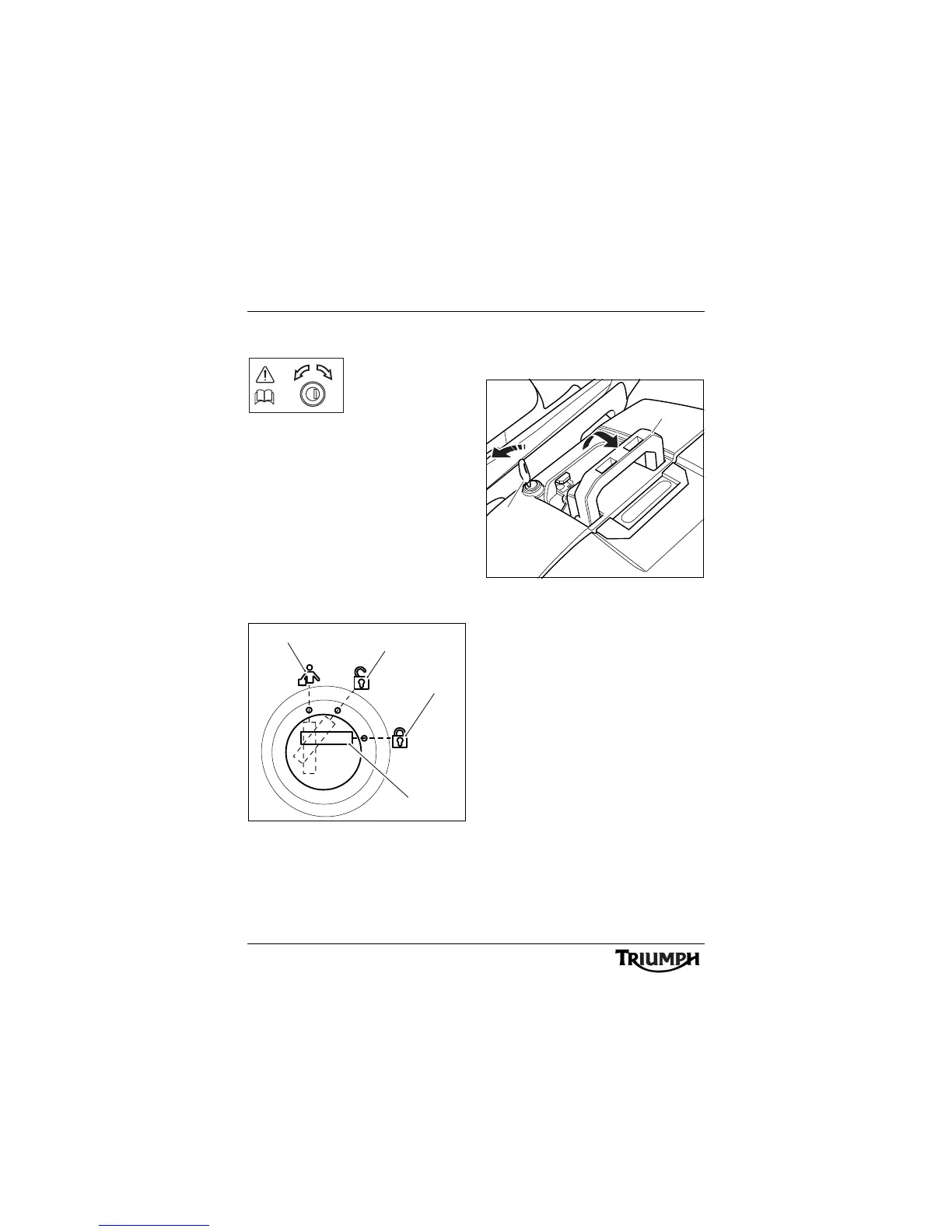44
General Information
Pannier System - Sprint GT
To install each pannier:
Note:
• The same procedure can be
followed to remove and mount the
left hand or the right hand
panniers.
• The pannier is marked in three
positions around the lock barrel.
To lock, open or release the
panniers, the key slot must align
with the corresponding symbols
around the barrel as shown.
1. Key slot (shown in the LOCK
position)
2. Lock position symbol
3. Unlock position symbol
4. Release position symbol
Insert the key into the lock. Turn the key to
the RELEASE position and lift the carrying
handle to its fully raised position.
1. L o c k
2. Carrying handle
Position the pannier to the motorcycle and
engage the fixed hooks of the pannier with
the pannier mounting points.
