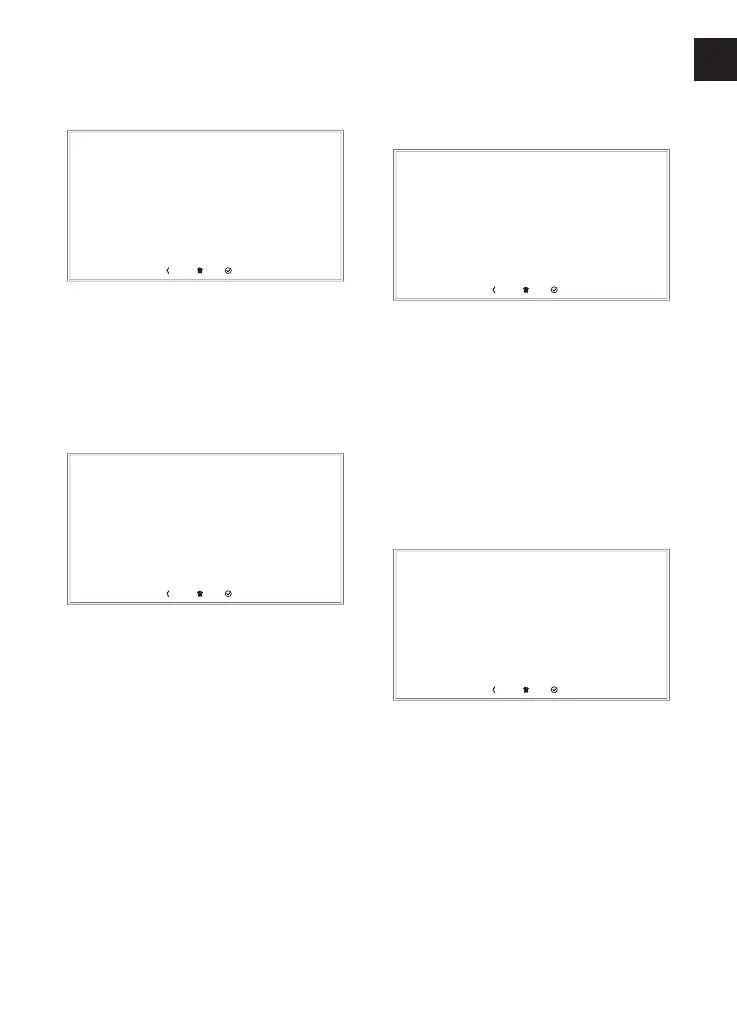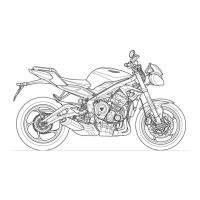GENERAL INFORMATION
65
UNITS
UNITS
METERS
FIXED LAP DISTANCE
EXIT SELECTBACK
YARDS
FEET
SET DISTANCE
To manually input a measured distance:
▼ Using the joystick left/right and up/
down, input the measured distance
in meters or yards.
▼ Press the joystick center to confirm
the selection.
SET DISTANCE
00761 METERS
FIXED LAP DISTANCE
EXIT SELECTBACK
To start the lap timer, see page72.
Lap Timer - Review
This function allows the rider to review
any stored sessions, see page64.
To select the LAP TIMER - REVIEW
menu the motorcycle must be
stationary with the ignition turned to
the ON position.
▼ Push the HOME button to show the
MAIN MENU.
▼ Push joystick down and then press
joystick center to select LAP TIMER.
▼ Push joystick down to select the
REVIEW menu.
08:43 02/08/19
09:52 02/08/19
REVIEW
10:12 02/08/19
EXIT SELECTBACK
▼ Push joystick center to display the
stored sessions.
▼ Scroll the menu by moving the
joystick up/down until the required
session is highlighted.
▼ Press joystick center to select the
required session and review the
stored lap times using joystick up/
down.
▼ Sessions are stored in time and date
order.
LAP 1 05.05 58.1 mph
LAP 2 04.59 61.2 mph
SESSION 1
EXIT SELECTBACK
Note
The lap timer will store up to five
sessions and up to 24 laps per session.
Once this limit is reached, earlier
sessions will be overwritten.
