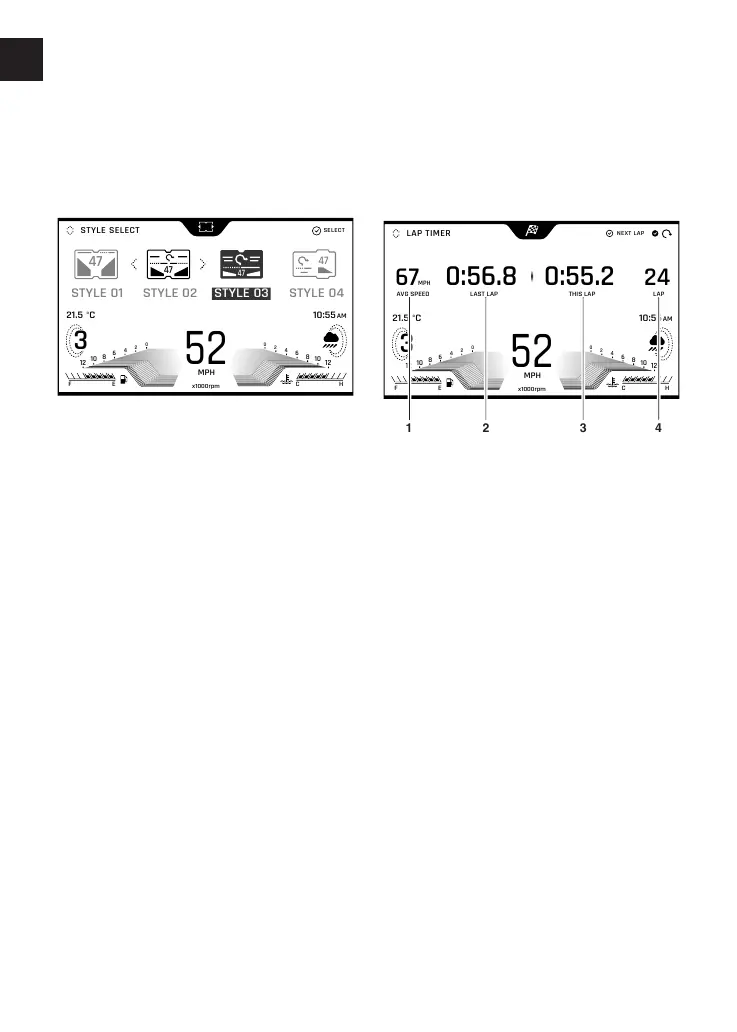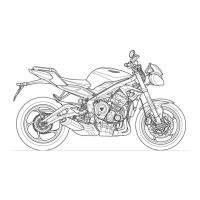GENERAL INFORMATION
72
Style Select
The Style Select information tray allows
a different style to be applied to the
display screen.
3
0 0
2 2
4 4
6 6
8 8
10 10
12 12
52
STYLE 01
47
47
47
47
STYLE 03
F E C H
21.5 10:55
AM
C
o
x1000rpm
SET 100
9
ABS
+
MPH
STYLE SELECT
SEL ECT
STYLE 02 STYLE 04
Style Select Information Tray (Style 03
Selected)
To change the display screen style:
▼ Push the joystick left/right to select
the required style and then press
the joystick center to confirm.
Lap Timer
The Lap Timer information tray allows a
certain distance/lap to be timed and
compared against a previously timed
lap.
67 24
0:56.8 0:55.2
3
0 0
2 2
4 4
6 6
8 8
10 10
12 12
52
AVG SPEED LAST LAP THIS LAP LAP
MPH
F E C H
21.5 10:55
AM
C
o
x1000rpm
SET 100
9
ABS
+
MPH
NEX T L AP
LAP TIMER
1 32 4
1. Average speed
2. Last lap time
3. This lap time
4. Number of lap
To start a lap:
▼ Briefly press the joystick down/up or
center. The lap counter will start to
count the first lap. This is shown as
THIS LAP.
▼ Pressing the joystick down/up or
center will start a new lap, and the
previous lap's time and average
speed will be shown in the
information tray as LAST.LAP next to
the new lap time.
▼ A long press (longer than two
seconds) of the joystick down/up or
center will stop the lap timer, clear
the stored data and start a new lap
time.
▼ The stored lap timer data is viewable
from the Main Menu. For more
information, see page65.
