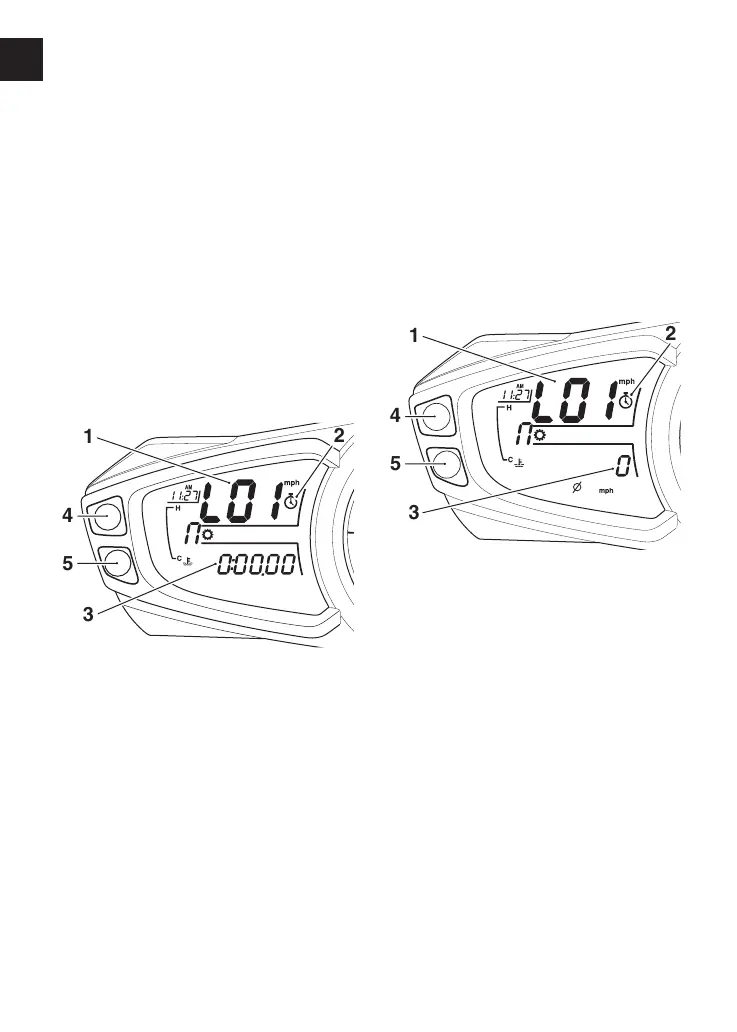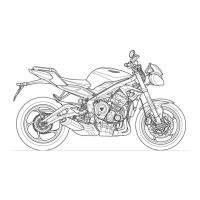GENERAL INFORMATION
92
Data Retrieval Mode
The data retrieval mode cannot be
accessed while the motorcycle is in
motion.
The data retrieval mode can be
accessed in one of two ways:
▼ With the ignition in the ON position,
from the lap timer display, press
button B.
▼ From the data recording mode, with
the engine running and the
motorcycle stationary, press the
starter button for two seconds. This
will return the display to the Lap
display. Press button B.
1. Lap number
2. Stopwatch icon
3. Lap timer
4. Button A
5. Button B
When the data retrieval mode is
accessed, the lap time for the first lap
will be shown. The lap number will be
shown in the speedometer display
position.
Press and release button A until the
required lap (up to a maximum of 50
laps) is shown.
Press and release button B to scroll
through the data available in the
following order:
▼ Average Speed (per lap or total of all
laps)
▼ Maximum Speed (per lap or maximum
speed achieved)
▼ Distance Traveled (per lap or total of
all laps)
▼ Lap Time.
1. Lap number
2. Stopwatch icon
3. Data retrieval mode (average speed
shown)
4. Button A
5. Button B
The speed and distance will be shown in
miles or kilometers, according to the
units shown by the speedometer.
