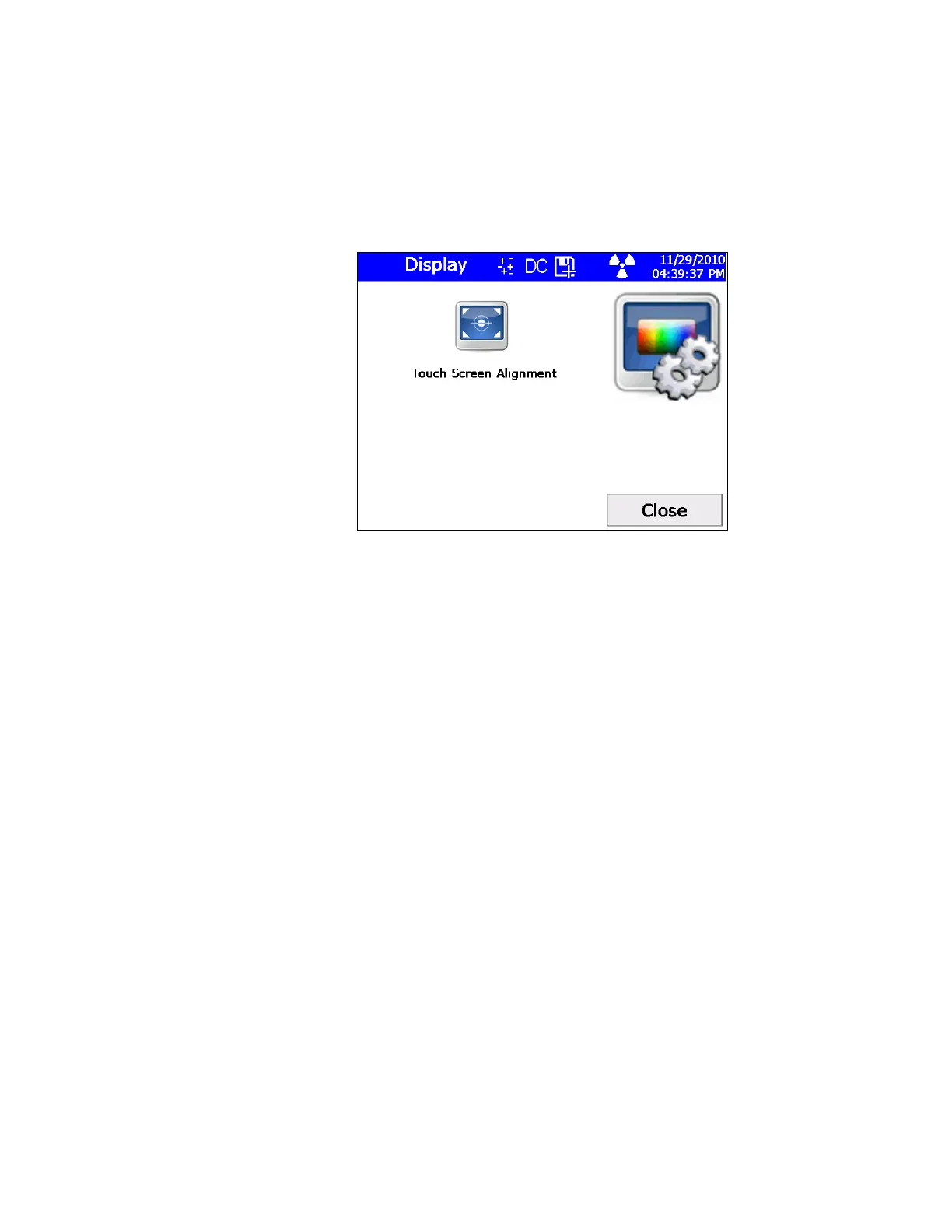Instrument Operation 5-29
Display
TSI performs touch-screen calibrations on all new Electrostatic Classifiers.
Calibration is sensitive to viewing angle and a recalibration may be
appropriate in some applications. To redo touch screen calibration on the
Display screen, follow these instructions:
2. Press the Touch Screen Alignment button.
Figure 5-15
Electrostatic Classifier Display Screen
3. Using the stylus, touch the center of the crosshairs icon positioned at
the lower right of the screen until the icon moves.
4. Repeat step 2 for each corner of the screen (moving in a clockwise
direction) and finally, the icon in the center of the screen.
5. Repeat steps 2 and 3 if necessary, until you see a new calibration
screen.
6. Press the display screen to confirm the recalibration.
7. Press Close to return to the previous screen.
