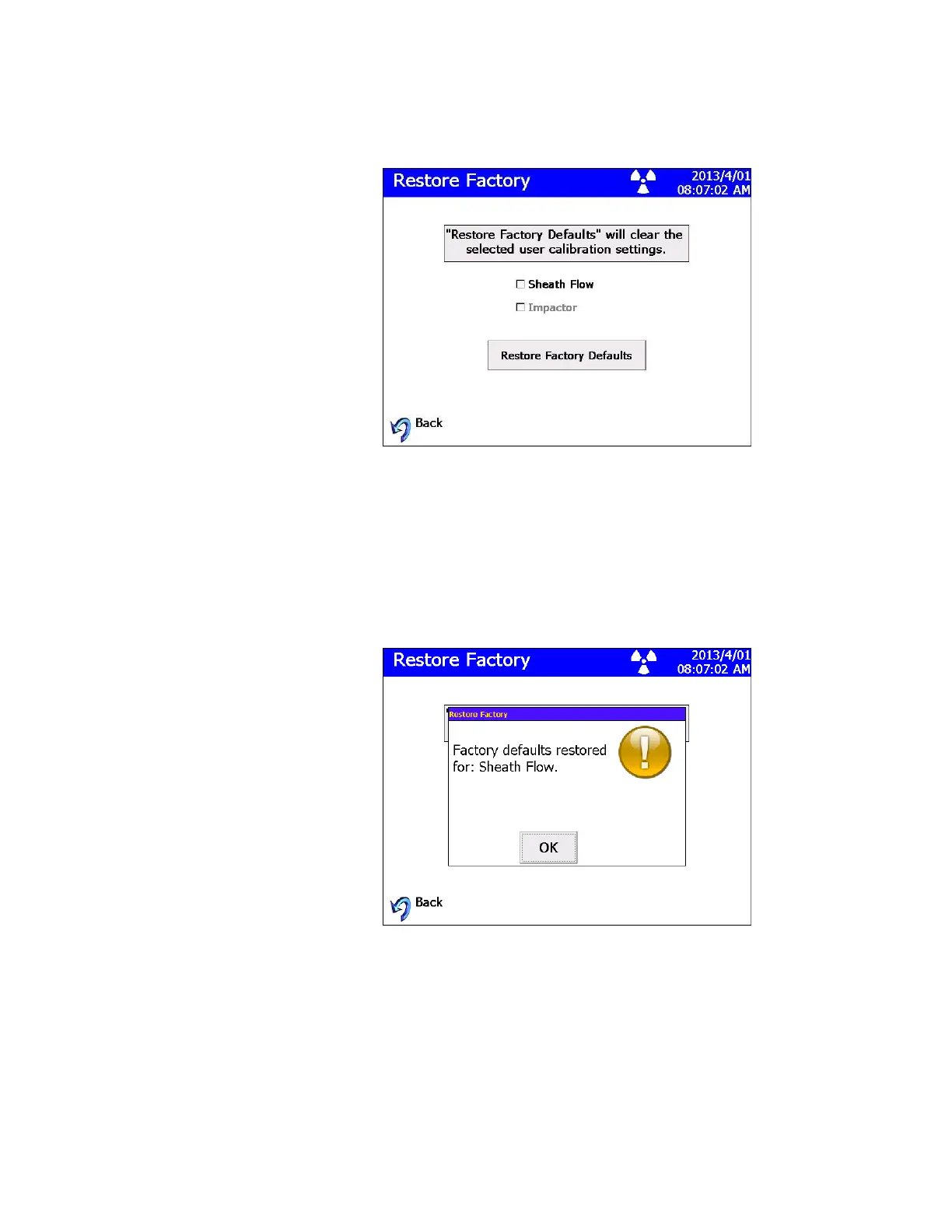Instrument Operation 5-49
To restore the factory default settings, follow these instructions:
1. Using your finger or a stylus, touch Factory Defaults.
Figure 5-33
Electrostatic Classifier Restore Factory Defaults
2. Touch Sheath Flow and/or Impactor.
Note: The Impactor field is unavailable if no impactor is installed.
3. Touch Restore Factory Defaults. You will be asked to confirm your
action.
4. The following message will display telling you that you have reset the
selected parameters. Touch OK to dismiss the message.
Figure 5-34
Electrostatic Classifier Factory Defaults Restored for Sheath Flow Screen
5. Touch Back to return to the previous screen.
