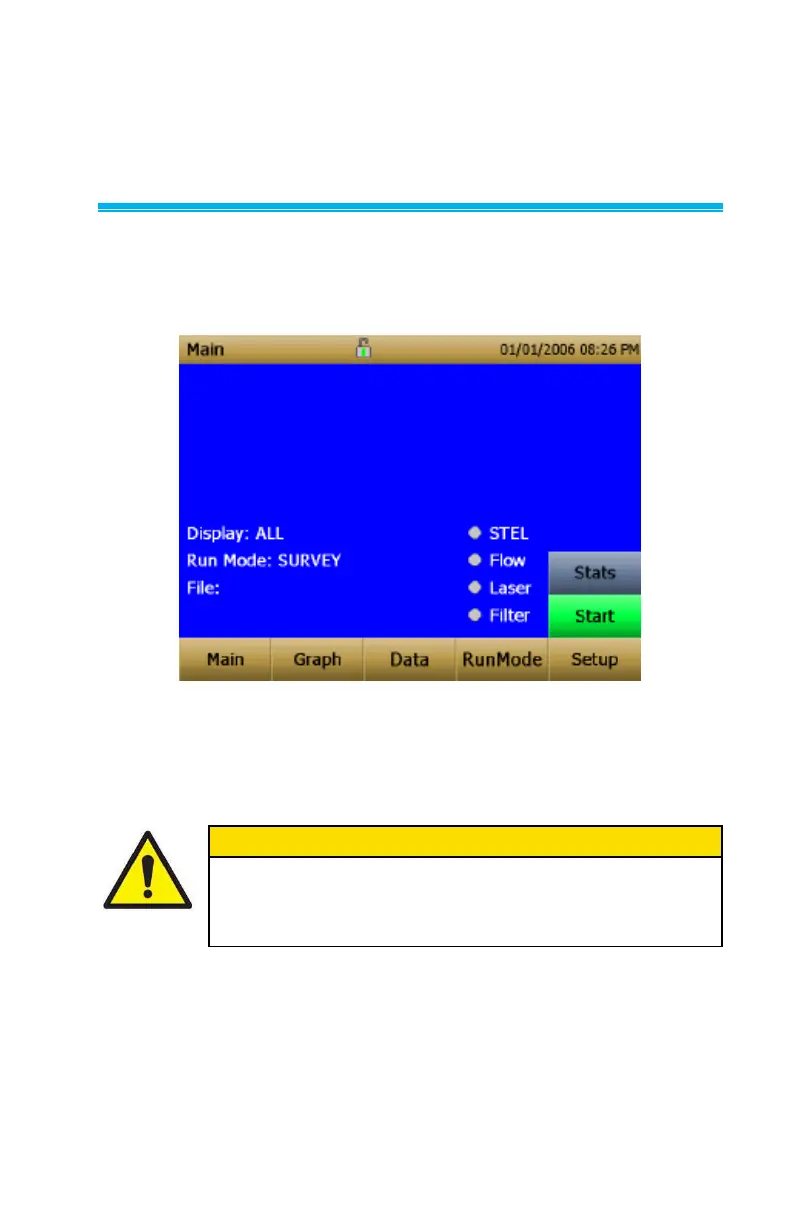19
Chapter 3
Operation
Getting Started
The START UP screen is displayed initially when the instrument is turned on,
following the initial TSI logo splash screen.
Use a stylus or fingertip, touch the “buttons” on the screen to activate
different menus.
For Model DustTrak 8530EP only
Always setup and operate the DustTrak monitor with External
Pump Module with the External Pump Module connected to
the DustTrak monitor. Failure to do so will result in
communication errors.
